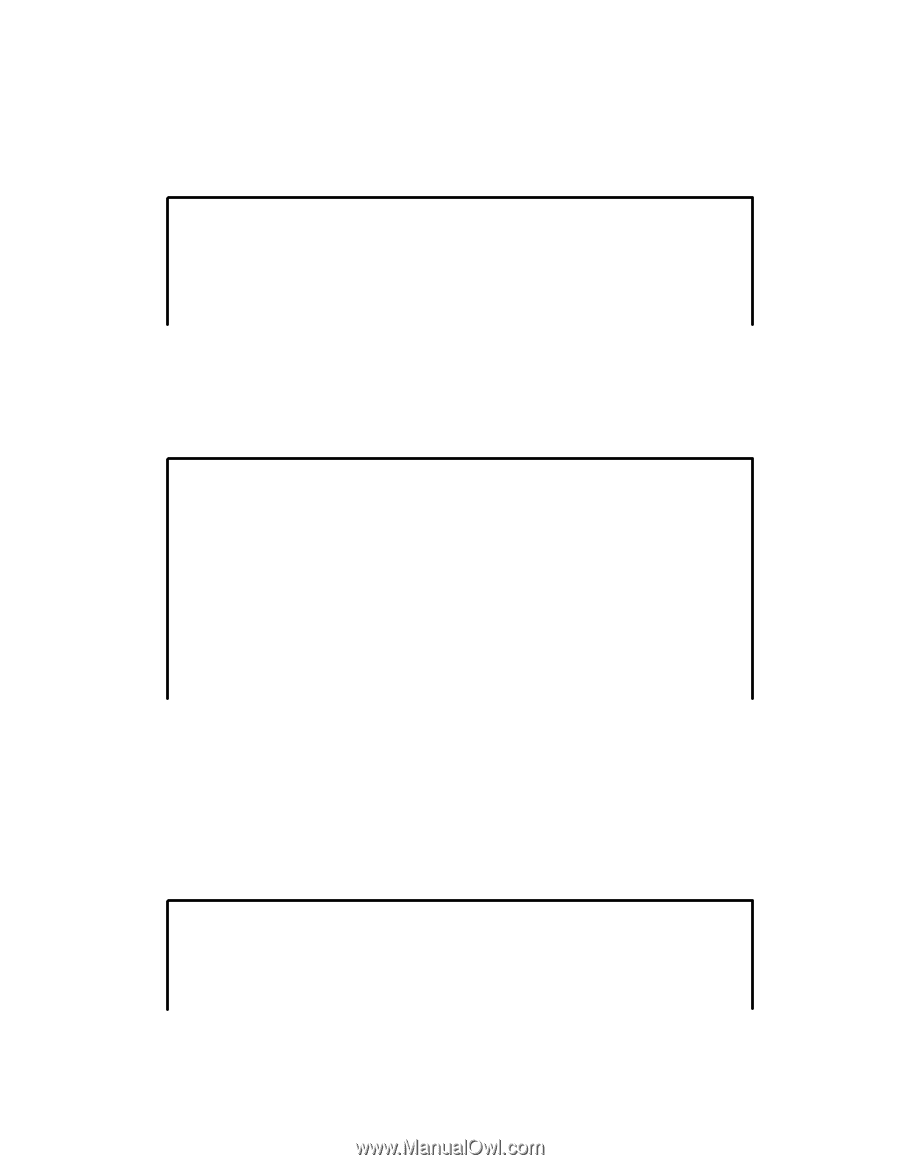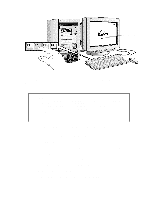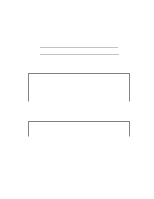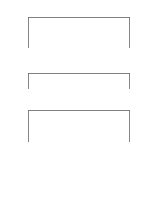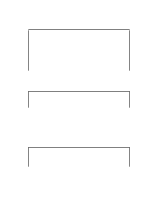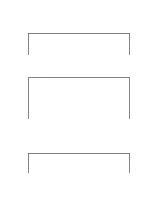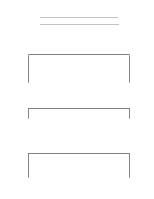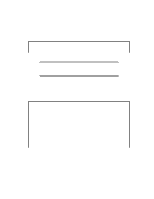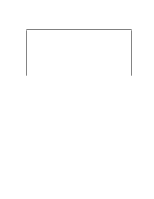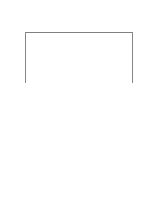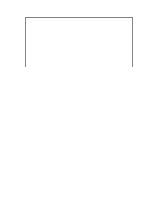HP Vectra XU 6/XXX HP Vectra XU6/150 PC - User’s Guide - Page 87
Parallel Ports and Serial Ports
 |
View all HP Vectra XU 6/XXX manuals
Add to My Manuals
Save this manual to your list of manuals |
Page 87 highlights
Security Features Some of the Security Features options will not be available if you have selected Windows 95 ... Installed. Security Features System Administrator Password . . Not Set Start with Keyboard Locked . . . Enabled/Disabled Flexible Disk Drives Enabled/Disabled Writing on Flexible Disks . . . . Allowed/Not Allowed Plug and Play Device Management . Full/None/Required for Boot Using the Start-Up Center The Start-Up Center lets you choose which system devices the computer can start (boot) from. Some options will not be available if you selected Operating System ... Microsoft Windows NT, OS/2, or Other. Start-Up Center Control Start from Flexible Disk . . . Enabled/Disabled Start from Hard Disk . . . . . Enabled/Disabled Bootable HDD Interface . . . . IDE/SCSI Start from Network Enabled/Disabled Priority Selected Priority of available devices . . 1 . . 2 . . 3 . . 4 Flexible Drive IDE Hard Drive SCSI Hard Disk Network The Priority Selected items are for information only and cannot be changed. Parallel Ports and Serial Ports Use these options to select a combination of I/O address and IRQ channel for the parallel port and for the serial ports. To configure a parallel port mode, highlight Parallel Port Mode and select Centronics, EPP, or ECP. Parallel Port Parallel 1 (378h, IRQ7) Parallel Port Mode Centronics/EPP/ECP Serial Port A Serial 1/2/3/4/Off Serial Port B Serial 1/2/3/4/Off