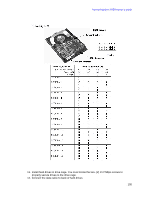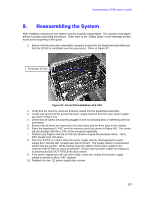HP Workstation i2000 hp workstation i2000 owner's guide (a6037-90003) - Page 102
Installation of the Memory Boards
 |
View all HP Workstation i2000 manuals
Add to My Manuals
Save this manual to your list of manuals |
Page 102 highlights
hp workstation i2000 owner's guide / NOTE DIMMs must be installed in groups of four- (4) with all DIMMs within a stack being of the same size, type, and manufacturer. For optimum performance, the stacks must also be populated in the proper order with the same size of DIMMs. The memory subsystem can operate in two- (2) different modes, interleaved or single-port. 8.6.2 Installation of the Memory Boards 1. Install the memory boards in the system. The boards are keyed for correct installation. The components of both boards face each other when correctly installed. Refer to Figure 44 and Figure 53. 2. Ensure that the boards are seated firmly into their connectors. Installing i2000 RAM Accessory DIMMs Number of DIMMs Installed Memory Expansion Card A Memory Expansion Card B (4) DIMMs (8) DIMMs (12) DIMMs (16) DIMMs Figure 58. Installing i2000 RAM Accessory DIMMs 102