HP Workstation i2000 hp workstation i2000 owner's guide (a6037-90003) - Page 61
EFI Shell Commands
 |
View all HP Workstation i2000 manuals
Add to My Manuals
Save this manual to your list of manuals |
Page 61 highlights
hp workstation i2000 owner's guide / NOTE Figure 24. EFI Shell Command Mode Devices displayed in Figure 24 will change based on the various configurations. Refer to Table 17 for device ID descriptions. Table 17. Device ID Descriptions Device ID Device:00 Device:8x Device:FF Description Indicates an LS-120 drive Indicates a hard drive Indicates a CD-ROM drive 3.14.1 EFI Shell Commands The EFI shell command descriptions are available at the EFI shell. Typing "help" at the EFI prompt displays a list of EFI Shell commands with brief descriptions. / NOTE If a -b option is used after typing a command (i.e., help -b) the list will scroll one(1) screen at a time. 61
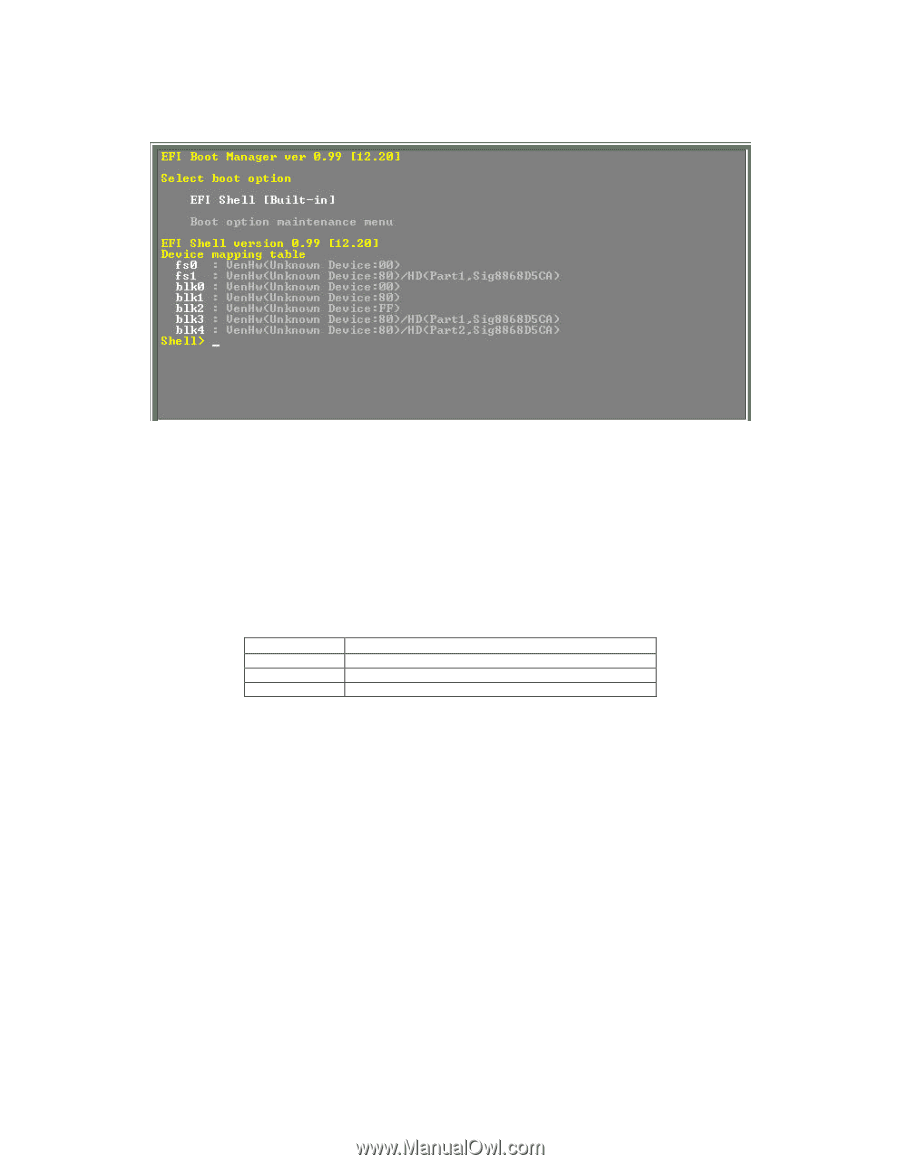
hp workstation i2000 owner’s guide
61
Figure 24. EFI Shell Command Mode
/
NOTE
Devices displayed in Figure 24 will change based on the various configurations.
Refer to Table 17 for device ID descriptions.
Table 17. Device ID Descriptions
Device ID
Description
Device:00
Indicates an LS-120 drive
Device:8x
Indicates a hard drive
Device:FF
Indicates a CD-ROM drive
3.14.1 EFI Shell Commands
The EFI shell command descriptions are available at the EFI shell.
Typing “help” at the
EFI prompt displays a list of EFI Shell commands with brief descriptions.
/
NOTE
If a –b option is used after typing a command (i.e., help –b) the list will scroll one-
(1) screen at a time.














