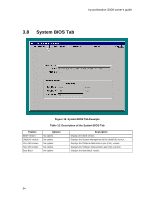HP Workstation i2000 hp workstation i2000 owner's guide (a6037-90003) - Page 59
Save/Exit Tab
 |
View all HP Workstation i2000 manuals
Add to My Manuals
Save this manual to your list of manuals |
Page 59 highlights
3.13 Save/Exit Tab hp workstation i2000 owner's guide Figure 22. Save/Exit Tab Table 16. Description of the Save/Exit Tab Feature Save New Settings Discard Changes Load Factory Settings Exit Button Button Button Button Options Description Saves the changes in Flash memory. Discards any changes made in Configuration Manager. Loads the factory default values for all the Configuration Manager options. Exits Configuration Manager. 59

hp workstation i2000 owner’s guide
59
3.13
Save/Exit Tab
Figure 22. Save/Exit Tab
Table 16. Description of the Save/Exit Tab
Feature
Options
Description
Save New Settings
Button
Saves the changes in Flash memory.
Discard Changes
Button
Discards any changes made in Configuration Manager.
Load Factory
Settings
Button
Loads the factory default values for all the Configuration Manager
options.
Exit
Button
Exits Configuration Manager.