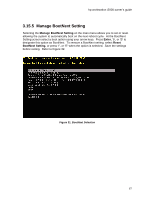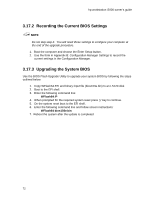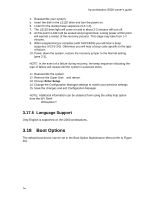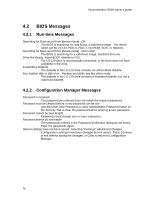HP Workstation i2000 hp workstation i2000 owner's guide (a6037-90003) - Page 72
Recording the Current BIOS Settings, 17.3 Upgrading the System BIOS
 |
View all HP Workstation i2000 manuals
Add to My Manuals
Save this manual to your list of manuals |
Page 72 highlights
hp workstation i2000 owner's guide 3.17.2 Recording the Current BIOS Settings / NOTE Do not skip step 2. You will need these settings to configure your computer at the end of the upgrade procedure. 1. Boot the computer and choose the Enter Setup button. 2. Use the form in Appendix B: Configuration Manager Settings to record the current settings in the Configuration Manager. 3.17.3 Upgrading the System BIOS Use the BIOS Flash Upgrade Utility to upgrade your system BIOS by following the steps outlined below: 1. Copy WFlash64.EFI and binary input file (bios103e.bin) to an LS120 disk. 2. Boot to the EFI shell. 3. Enter the following command line: WFlash64 /P 4. When prompted for the required system reset press 'y' key to continue. 5. On the system reset boot to the EFI shell. 6. Enter the following command line and follow screen instructions: WFlash64 bios103e.bin 7. Reboot the system after the update is completed. 72