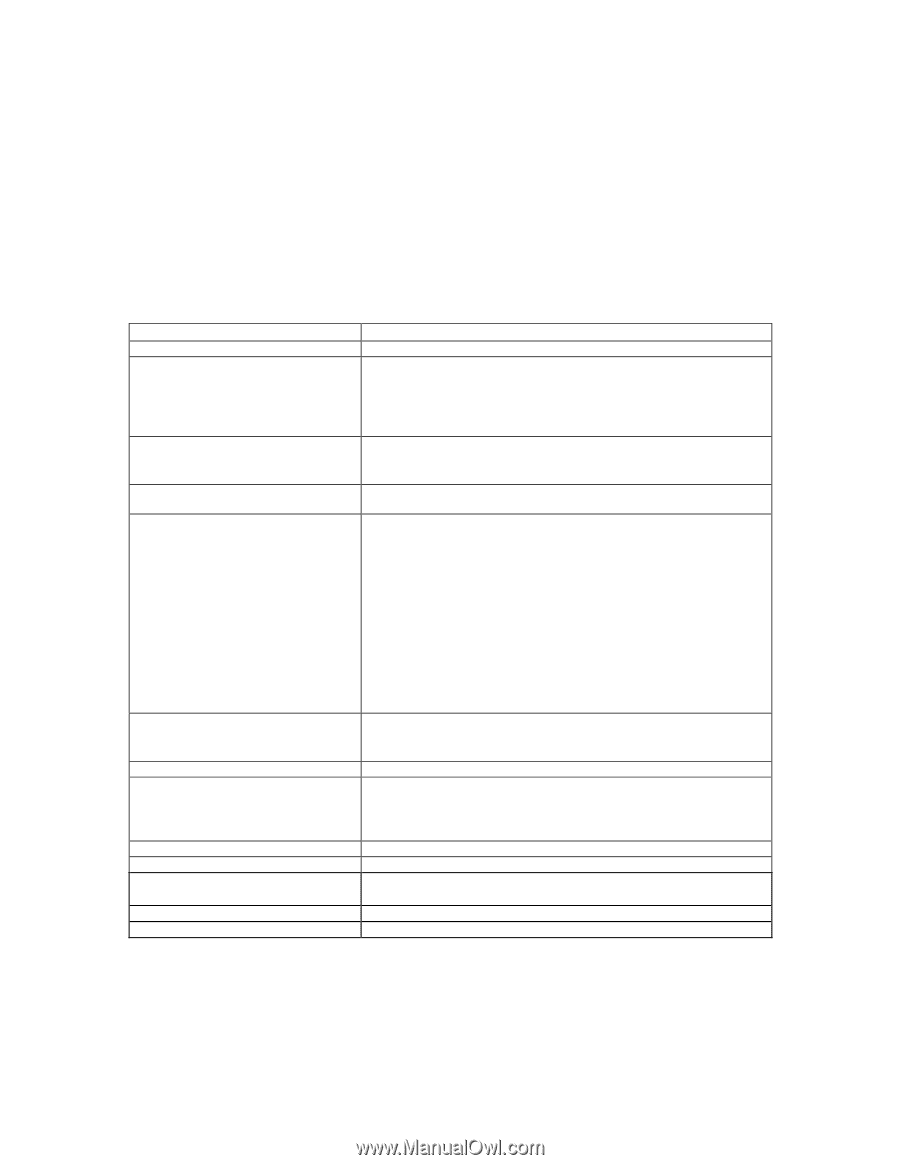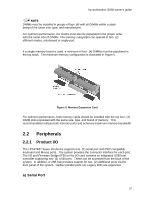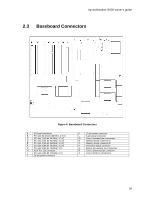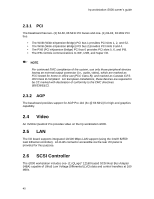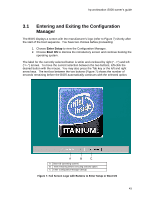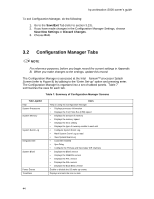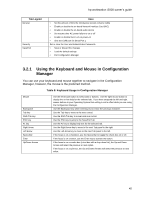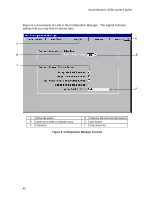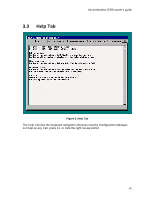HP Workstation i2000 hp workstation i2000 owner's guide (a6037-90003) - Page 42
BIOS - Overview
 |
View all HP Workstation i2000 manuals
Add to My Manuals
Save this manual to your list of manuals |
Page 42 highlights
hp workstation i2000 owner's guide 3. BIOS - Overview This system uses Intel ® proprietary BIOS stored on the 82802AC FWH and can be upgraded using an LS-120 disk-based firmware flash utility. Table 6 provides an overview of the features supported by the i2000 BIOS. Feature BIOS Upgrades Enhanced IDE ATAPI System Management ACPI Video Support Available Languages Boot Options OEM Logo or Scan Area USB BIOS Security Features BIOS Recovery SMBIOS Table 6. BIOS Features Description Flash memory upgrades using LS-120 • PIO Mode 4 • Ultra DMA 33* • Auto configuration • LBA • Two channels, support for master and slave drives on each channel • LS-120 support • CD-ROM • DVD System and chassis information is loaded into SMBIOS tables from IDROMs • Power management support • Software power off • The BIOS supports the following ACPI states: - S0 (Normal power on) - S1 (Processor Sleep) - S4 (Suspend to Disk) - S5 (Normal power off) • Supports wake up on: - Power/sleep switch - RTC alarm - LAN - Modem - PME • Supports 1X, 2X, or 4X AGP graphics • AGP Pro 110 support • 32 or 64-bit PCI graphics card support English (U.S.) • Hard drive (SCSI) • DVD • ARMD-HDD (LS-120) • Network boot support OEM logo area in flash Legacy USB keyboard and mouse support • User and Administrative passwords • Security for flash contents Recovery BIOS included in flash Compliant with SMBIOS 2.3 42