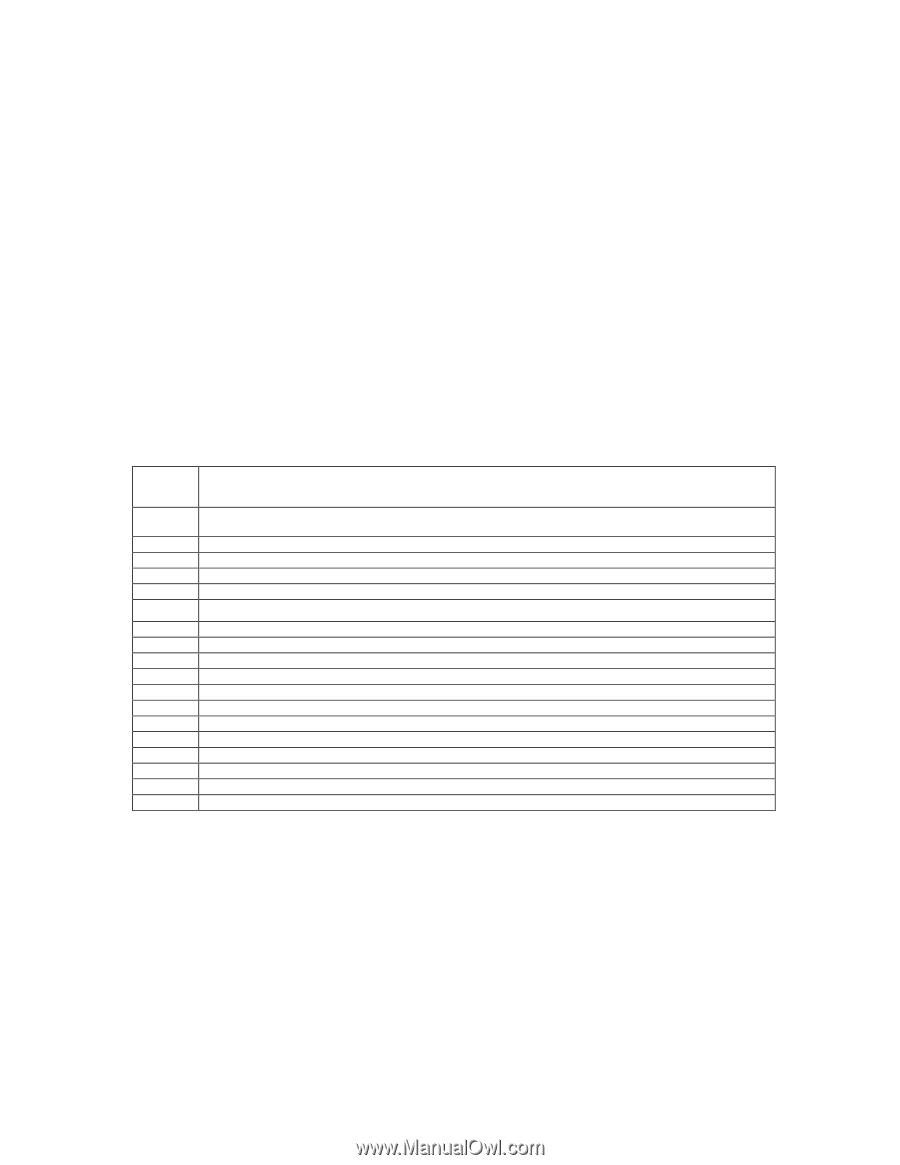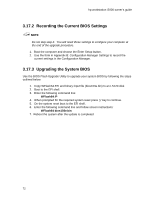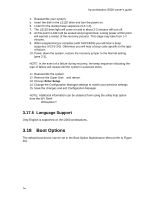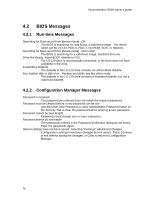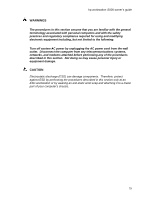HP Workstation i2000 hp workstation i2000 owner's guide (a6037-90003) - Page 75
Error and Informational Messages
 |
View all HP Workstation i2000 manuals
Add to My Manuals
Save this manual to your list of manuals |
Page 75 highlights
hp workstation i2000 owner's guide 4. Error and Informational Messages 4.1 Beep Codes The BIOS uses a series of beeps on the internal speaker to alert the user to problems during the boot process. In the following table, numbers indicate beeps; dashes indicate a pause between beeps. Table 19. BIOS Beep Codes Beep Code 1-1-5 2-1-1 2-1-2 2-1-3 2-1-4 3-1-1 3-1-2 3-1-3 3-1-4 3-1-5 3-1-6 3-1-7 3-2-1 3-2-2 3-2-3 3-2-4 3-3-1 3-3-3 Description Memory failure (all four rows have mismatched SPD data). Specification requires all four DIMMs of any row must have the same SPD data. Cannot recognize file system on media, must be FAT12 or FAT16 File not present on the disk Recovery device not found Recovery device initialization failure Flash device initialization failure Flash Update Operation Failed Recovery device failed during a read operation Flash device erase failure Flash device programming failure File Verify Operation (Checksum) Failed Processor Patch Installation Failed File Verify Operation (Invalid BIOS) Failed File Verify Operation (Mismatched Platform BIOS) Failed Boot Block Incompatible with BIOS Flash Verify after Write Failed Recovery started Recovery completed successfully 75