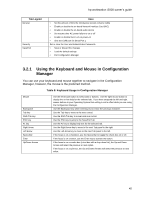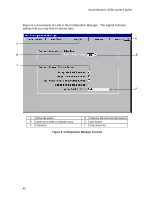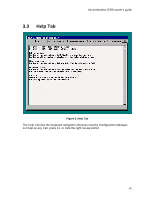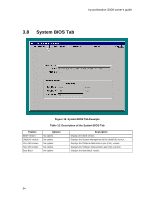HP Workstation i2000 hp workstation i2000 owner's guide (a6037-90003) - Page 50
Description of the System Memory Tab
 |
View all HP Workstation i2000 manuals
Add to My Manuals
Save this manual to your list of manuals |
Page 50 highlights
hp workstation i2000 owner's guide Figure 12. Description of the System Memory Tab Feature Total Memory Size Memory Speed ECC Setting Card A DIMM 1 Card A DIMM 2 Card A DIMM 3 Card A DIMM 4 Card A DIMM 5 Card A DIMM 6 Card A DIMM 7 Card A DIMM 8 Card B DIMM 1 Card B DIMM 2 Card B DIMM 3 Card B DIMM 4 Card B DIMM 5 Card B DIMM 6 Card B DIMM 7 Card B DIMM 8 / NOTE Options No options No options No options No options No options No options No options No options No options No options No options No options No options No options No options No options No options No options No options Description Displays the total amount of SDRAM on the workstation board. Displays the speed of the installed memory. Displays whether or not ECC mode is enabled. Displays the size and type of memory installed in this slot. Displays the size and type of memory installed in this slot. Displays the size and type of memory installed in this slot. Displays the size and type of memory installed in this slot. Displays the size and type of memory installed in this slot. Displays the size and type of memory installed in this slot. Displays the size and type of memory installed in this slot. Displays the size and type of memory installed in this slot. Displays the size and type of memory installed in this slot. Displays the size and type of memory installed in this slot. Displays the size and type of memory installed in this slot. Displays the size and type of memory installed in this slot. Displays the size and type of memory installed in this slot. Displays the size and type of memory installed in this slot. Displays the size and type of memory installed in this slot. Displays the size and type of memory installed in this slot. An asterisk * on the screen indicates that the bank is invalid. 50