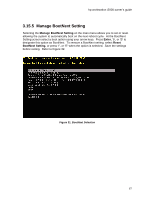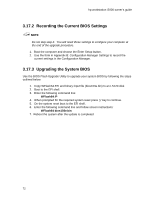HP Workstation i2000 hp workstation i2000 owner's guide (a6037-90003) - Page 67
Manage BootNext Setting
 |
View all HP Workstation i2000 manuals
Add to My Manuals
Save this manual to your list of manuals |
Page 67 highlights
hp workstation i2000 owner's guide 3.15.5 Manage BootNext Setting Selecting the Manage BootNext Setting on the main menu allows you to set or reset allowing the system to automatically boot on the next reboot cycle. At the BootNext Setting screen select a boot option using your arrow keys. Press Enter, 'b', or 'B' to designate this option as BootNext. To remove a BootNext setting, select Reset BootNext Setting, or press 'r', or 'R' when the option is selected. Save the settings before exiting. Refer to Figure 32. Figure 31. BootNext Selection 67

hp workstation i2000 owner’s guide
67
3.15.5 Manage BootNext Setting
Selecting the
Manage BootNext Setting
on the main menu allows you to set or reset
allowing the system to automatically boot on the next reboot cycle.
At the BootNext
Setting screen select a boot option using your arrow keys.
Press
Enter
, ‘b’, or ‘B’ to
designate this option as BootNext.
To remove a BootNext setting, select
Reset
BootNext Setting
, or press ‘r’, or ‘R’ when the option is selected.
Save the settings
before exiting.
Refer to Figure 32.
Figure 31. BootNext Selection