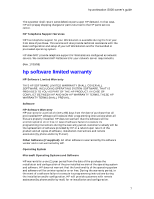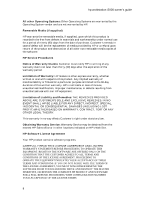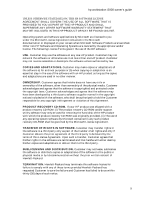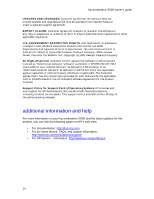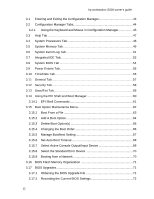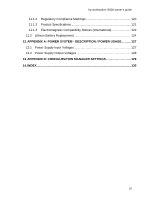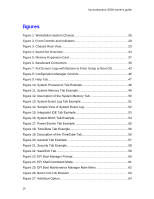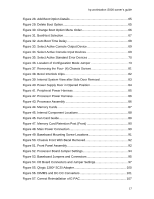hp workstation i2000 owner’s guide
12
3.1
Entering and Exiting the Configuration Manager
........................................
43
3.2
Configuration Manager Tabs
......................................................................
44
3.2.1
Using the Keyboard and Mouse in Configuration Manager
.................
45
3.3
Help Tab
....................................................................................................
47
3.4
System Processors Tab
.............................................................................
48
3.5
System Memory Tab
..................................................................................
49
3.6
System Event Log Tab
...............................................................................
51
3.7
Integrated IDE Tab
.....................................................................................
53
3.8
System BIOS Tab
......................................................................................
54
3.9
Power Events Tab
......................................................................................
55
3.10
Time/Date Tab
...........................................................................................
56
3.11
General Tab
...............................................................................................
57
3.12
Security Tab
...............................................................................................
58
3.13
Save/Exit Tab
.............................................................................................
59
3.14
Using the EFI Shell and Boot Manager
......................................................
60
3.14.1
EFI Shell Commands
..........................................................................
61
3.15
Boot Option Maintenance Menu
.................................................................
62
3.15.1
Boot From a File
.................................................................................
63
3.15.2
Add A Boot Option
..............................................................................
64
3.15.3
Delete Boot Option(s)
.........................................................................
65
3.15.4
Changing the Boot Order
....................................................................
66
3.15.5
Manage BootNext Setting
...................................................................
67
3.15.6
Set Auto Boot Timeout
........................................................................
68
3.15.7
Select Active Console Output/Input Device
........................................
69
3.15.8
Select the Standard Error Device
.......................................................
70
3.15.9
Booting from a Network
......................................................................
70
3.16
BIOS Flash Memory Organization
.............................................................
71
3.17
BIOS Upgrades
..........................................................................................
71
3.17.1
Obtaining the BIOS Upgrade File
.......................................................
71
3.17.2
Recording the Current BIOS Settings
.................................................
72