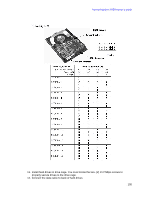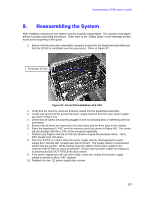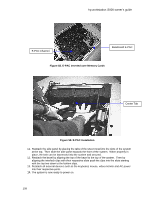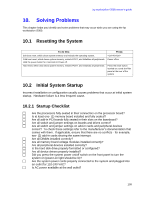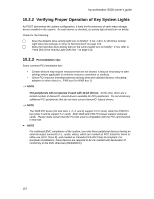HP Workstation i2000 hp workstation i2000 owner's guide (a6037-90003) - Page 105
Connect the data cable to back of hard drives.
 |
View all HP Workstation i2000 manuals
Add to My Manuals
Save this manual to your list of manuals |
Page 105 highlights
hp workstation i2000 owner's guide 11. Install hard drives in drive cage. You must locate the two- (2) #1 Phillips screws to properly secure drives to the drive cage. 12. Connect the data cable to back of hard drives. 105

hp workstation i2000 owner’s guide
105
11. Install hard drives in drive cage. You must locate the two- (2) #1 Phillips screws to
properly secure drives to the drive cage.
12. Connect the data cable to back of hard drives.