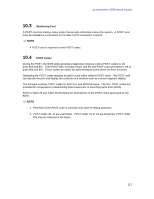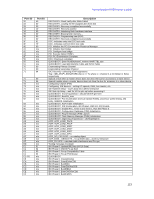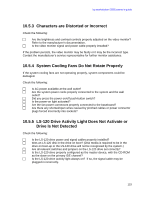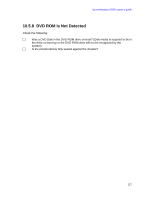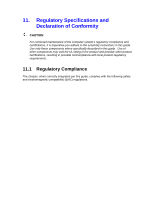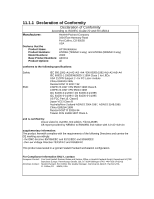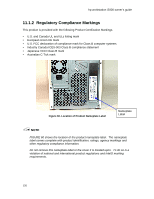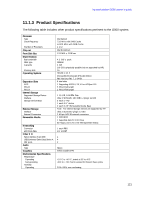HP Workstation i2000 hp workstation i2000 owner's guide (a6037-90003) - Page 116
Hard Disk Drive Activity Light Does Not Activate, 5.7 DVD ROM Drive Activity Light Does
 |
View all HP Workstation i2000 manuals
Add to My Manuals
Save this manual to your list of manuals |
Page 116 highlights
hp workstation i2000 owner's guide 10.5.6 Hard Disk Drive Activity Light Does Not Activate If hard disk drive activity light does not function, check the following: c Is the power and signal cables to the drive properly installed? c Are all relevant switches and jumpers on the hard drive and I/O board set correctly? c Is the onboard IDE controller enabled? (IDE hard drives only)? c Is the PCI SCSI controller enabled and configured correctly? (SCSI only)? c Is the hard disk drive properly configured? / NOTE Front panel hard disk LED indicates IDE and SCSI devices. The hard disk drive activity light on the front panel lights when either an IDE hard disk drive, or a SCSI device controlled by the PCI SCSI host controller, is in use. This LED does not display CD-ROM activity. 10.5.7 DVD ROM Drive Activity Light Does Not Activate Check the following: c Are all relevant switches and jumpers on the drive set correctly? c Is the drive properly configured as the master? c Is the onboard IDE controller enabled? / NOTE Front panel hard disk LED indicates IDE and SCSI devices. The hard disk drive activity light on the front panel lights when either an IDE hard disk drive, or a SCSI device controlled by the onboard SCSI host controller, is in use. This LED does not display DVD ROM activity. / NOTE PCI peripherals will not operate if used with 32-bit drivers. At this time, there are a limited number of Itanium™ -based drivers available for PCI peripherals, do not install any additional PCI peripherals that do not have current Itanium™ -based drivers. 116