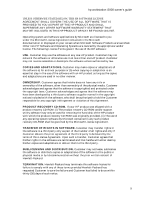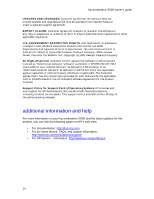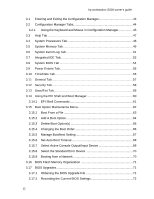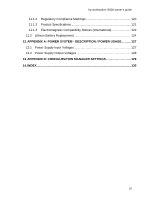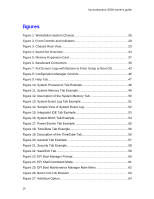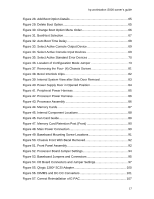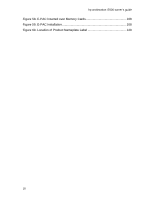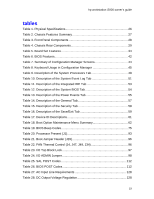HP Workstation i2000 hp workstation i2000 owner's guide (a6037-90003) - Page 14
Reassembling The System, Solving Problems, Regulatory Specifications And Declaration
 |
View all HP Workstation i2000 manuals
Add to My Manuals
Save this manual to your list of manuals |
Page 14 highlights
hp workstation i2000 owner's guide 8.3.1 Preparing the I/O Board 99 8.3.2 Installing the I/O Board 99 8.4 Installing the SCSI Controller 100 8.5 Installing the Adapter Cards 101 8.6 Installing the Upgrade RAM Accessories 101 8.6.1 Preparing the Memory Boards 101 8.6.2 Installation of the Memory Boards 102 8.7 Installing Accessory Hard Disk Drives 103 9. REASSEMBLING THE SYSTEM 107 10. SOLVING PROBLEMS 109 10.1 Resetting the System 109 10.2 Initial System Startup 109 10.2.1 Startup Checklist 109 10.2.2 Verifying Proper Operation of Key System Lights 110 10.2.3 PCI Installation Tips 110 10.3 Monitoring Post 111 10.4 POST Codes 111 10.5 Specific Problems and Corrective Actions 114 10.5.1 Power Light Does Activate 114 10.5.2 No Characters Appear on the Screen 114 10.5.3 Characters are Distorted or Incorrect 115 10.5.4 System Cooling Fans Do Not Rotate Properly 115 10.5.5 LS-120 Drive Activity Light Does Not Activate or Drive Is Not Detected115 10.5.6 Hard Disk Drive Activity Light Does Not Activate 116 10.5.7 DVD ROM Drive Activity Light Does Not Activate 116 10.5.8 DVD ROM Is Not Detected 117 11. REGULATORY SPECIFICATIONS AND DECLARATION OF CONFORMITY118 11.1 Regulatory Compliance 118 11.1.1 Declaration of Conformity 119 14