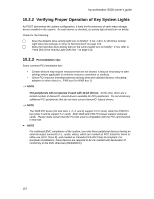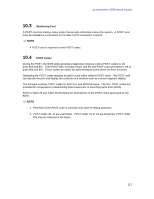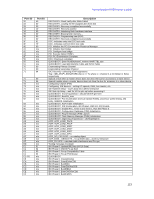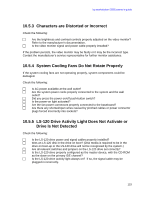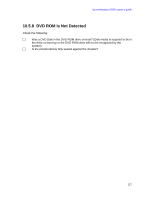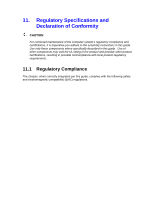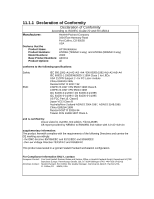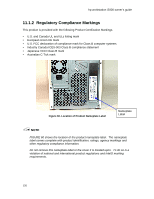HP Workstation i2000 hp workstation i2000 owner's guide (a6037-90003) - Page 115
LS-120 Drive Activity Light Does Not Activate or
 |
View all HP Workstation i2000 manuals
Add to My Manuals
Save this manual to your list of manuals |
Page 115 highlights
hp workstation i2000 owner's guide 10.5.3 Characters are Distorted or Incorrect Check the following: c Are the brightness and contrast controls properly adjusted on the video monitor? Refer to the manufacturer's documentation. c Is the video monitor signal and power cable properly installed? If the problem persists, the video monitor may be faulty or it may be the incorrect type. Contact the manufacturer's service representative for further monitor assistance. 10.5.4 System Cooling Fans Do Not Rotate Properly If the system cooling fans are not operating properly, system components could be damaged. Check the following: c Is AC power available at the wall outlet? c Are the system power cords properly connected to the system and the wall outlet? c Did you press the power on/off push-button switch? c Is the power-on light activated? c Are the fan power connectors properly connected to the baseboard? c Are there any shorted/open wires caused by pinched cables or power connector plugs forced incorrectly into sockets? 10.5.5 LS-120 Drive Activity Light Does Not Activate or Drive Is Not Detected Check the following: c Is the LS-120 drive power and signal cables properly installed? c Was an LS-120 disk in the drive on boot? (Disk media is required to be in the drive on boot-up or the LS-120 drive will not be recognized by the system.) c Are all relevant switches and jumpers on the LS-120 drive set correctly? c Is the LS-120 drive properly configured as the master device, with the CD-ROM as the slave on the primary IDE channel? c Is the LS-120 drive activity light always on? If so, the signal cable may be plugged in incorrectly. 115