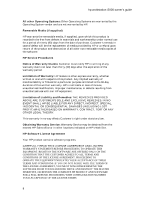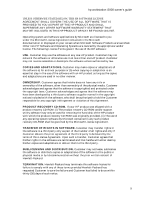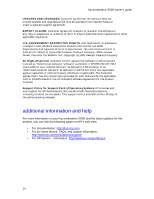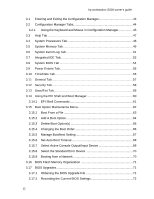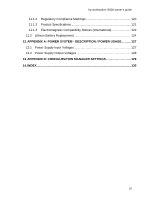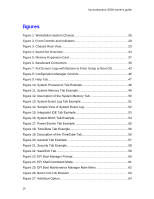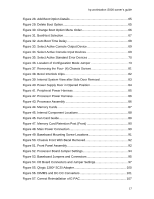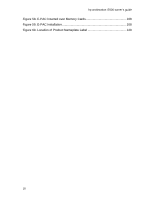hp workstation i2000 owner’s guide
13
3.17.3
Upgrading the System BIOS
...............................................................
72
3.17.4
Recovering the BIOS
..........................................................................
73
3.17.5
Language Support
..............................................................................
74
3.18
Boot Options
..............................................................................................
74
4.
ERROR AND INFORMATIONAL MESSAGES
..................................................
75
4.1
Beep Codes
...............................................................................................
75
4.2
BIOS Messages
.........................................................................................
76
4.2.1
Run-time Messages
............................................................................
76
4.2.2
Configuration Manager Messages
......................................................
76
4.2.3
PXE Client Status and Error Messages
..............................................
77
5.
WORKING INSIDE THE SYSTEM
.....................................................................
78
5.1
Tools and Supplies Needed
.......................................................................
78
6.
ACCESSING THE SYSTEM
...............................................................................
81
7.
REMOVAL OF THE SYSTEM COMPONENTS
..................................................
85
7.1
Removal of the Power Harness
.................................................................
85
7.2
Removing the Processor Board
.................................................................
86
7.3
Removing Memory Boards
.........................................................................
87
7.4
Removing Adapter Cards
...........................................................................
87
7.5
Removal of the I/O Board
..........................................................................
88
7.6
Removal of the Baseboard
.........................................................................
89
7.7
Removal of the Front Panel Assembly
.......................................................
92
8.
INSTALLATION OF UPGRADE COMPONENTS
..............................................
93
8.1
Verification of the Jumper Settings
............................................................
93
8.1.1
Processor Jumpers
.............................................................................
93
8.1.2
Baseboard Jumper Settings
................................................................
95
8.1.3
I/O Board Connectors and Jumpers
...................................................
97
8.2
Baseboard Installation
...............................................................................
98
8.2.1
Fan Installation
...................................................................................
98
8.3
I/O Board Installation
.................................................................................
99