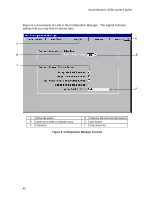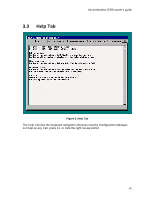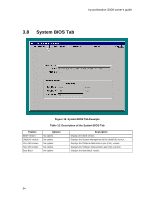HP Workstation i2000 hp workstation i2000 owner's guide (a6037-90003) - Page 51
System Event Log Tab
 |
View all HP Workstation i2000 manuals
Add to My Manuals
Save this manual to your list of manuals |
Page 51 highlights
hp workstation i2000 owner's guide 3.6 System Event Log Tab Figure 13. System Event Log Tab Example Feature Event Log Capacity Event Log Validity Clear Event Log on Reboot Event Log Control Mark All Events as Read View Log Table 10. Description of the System Event Log Tab Options Display only Display only Enabled Disabled (default) Enable All Events (default) Disable All Events Disable ECC Events Button Description Shows space availability for the event log. Shows the information in the event log as valid or invalid. If the System Event Log is marked as invalid, clear the Event Log and reboot. Enable this option to clear the event log each time the system is rebooted. Enable or disable event logging. Disable ECC Events will enable logging all events except for ECC events Mark all events in the log as read. Button Displays the system events in the System Event Log (refer to Figure 14). Read events are marked with an asterisk. 51