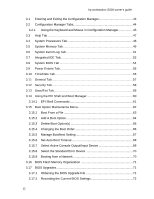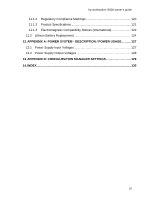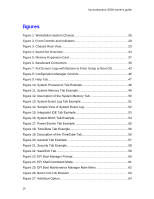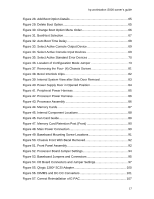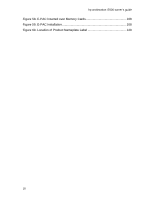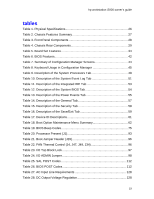hp workstation i2000 owner’s guide
16
figures
Figure 1. Workstation System Chassis
...............................................................
26
Figure 2. Front Controls and Indicators
..............................................................
28
Figure 3. Chassis Rear View
..............................................................................
29
Figure 4. Board Set Overview
............................................................................
34
Figure 5. Memory Expansion Card
.....................................................................
37
Figure 6. Baseboard Connectors
.......................................................................
39
Figure 7. Full Screen Logo with Buttons to Enter Setup or Boot OS
..................
43
Figure 8. Configuration Manager Controls
.........................................................
46
Figure 9. Help Tab
..............................................................................................
47
Figure 10. System Processors Tab Example
.....................................................
48
Figure 11. System Memory Tab Example
..........................................................
49
Figure 12. Description of the System Memory Tab
............................................
50
Figure 13. System Event Log Tab Example
.......................................................
51
Figure 14. Sample View of System Event Log
...................................................
52
Figure 15. Integrated IDE Tab Example
.............................................................
53
Figure 16. System BIOS Tab Example
...............................................................
54
Figure 17. Power Events Tab Example
..............................................................
55
Figure 18. Time/Date Tab Example
....................................................................
56
Figure 19. Description of the Time/Date Tab
......................................................
56
Figure 20. General Tab Example
.......................................................................
57
Figure 21. Security Tab Example
.......................................................................
58
Figure 22. Save/Exit Tab
....................................................................................
59
Figure 23. EFI Boot Manager Prompt
.................................................................
60
Figure 24. EFI Shell Command Mode
................................................................
61
Figure 25. EFI Boot Maintenance Manager Main Menu
.....................................
62
Figure 26. Boot From File Browser
....................................................................
63
Figure 27. Add Boot Option
................................................................................
64