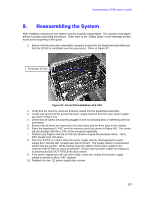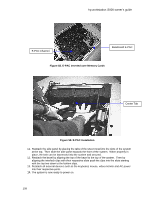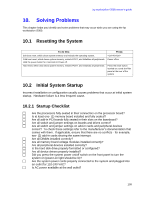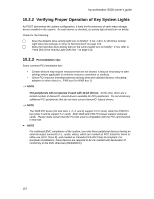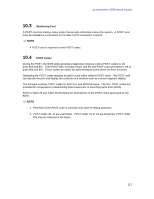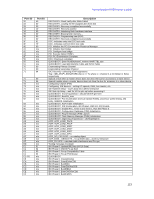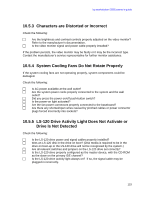HP Workstation i2000 hp workstation i2000 owner's guide (a6037-90003) - Page 111
Monitoring Post, POST Codes
 |
View all HP Workstation i2000 manuals
Add to My Manuals
Save this manual to your list of manuals |
Page 111 highlights
hp workstation i2000 owner's guide 10.3 Monitoring Post A POST card can display status codes that provide information about the system. A POST card must be installed in a connector on PCI Bus 0 (PCI connectors 5 and 6). / NOTE A POST card is required to view POST codes. 10.4 POST Codes During the POST, the BIOS utility generates diagnostic progress codes (POST codes) to I/O ports 80h and 81h. If the POST fails, execution stops and the last POST code generated is left at ports 80h and 81h. These codes are useful for determining the point where an error occurred. Displaying the POST codes requires an add-in card (often called a POST card). The POST card can decode the port and display the contents on a medium such as a seven-segment display. The firmware contains POST codes for both SAL and BIOS firmware. The SAL POST codes are provided for convenience in determining boot issues prior to launching quick boot (BIOS). Refer to Table 25 and Table 26 that follow for descriptions of the POST codes generated by the BIOS. / NOTE 1. Port 0x81 of the POST code is currently only used for debug purposes. 2. POST codes 30, 31 are used twice. POST codes C2 to C6 are temporary POST codes that may be removed in the future. 111