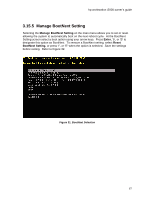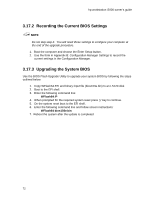HP Workstation i2000 hp workstation i2000 owner's guide (a6037-90003) - Page 68
Set Auto Boot Timeout
 |
View all HP Workstation i2000 manuals
Add to My Manuals
Save this manual to your list of manuals |
Page 68 highlights
hp workstation i2000 owner's guide 3.15.6 Set Auto Boot Timeout The Auto Boot Timeout selection on the main menu allows you to set the Timeout Value before the OS automatically boots. Use the Set Timeout Value option to set the time, in seconds, to boot the default OS. If a value of zero- (0) is specified, there is no wait to boot the default OS. The following three- (3) choices are available to disable the timeout variable: 1. Use the Delete/Disable Timeout menu option to delete the timeout variable. 2. Set the timeout value to be 65535 . 3. Press a key when the EFI is booting and the timeout count down is disabled. The timeout value is saved when the Set Timeout Value menu option is selected. Refer to Figure 33. Figure 32. Auto Boot Time Delay 68