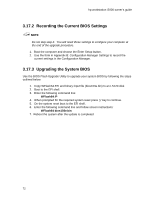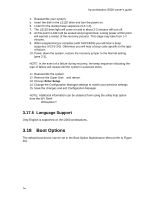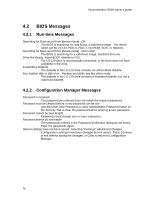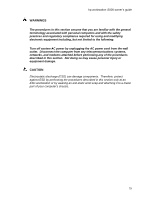HP Workstation i2000 hp workstation i2000 owner's guide (a6037-90003) - Page 74
Boot Options
 |
View all HP Workstation i2000 manuals
Add to My Manuals
Save this manual to your list of manuals |
Page 74 highlights
hp workstation i2000 owner's guide 4. Reassemble your system. 5. Insert the disk in the LS120 drive and turn the power on. 6. Listen for the startup beep sequence (3-3-1-0). 7. The LS120 drive light will come on and in about 2-3 minutes will turn off. 8. At this point FLASH will be erased and programmed. Losing power at this point will warrant a restart of the recovery process. This stage may take from 1-2 minutes. 9. When programming is complete (with SUCCESS) you will hear a beep sequence of (3-3-3-0). Otherwise you will hear a beep code specific to the type of failure. 10. Power down the system, restore the recovery jumper to the Normal setting (pins 2-3). NOTE: In the event of a failure during recovery, the beep sequence indicating the type of failure will repeat until the system is powered down. 11. Reassemble the system. 12. Remove the Super Disk™ and reboot. 13. Choose Enter Setup. 14. Change the Configuration Manager settings to match your previous settings. 15. Save the changes and exit Configuration Manager. NOTE: Additional information can be obtained from using the utility help option from the EFI Shell: WFlash64 /? 3.17.5 Language Support Only English is supported on the i2000 workstations. 3.18 Boot Options The default boot device can be set in the Boot Option Maintenance Menu (refer to Figure 36). 74