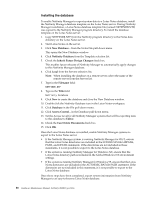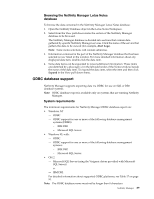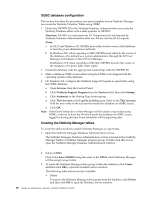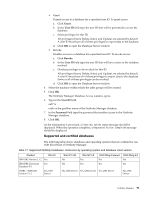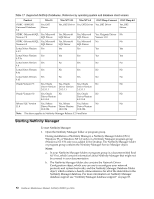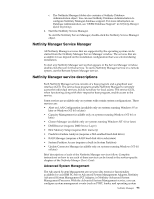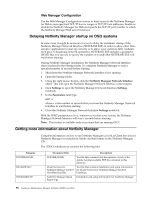IBM 4500R Hardware Maintenance Manual - Page 101
Netfinity Manager Service Manager, Netfinity Manager service descriptions, Advanced System Management
 |
UPC - 087944567837
View all IBM 4500R manuals
Add to My Manuals
Save this manual to your list of manuals |
Page 101 highlights
c. The Netfinity Manager folder also contains a Netfinity Database Administration object. You can use Netfinity Database Administration to configure Netfinity Manager database support. For more information on Database Administration, see "ODBC Database Support" in Netfinity Manager Quick Beginnings. 2. Start the Netfinity Service Manager. To start the Netfinity Service Manager, double-click the Netfinity Service Manager object. Netfinity Manager Service Manager All Netfinity Manager services that are supported by the operating system can be started from the Netfinity Manager Service Manager window. The services that are available for use depend on the installation configuration that was selected during installation. To start any Netfinity Manager service that appears in the Service Manager window, double-click the icon for that service. To start a Netfinity Manager service on a remote system, use the Remote System Manager service. Netfinity Manager service descriptions Each Netfinity Manager service consists of a base program and a graphical user interface (GUI). The service base programs enable Netfinity Manager to remotely access the individual services, but do not allow for local access. The service GUIs, when functioning along with their respective base program, enable access to the service. Some services are available only on systems with certain system configurations. These services are: • Alert on LAN Configuration (available only on systems running Windows 95 or later or Windows NT 4.0 or later) • Capacity Management (available only on systems running Windows NT 4.0 or later) • Cluster Manager (available only on systems running Windows NT 4.0 or later) • DMI Browser (requires DMI Service Layer) • ECC Memory Setup (requires ECC memory) • Predictive Failure Analysis (requires a PFA-enabled hard disk drive) • RAID Manager (requires a RAID hard disk drive subsystem) • System Partition Access (requires a built-in System Partition) • Update Connector Manager (available only on systems running Windows NT 4.0 or later) Brief descriptions of each of the Netfinity Manager services follow. Complete instructions on how to use each of these services can be found in the service-specific chapters of the Netfinity Manager User's Guide. Advanced System Management The Advanced System Management service provides extensive functionality available for your IBM PC Server Advanced System Management Adapter, Netfinity Advanced System Management PCI Adapter, or Netfinity Advanced System Management Processor. With the Advanced System Management service, you can configure system management events (such as POST, loader, and operating system Netfinity Manager 93