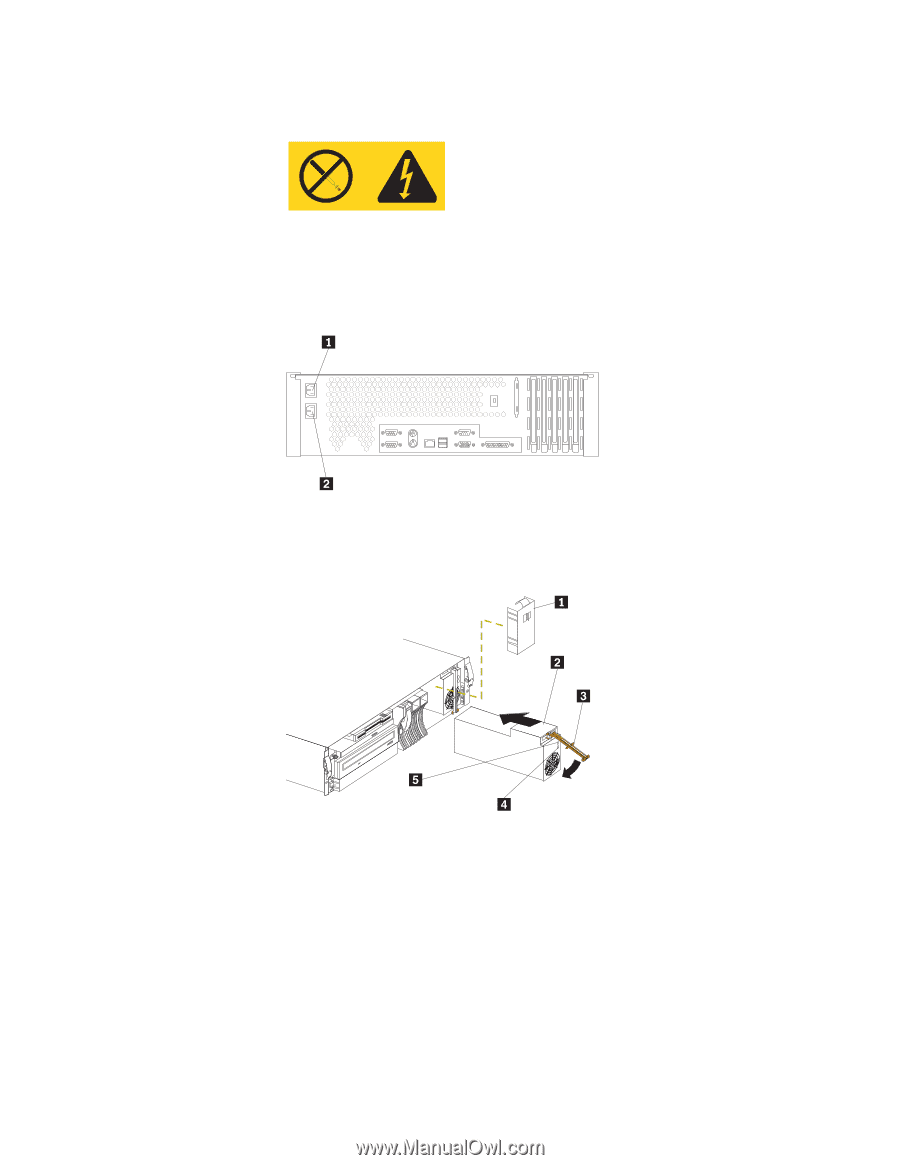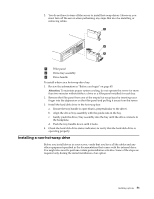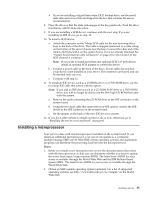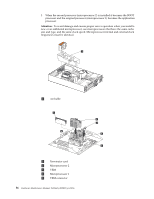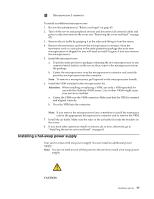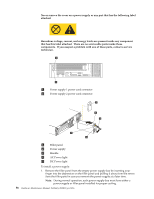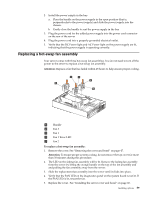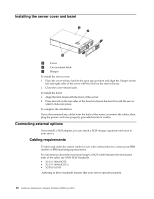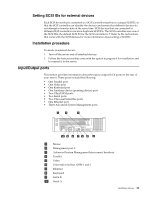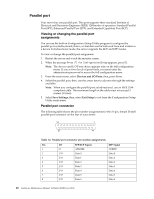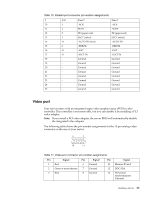IBM 4500R Hardware Maintenance Manual - Page 66
that has this label attached., There are no serviceable parts inside these
 |
UPC - 087944567837
View all IBM 4500R manuals
Add to My Manuals
Save this manual to your list of manuals |
Page 66 highlights
Never remove the cover on a power supply or any part that has the following label attached. Hazardous voltage, current, and energy levels are present inside any component that has this label attached. There are no serviceable parts inside these components. If you suspect a problem with one of these parts, contact a service technician. 1 Power supply 1 power cord connector 2 Power supply 2 power cord connector 1 Filler panel 2 Power supply 3 Handle 4 AC Power light 5 DC Power light To install a power supply: 1. Remove the filler panel from the empty power supply bay by inserting your finger into the depression on the filler panel and pulling it away from the server. Save the filler panel in case you remove the power supply at a later time. Note: During normal operation, each power-supply bay must have either a power supply or filler panel installed for proper cooling. 58 Hardware Maintenance Manual: Netfinity 4500R Type 8656