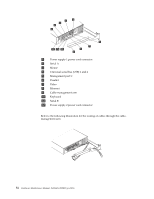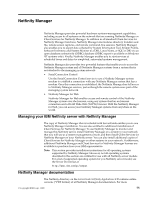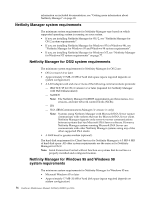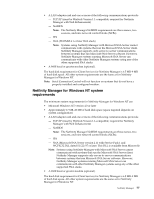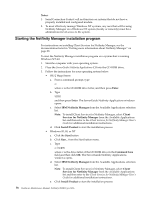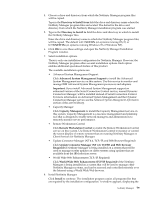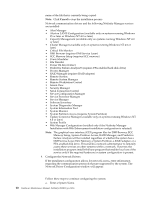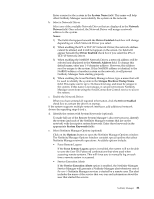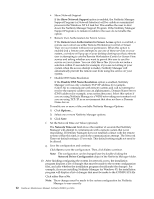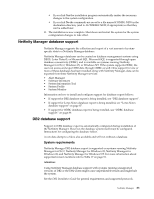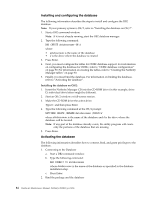IBM 4500R Hardware Maintenance Manual - Page 87
Update Connector Manager NT 4.0, TCP/IP, and Web Browser, World Wide Web Enhancement TCP/IP Required
 |
UPC - 087944567837
View all IBM 4500R manuals
Add to My Manuals
Save this manual to your list of manuals |
Page 87 highlights
4. Choose a drive and directory from which the Netfinity Manager program files will be copied. Type in the Directory to Install from field the drive and directory name where the Netfinity Manager program files are located. The default is the drive and directory from which the Netfinity Manager installation program was started. 5. Type in the Directory to Install to field the drive and directory in which to install the Netfinity Manager files. Enter the drive and directory name to which the Netfinity Manager program files will be copied. The default is C:\NETFIN (on systems running OS/2) or C:\WNETFIN (on systems running Windows 95 or Windows NT). 6. Click OK to save these settings and open the Netfinity Manager Installation Program window. 7. Select installation options. There is only one installation configuration for Netfinity Manager. However, the Netfinity Manager program offers several installation options. Each option enables additional specialized feature of this product. The available installation options are: • Advanced System Management Support Click Advanced System Management Support to install the Advanced System Management service on this system. Use this service to monitor and manage IBM Advanced System Management processors and adapters. Important: If you install Advanced System Management support an enhanced version of the Serial Connection Control service, named Dynamic Connection Manager, will be installed instead of Serial Connection Control. For more information on Advanced System Management and the Dynamic Connection Manager service see the Advanced System Management Information section of this server library. • Capacity Manager Click Capacity Management to install the Capacity Management service on this system. Capacity Management is a resource management and planning tool that is designed to enable network managers and administrators to remotely monitor server performance. • Remote Workstation Control Click Remote Workstation Control to enable the Remote Workstation Control service on this system. Use Remote Workstation Control to monitor or control the screen display of remote systems that are running Netfinity Manager or Client Services for Netfinity Manager. • Update Connector Manager (NT 4.0, TCP/IP, and Web Browser Required) Click Update Connector Manager (NT 4.0, TCP/IP, and Web Browser Required) if Netfinity Manager is being installed on a system that will be used to manage system updates on client systems using updates that are available from the IBM selection server. • World Wide Web Enhancement (TCP/IP Required) Click World Wide Web Enhancement (TCP/IP Required) if the Netfinity Manager is being installed on a system that will be used to manage other Netfinity Manager systems, and can be accessed and controlled remotely over the Internet using a World Wide Web browser. 8. Install Netfinity Manager. Click Install to continue. The installation program copies all program files that are required by the installation configuration. A window appears, displaying the Netfinity Manager 79