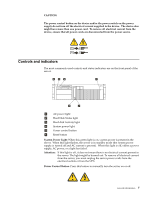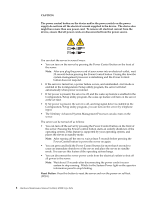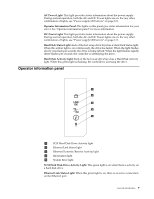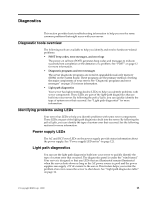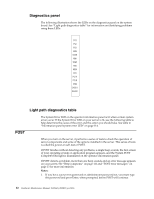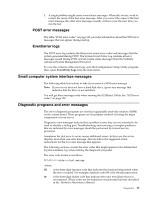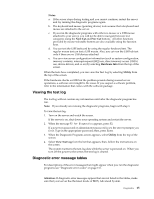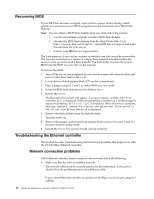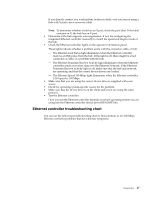IBM 4500R Hardware Maintenance Manual - Page 20
Diagnostics panel, Light path diagnostics table, POST, Notes - vrm
 |
UPC - 087944567837
View all IBM 4500R manuals
Add to My Manuals
Save this manual to your list of manuals |
Page 20 highlights
Diagnostics panel The following illustration shows the LEDs on the diagnostics panel on the system board. See "Light path diagnostics table" for information on identifying problems using these LEDs. PS1 PS2 PS3 NON OVER NMI TEMP FAN MEM CPU PCI A PCI B VRM DASD1 DASD2 Light path diagnostics table POST The System Error LED on the operator information panel is lit when certain system errors occur. If the System Error LED on your server is lit, use the following table to help determine the cause of the error and the action you should take. See table in "Information panel system error LED" on page 114. When you turn on the server, it performs a series of tests to check the operation of server components and some of the options installed in the server. This series of tests is called the power-on self-test or POST. If POST finishes without detecting any problems, a single beep sounds, the first screen of your operating system or application program appears, and the System POST Complete (OK) light is illuminated on the operator information panel. If POST detects a problem, more than one beep sounds and an error message appears on your screen. See "Beep symptoms" on page 111 and "POST error messages" on page 13 for more information. Notes: 1. If you have a power-on password or administrator password set, you must type the password and press Enter, when prompted, before POST will continue. 12 Hardware Maintenance Manual: Netfinity 4500R Type 8656