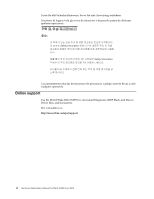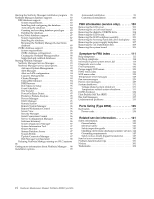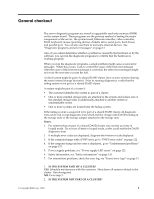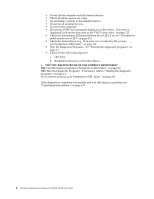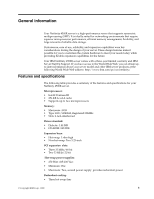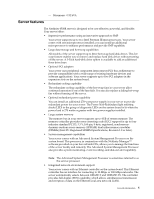vi
Hardware Maintenance Manual: Netfinity 4500R Type 8656
Starting the Netfinity Manager installation program .
78
Netfinity Manager database support . . . . . . . . . . . . . . .
83
DB2 database support . . . . . . . . . . . . . . . . . . . . . . . . .
83
System requirements . . . . . . . . . . . . . . . . . . . . . . .
83
Installing and configuring the database . . . . . . .
84
Activating the database . . . . . . . . . . . . . . . . . . . . .
84
Granting and revoking database privileges . . . .
85
Deleting the database. . . . . . . . . . . . . . . . . . . . . . .
87
Lotus Notes database support . . . . . . . . . . . . . . . . . .
87
System requirements . . . . . . . . . . . . . . . . . . . . . . .
87
Installing the database . . . . . . . . . . . . . . . . . . . . . .
88
Browsing the Netfinity Manager Lotus Notes
database . . . . . . . . . . . . . . . . . . . . . . . . . . . . . . . . . .
89
ODBC database support . . . . . . . . . . . . . . . . . . . . . . .
89
System requirements . . . . . . . . . . . . . . . . . . . . . . .
89
ODBC database configuration . . . . . . . . . . . . . . .
90
Creating the Netfinity Manager tables . . . . . . . .
90
Supported and certified databases. . . . . . . . . . . .
91
Starting Netfinity Manager . . . . . . . . . . . . . . . . . . . . . . .
92
Netfinity Manager Service Manager. . . . . . . . . . . . .
93
Netfinity Manager service descriptions . . . . . . . . . .
93
Advanced System Management. . . . . . . . . . . . . .
93
Alert Manager . . . . . . . . . . . . . . . . . . . . . . . . . . . . .
94
Alert on LAN configuration . . . . . . . . . . . . . . . . .
94
Capacity Management. . . . . . . . . . . . . . . . . . . . . .
94
Cluster Manager . . . . . . . . . . . . . . . . . . . . . . . . . . .
94
Critical File Monitor. . . . . . . . . . . . . . . . . . . . . . . .
94
DMI Browser . . . . . . . . . . . . . . . . . . . . . . . . . . . . . .
94
ECC Memory Setup . . . . . . . . . . . . . . . . . . . . . . . .
95
Event Scheduler . . . . . . . . . . . . . . . . . . . . . . . . . . .
95
File Transfer. . . . . . . . . . . . . . . . . . . . . . . . . . . . . . .
95
Power-On Error Detect . . . . . . . . . . . . . . . . . . . . .
95
Predictive Failure Analysis . . . . . . . . . . . . . . . . . .
95
Process Manager. . . . . . . . . . . . . . . . . . . . . . . . . . .
95
RAID Manager . . . . . . . . . . . . . . . . . . . . . . . . . . . .
95
Remote Session . . . . . . . . . . . . . . . . . . . . . . . . . . . .
95
Remote System Manager. . . . . . . . . . . . . . . . . . . .
96
Remote Workstation Control . . . . . . . . . . . . . . . .
96
Screen View . . . . . . . . . . . . . . . . . . . . . . . . . . . . . . .
96
Security Manager . . . . . . . . . . . . . . . . . . . . . . . . . .
96
Serial Connection Control . . . . . . . . . . . . . . . . . . .
96
Service Configuration Manager . . . . . . . . . . . . . .
96
Software Inventory. . . . . . . . . . . . . . . . . . . . . . . . .
96
System Diagnostics Manager . . . . . . . . . . . . . . . .
97
System Information Tool . . . . . . . . . . . . . . . . . . . .
97
System Monitor. . . . . . . . . . . . . . . . . . . . . . . . . . . .
97
System Partition Access. . . . . . . . . . . . . . . . . . . . .
97
System Profile . . . . . . . . . . . . . . . . . . . . . . . . . . . . .
97
Update Connector Manager . . . . . . . . . . . . . . . . .
97
Web Manager Configuration . . . . . . . . . . . . . . . .
98
Delaying Netfinity Manager startup on OS/2 systems
98
Getting more information about Netfinity Manager . .
98
Installation options . . . . . . . . . . . . . . . . . . . . . . . . . . . . . .
99
Automated installation . . . . . . . . . . . . . . . . . . . . . . . .
99
Customized installation . . . . . . . . . . . . . . . . . . . . . .
100
FRU information (service only) . . . . . . . 103
Removing the LED cover . . . . . . . . . . . . . . . . . . . . . . . .
103
Removing the on/off reset board . . . . . . . . . . . . . . . . .
104
Removing the diskette/CDROM drive . . . . . . . . . . . .
104
Removing the LED board. . . . . . . . . . . . . . . . . . . . . . . .
105
Removing the SCSI backplane assembly . . . . . . . . . . .
105
Removing the hot-swap hard disk drive backplane .
106
Removing the power supply backplane. . . . . . . . . . . .
107
Removing the AC Distribution Box . . . . . . . . . . . . . . .
108
Removing the system board. . . . . . . . . . . . . . . . . . . . . .
109
Symptom-to-FRU index . . . . . . . . . . . . . 111
Beep symptoms . . . . . . . . . . . . . . . . . . . . . . . . . . . . . . . .
111
No Beep symptoms . . . . . . . . . . . . . . . . . . . . . . . . . . . . .
114
Information panel system error LED . . . . . . . . . . . . . .
114
Diagnostic error codes . . . . . . . . . . . . . . . . . . . . . . . . . .
116
Error symptoms . . . . . . . . . . . . . . . . . . . . . . . . . . . . . . . .
120
Power supply LED errors. . . . . . . . . . . . . . . . . . . . . . . .
121
POST error codes . . . . . . . . . . . . . . . . . . . . . . . . . . . . . . .
122
SCSI error codes. . . . . . . . . . . . . . . . . . . . . . . . . . . . . . . .
128
Temperature error messages . . . . . . . . . . . . . . . . . . . . .
128
Fan error messages . . . . . . . . . . . . . . . . . . . . . . . . . . . . .
129
Power error messages . . . . . . . . . . . . . . . . . . . . . . . . . . .
129
System shutdown . . . . . . . . . . . . . . . . . . . . . . . . . . . . . .
131
Voltage related system shutdown . . . . . . . . . . . . . .
131
Temperature related system shutdown. . . . . . . . . .
131
DASD checkout . . . . . . . . . . . . . . . . . . . . . . . . . . . . . . . .
132
Host Built-In Self Test (BIST) . . . . . . . . . . . . . . . . . . . . .
132
Bus fault messages. . . . . . . . . . . . . . . . . . . . . . . . . . . . . .
133
Undetermined problems . . . . . . . . . . . . . . . . . . . . . . . .
133
Parts listing (Type 8656). . . . . . . . . . . . . 135
Keyboards. . . . . . . . . . . . . . . . . . . . . . . . . . . . . . . . . . . . .
137
Power cords. . . . . . . . . . . . . . . . . . . . . . . . . . . . . . . . .
138
Related service information. . . . . . . . . . 141
Safety information. . . . . . . . . . . . . . . . . . . . . . . . . . . . . .
141
General safety . . . . . . . . . . . . . . . . . . . . . . . . . . . . . . .
141
Electrical safety. . . . . . . . . . . . . . . . . . . . . . . . . . . . . .
142
Safety inspection guide . . . . . . . . . . . . . . . . . . . . . . .
143
Handling electrostatic discharge-sensitive devices 144
Grounding requirements. . . . . . . . . . . . . . . . . . . . . .
145
Safety notices (multi-lingual translations) . . . . . . .
145
Send us your comments! . . . . . . . . . . . . . . . . . . . . . . . .
180
Problem determination tips . . . . . . . . . . . . . . . . . . . . . .
181
Notices. . . . . . . . . . . . . . . . . . . . . . . . . . . . . . . . . . . . . . . .
181
Trademarks. . . . . . . . . . . . . . . . . . . . . . . . . . . . . . . . . . . .
182