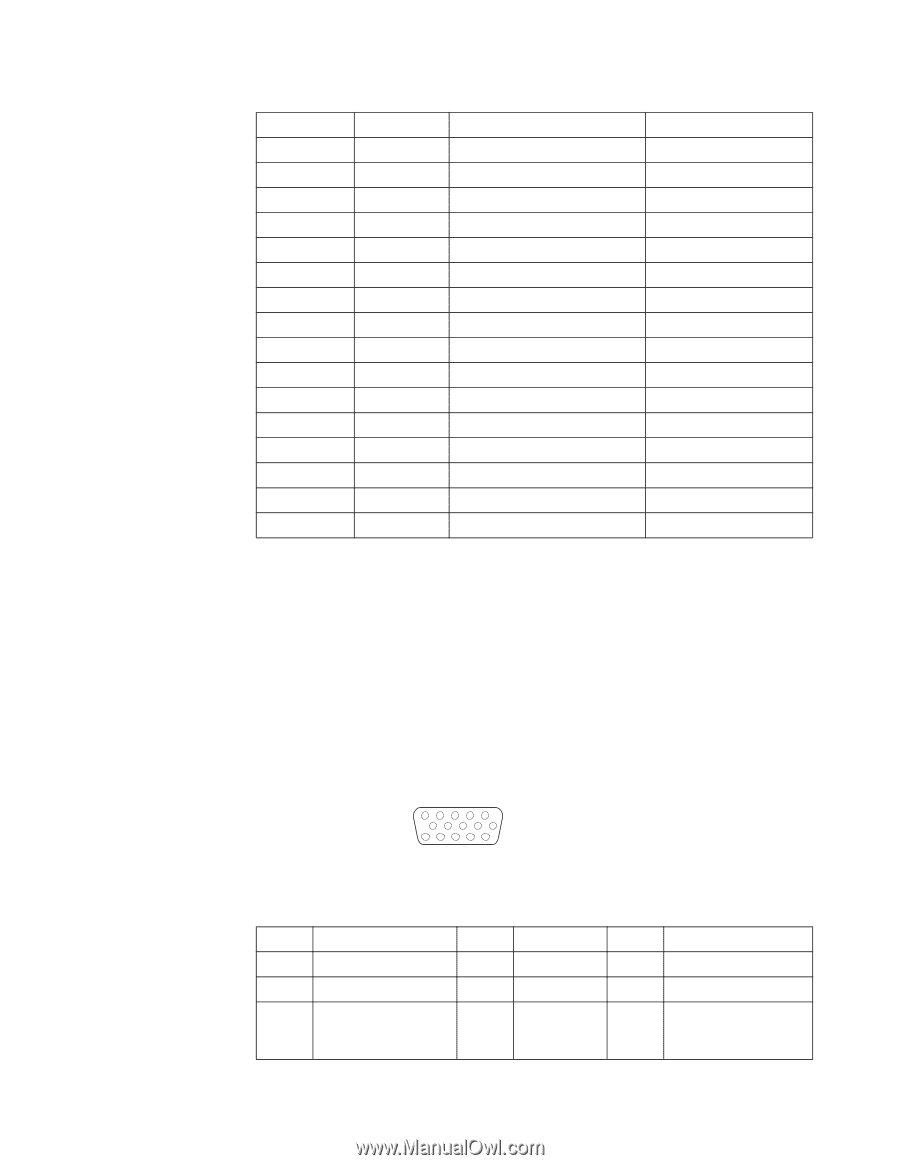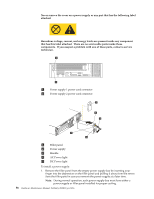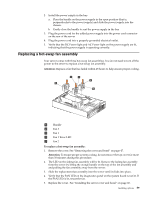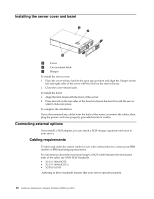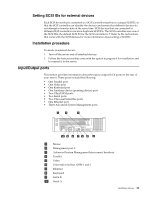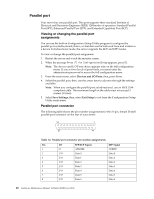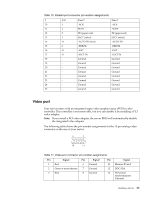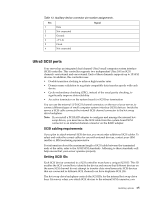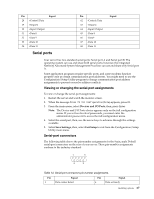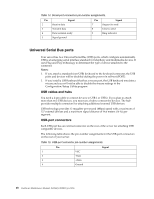IBM 4500R Hardware Maintenance Manual - Page 71
Video port, The following table shows the pin-number assignments for the 15-pin analog video
 |
UPC - 087944567837
View all IBM 4500R manuals
Add to My Manuals
Save this manual to your list of manuals |
Page 71 highlights
Table 10. Parallel-port connector pin-number assignments. 9 I/O Data 7 10 I -ACK 11 I BUSY 12 I PE (paper end) 13 I SLCT (select) 14 O -AUTO FD (feed) 15 I -ERROR 16 O -INIT 17 O -SLCT IN 18 - Ground 19 - Ground 20 - Ground 21 - Ground 22 - Ground 23 - Ground 24 - Ground 25 - Ground Data 7 -ACK -WAIT PE (paper end) SLCT (select) -AUTO FD -ERROR -INIT -SLCT IN Ground Ground Ground Ground Ground Ground Ground Ground Video port Your server comes with an integrated super video graphics array (SVGA) video controller. This controller is not removable, but you can disable it by installing a PCI video adapter. Note: If you install a PCI video adapter, the server BIOS will automatically disable the integrated video adapter. The following table shows the pin-number assignments for the 15-pin analog video connector on the rear of your server. 5 1 15 11 Table 11. Video-port connector pin-number assignments. Pin Signal Pin Signal Pin 1 Red 6 Ground 11 2 Green or monochrome 7 Ground 12 3 Blue 8 Ground 13 Signal Monitor ID bit 0 DDC SDA Horizontal synchronization (Hsynch) Installing options 63