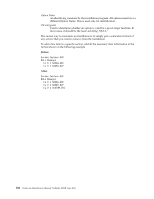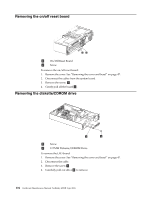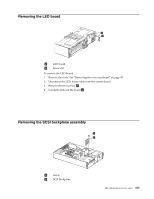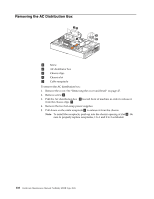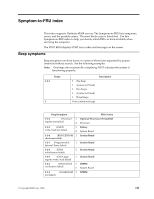IBM 4500R Hardware Maintenance Manual - Page 114
Removing the hot-swap hard disk drive backplane
 |
UPC - 087944567837
View all IBM 4500R manuals
Add to My Manuals
Save this manual to your list of manuals |
Page 114 highlights
To remove the hot-swap hard disk drive backplane: 1. Remove the cover. See "Removing the cover and bezel" on page 47. 2. Disconnect cables. 3. Remove the screw 1 from the top of the assembly. 4. Gently slide the SCSI backplane assembly 2 up to remove. Removing the hot-swap hard disk drive backplane 1 Backplane bracket 2 Backplane board 3 Screws (4) To remove the hot-swap hard disk drive backplane: 1. Remove the cover. See "Removing the cover and bezel" on page 47. 2. Pull out the hard drives in order to disconnect them from the backplane. 3. Remove the screw from the top of the backplane bracket 1 . 4. Lift the backplane from the chassis. 5. Remove the cables from the backplane 2 . 6. Remove the four screws 3 . 7. Gently lift up to remove the backplane board 2 . 106 Hardware Maintenance Manual: Netfinity 4500R Type 8656