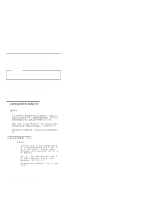IBM 86624RY Maintenance Manual
IBM 86624RY - Netfinity 5500 M20 Manual
 |
UPC - 087944490654
View all IBM 86624RY manuals
Add to My Manuals
Save this manual to your list of manuals |
IBM 86624RY manual content summary:
- IBM 86624RY | Maintenance Manual - Page 1
IBM Netfinity Servers S37L-2020-01 IBM Netfinity 5500 M20 - Type 8662 Models 31Y, 3RY, 41Y, 4RY, 51Y, 52G, 5RY, 61G, 61Y, 6RY Hardware Maintenance Manual June 1999 We Want Your Comments! (Please see page 372) - IBM 86624RY | Maintenance Manual - Page 2
- IBM 86624RY | Maintenance Manual - Page 3
IBM Netfinity Servers S37L-2020-01 IBM Netfinity 5500 M20 - Type 8662 Models 31Y, 3RY, 41Y, 4RY, 51Y, 52G, 5RY, 61G, 61Y, 6RY Hardware Maintenance Manual June 1999 We Want Your Comments! (Please see page 372) IBM - IBM 86624RY | Maintenance Manual - Page 4
Note Before using this information and the product it supports, be sure to read the general information under " . This publication was developed for products and services offered in the United States of America. IBM may not offer the products, services, or features discussed in this document in other - IBM 86624RY | Maintenance Manual - Page 5
the Netfinity 5500 M20 - Type 8662. Important This manual is intended for trained servicers who are familiar with IBM PC Server products. Important safety information Be sure to read all caution and danger statements in this book before performing any of the instructions. Leia todas as instruções - IBM 86624RY | Maintenance Manual - Page 6
address is: http://www.ibm.com/pc/files.html The IBM BBS can be reached at (919) 517-0001. IBM online addresses: The HMM manuals online address is: http://www.ibm.com/pc/us/cdt/hmm.html The IBM Support Page is: http://www.ibm.com/support/ The IBM Home Page is: http://www.ibm.com/pc/ iv Netfinity - IBM 86624RY | Maintenance Manual - Page 7
iii Online support iv Netfinity 5500 M20 - Type 8662 1 General checkout 8 Diagnostic tools 11 Features 17 Configuring the server 19 Additional service information 44 ServeRAID system board controller 66 Locations/Removals 160 Symptom-to-FRU index 285 Undetermined problems 325 Parts - IBM 86624RY | Maintenance Manual - Page 8
vi Netfinity Server HMM - IBM 86624RY | Maintenance Manual - Page 9
Netfinity 5500 M20 - Type 8662 General checkout 8 Diagnostic tools 11 Diagnostic programs 11 Power-on self-test (POST 11 POST beep . 34 Resolving software configuration conflicts . . 34 Configuring the ethernet controller 35 Ethernet cable specifications 36 © Copyright IBM Corp. 1999 1 - IBM 86624RY | Maintenance Manual - Page 10
problems 39 Failover for redundant Ethernet 40 Special considerations when combining failover and hot-plug functions 40 Configuring for failover 41 OS/2 41 Windows NT 41 IntraNetWare 42 Additional service stripe-unit size . . . . . 67 Supported RAID levels 67 RAID level-0 68 RAID level-1 - IBM 86624RY | Maintenance Manual - Page 11
120 ServeRAID error-recovery commands . . . 122 ServeRAID problem-isolation and debug commands 124 RAID configuration commands 127 ServeRAID IPSMON . . 128 ServeRAID device drivers and utility programs (installation 130 IBM ServeRAID utility programs 130 Obtaining ServeRAID updates . . . . 8662 3 - IBM 86624RY | Maintenance Manual - Page 12
ServerRAID programs for OpenServer and UnixWare 132 Installing the ServeRAID WIN32-based program 133 Installing ServeRAID device drivers 134 Installing ServerRAID device drivers for Windows NT 134 Installing the files while installing Windows NT 135 Installing the files after installing Windows - IBM 86624RY | Maintenance Manual - Page 13
164 Legacy adapters 164 Configuration/Setup Utility program . . . 164 Enabling hot-plug PCI support 165 Hot-plug PCI adapter installation 165 Non-hot-plug adapter installation 169 Verifying compatibility between removal 195 Hot-swap power supply installation 196 Netfinity 5500 M20 - Type 8662 5 - IBM 86624RY | Maintenance Manual - Page 14
installation 253 Processor board component locations . . . . . 254 Processor board jumpers 255 Processor board removal 257 Processor support tray removal 259 Processor support tray installation 261 Rack installation 262 Installing and removing the server . . . . . 262 Preparing the rack 263 - IBM 86624RY | Maintenance Manual - Page 15
SCSI error codes 311 ServeRAID controller error codes/messages . . 312 ServeRAID POST error codes 314 ServeRAID POST error procedures 314 ServeRAID Startup Messages 318 Undetermined problems 325 Parts listing (Type 8662 327 System 329 Keyboards 335 Power cords 337 Netfinity 5500 M20 - Type - IBM 86624RY | Maintenance Manual - Page 16
, and parallel port. You can also use them to test some external devices. See "Diagnostic programs" on page 11. Also, if you cannot determine whether a problem is caused by the hardware or by the software, you can run the diagnostic programs to confirm that the hardware is working properly. When you - IBM 86624RY | Maintenance Manual - Page 17
the "Symptom-to-FRU index" on page 285. 4. If the computer hangs and no error is displayed, go to "Undetermined problems" on page 325. 5. Power Supply problems, see "Symptom-to-FRU index" on page 285. 6. Safety following responses: 1. One beep. (Step 004 continues) Netfinity 5500 M20 - Type 8662 9 - IBM 86624RY | Maintenance Manual - Page 18
(CONTINUED) 004 (continued) 2. Readable instructions or the Main Menu. DID YOU RECEIVE BOTH OF THE CORRECT RESPONSES? Yes No 005 -to-FRU index" on page 285. If the diagnostics completed successfully and you still suspect a problem, see "Undetermined problems" on page 325. 10 Netfinity Server HMM - IBM 86624RY | Maintenance Manual - Page 19
are available to help identify and resolve hardware-related problems: Diagnostic Programs Power-on self-test (POST) POST beep codes Error messages Troubleshooting charts Option diskettes For a list of error codes and with the stored server configuration information Netfinity 5500 M20 - Type 8662 11 - IBM 86624RY | Maintenance Manual - Page 20
exists; they are not intended to be used to identify a failing part. Troubleshooting and servicing of complex problems indicated by error messages should be performed by trained service personnel. Hardware error messages that occur can be text, numeric, or both. Messages generated by the software - IBM 86624RY | Maintenance Manual - Page 21
POST finds a problem with the messages occur when a test finds a problem with the server hardware. These error messages -generated error messages: These messages occur if a problem or conflict is found by an application program, instructions that come with the option. Different instructions apply - IBM 86624RY | Maintenance Manual - Page 22
Running diagnostic programs Note The allowed keyboard and mouse configurations for running diagnostics are as follows: 1. PS/2 keyboard, PS/2 mouse 2. PS/2 keyboard, no mouse -- With no mouse, you will not be able to navigate between test categories directly using the [Next Cat] and [Prev Cat] - IBM 86624RY | Maintenance Manual - Page 23
obtain accurate test results for these ports. If you do not have a wrap connector, contact your IBM reseller or IBM marketing representative. 4. You might need a scratch diskette (that is, a diskette which has no contents the appropriate password; then, press Enter. Netfinity 5500 M20 - Type 8662 15 - IBM 86624RY | Maintenance Manual - Page 24
test you want to run from the list that appears; then, follow the instructions on the screen. When the tests have completed, you can view the Test out OK but the problem persists during normal server operations, a software error might be the cause. If you suspect a software problem, refer to the - IBM 86624RY | Maintenance Manual - Page 25
MB Hard Disk Drives Up to six hot-swappable hard disk drives supported CD-ROM Drive Standard: 32X IDE Keyboard and Auxiliary Device (standard -inch removable-media bays (one used by CD-ROM drive) The IBM Netfinity NetBAY3 (tower models only) enables installation of options that provide extra 8662 17 - IBM 86624RY | Maintenance Manual - Page 26
(VRMs) Integrated Functions Two serial ports Two universal serial bus (USB) ports One parallel port Mouse port Keyboard port Video port IBM ServeRAID controller (two channels) on system board 10BASE-T/100BASE-TX Ethernet port (controller on system board) Redundant Ethernet capability, through the - IBM 86624RY | Maintenance Manual - Page 27
Configuring the server The following configuration information supports Netfinity 5500 M20 - Type 8662. "Configuration overview" on page 20 "Configuration Ethernet cable specifications" on page 36 "Ethernet connection problems" on page 39 "Failover for redundant Ethernet" on page 40 Netfinity 5500 M20 - IBM 86624RY | Maintenance Manual - Page 28
and programs that you install. The server supports several types of adapters and SCSI devices. Industry Standard Architecture (ISA) Small Computer System Interface (SCSI) In instructions. Before installing a new device or program, read the documentation that comes with it. Reading the instructions - IBM 86624RY | Maintenance Manual - Page 29
program if you add, remove, or relocate any hardware option, or if you receive an error message instructing you to do so. Review this information and the information that comes with the option before making message Press F1 for Configuration/Setup appears, press F1. Netfinity 5500 M20 - Type 8662 21 - IBM 86624RY | Maintenance Manual - Page 30
can select settings that you want to change. The Configuration/Setup Utility main menu is similar to the following screen: IBM Netfinity Setup - © IBM Corporation 1998 Configuration/Setup Utility • System Summary • System Information • Devices and I/O Ports • Date and Time • System Security • Start - IBM 86624RY | Maintenance Manual - Page 31
other controllers on the system board. See "PCI bus control" on page 30 for information about changing the PCI IRQ settings. Netfinity 5500 M20 - Type 8662 23 - IBM 86624RY | Maintenance Manual - Page 32
the parallel port as bidirectional; that is, so that data can be both read from and written to a device. In bidirectional mode, the server supports Extended Capabilities Port (ECP) and Enhanced Parallel Port (EPP). To display or change the assignments for devices, serial ports, or the parallel port - IBM 86624RY | Maintenance Manual - Page 33
full Configuration/Setup menu. To set, change, or delete a password: 1. Select System Security. 2. Select the password that you want to change. 3. Follow the instructions on the screen. After you set a power-on or administrator password, you must enter the password when you turn on the server. (The - IBM 86624RY | Maintenance Manual - Page 34
Type of Password No password set Power-on password only Administrator password only Administrator and power-on password Results No password required to start system. You can access all choices on the Configuration/Setup Utility main menu. You must enter the password to complete the system startup. - IBM 86624RY | Maintenance Manual - Page 35
to toggle the entry to On. Note The Allow for unattended boot with password data field must be set to On for the system to support locally or remotely scheduled system shutdowns or restarts in unattended-start mode. Netfinity 5500 M20 - Type - IBM 86624RY | Maintenance Manual - Page 36
Using the Administrator Password menu: The administrator password (sometimes called a supervisor-level password) controls access to some features of the server, including the Configuration/Setup Utility program. Attention If an administrator password is set and then forgotten, it cannot be - IBM 86624RY | Maintenance Manual - Page 37
this menu, to alert you that the system might malfunction if these options are configured incorrectly. Follow the instructions on the screen carefully. Use the Left Arrow (←) or Right Arrow (→) key to scroll through each as write-back (WB) or write-through (WT). Netfinity 5500 M20 - Type 8662 29 - IBM 86624RY | Maintenance Manual - Page 38
can automatically disable the failing row of memory and continue operating with reduced memory capacity. If this occurs, you must manually enable the row of memory after the problem is corrected. Choose Memory Settings from the Advanced Setup menu; then use the the Up Arrow (↑) or Down Arrow (↓) key - IBM 86624RY | Maintenance Manual - Page 39
Arrow (↓) keys to move through the System Error Log. You can clear the System Error Log by selecting Clear error logs. Netfinity 5500 M20 - Type 8662 31 - IBM 86624RY | Maintenance Manual - Page 40
board. See "Changing jumper positions" on page 176 and "System board jumpers" on page 280. 3. Set jumpers or switches on the device. See the instructions that came with the adapter. 4. Install the adapter in the server. See "Adapters" on page 161. 5. Install software programs. See the installation - IBM 86624RY | Maintenance Manual - Page 41
a PCI adapter. This is because the Netfinity 5500 M20 does not support interrupt sharing among PCI and ISA adapters. If a situation occurs where 3). To configure ISA adapters, select Plug and Play and follow the instructions on the screen. See "Plug and Play" on page 31 and "Plug Type 8662 33 - IBM 86624RY | Maintenance Manual - Page 42
any changes. (See "Configuration/Setup Utility program" on page 21 for instructions.) 2. Determine which adapter or device is causing the conflict. 3. program. 4. Remove the device or adapter. Some configurations are not supported. If you must remove an adapter, see "Adapters" on page 161 - IBM 86624RY | Maintenance Manual - Page 43
be selected. A full-duplex switch that does not support auto-negotiation will not attach to the Netfinity 5500 operate in full-duplex mode, you must manually override the settings to obtain a full- . Refer to the ServerGuide package for instructions on installing device drivers. Fast Ethernet 8662 35 - IBM 86624RY | Maintenance Manual - Page 44
select the default parameters provided. Notes The Ethernet controller supports the operating systems that the server supports. To find out which operating systems the server supports, go to the following World Wide Web address: http://www.ibm.com/pc/us/netfinity/ If you need additional Ethernet - IBM 86624RY | Maintenance Manual - Page 45
) on the network and then sets the controller to operate at the appropriate rate. The Ethernet controller supports the auto-detection mode only. When you install the device drivers and configure the Ethernet controller for use be certified as EIA/TIA-568 Category 5. Netfinity 5500 M20 - Type 8662 37 - IBM 86624RY | Maintenance Manual - Page 46
Table 1. Cabling specifications for 10BASE-T and 100BASE-TX link segments Characteristic Cable type Nominal impedance Specification UTP cable with two twisted pairs of 22, 24, or 26 AWG wire 100 Ohms Velocity of propagation Maximum attenuation 0.585 c For 10BASE-T: 8 to 10 dB per 100 m at 10 MHz - IBM 86624RY | Maintenance Manual - Page 47
about Ethernet protocols, refer to the Ethernet documentation. Ethernet connection problems Note 1. If you use the integrated Ethernet controller, you must loaded. b. There might be a defective Ethernet connector or cable, or a problem with the hub. 3. Make sure that you are using the correct device - IBM 86624RY | Maintenance Manual - Page 48
controller, you can configure the server to support a failover function. You can configure either the The operating system determines the maximum number of IBM Netfinity 10/100 Fault Tolerant Adapters that you can be very useful when a network problem is caused by faulty adapter hardware or - IBM 86624RY | Maintenance Manual - Page 49
feature currently is supported by OS/2, Windows NT®, and IntraNetWare. The setup required for each operating system follows. OS/2 1. Add the redundant NIC adapter according to the instructions provided with the show the possible combinations for redundant pairs. Netfinity 5500 M20 - Type 8662 41 - IBM 86624RY | Maintenance Manual - Page 50
Ethernet controller is active (PCNET.EXE was run), a pop-up message is generated also. IntraNetWare 1. Add the redundant NIC adapter according to the instructions provided with the adapter and in "Adapters" on page 161. 2. Load the device driver by using the following command: LOAD d:\path\PCNTNW - IBM 86624RY | Maintenance Manual - Page 51
driver is located. This command causes the device driver to locate the primary adapter and switch the Ethernet traffic to it. Netfinity 5500 M20 - Type 8662 43 - IBM 86624RY | Maintenance Manual - Page 52
information The following additional service information supports Netfinity 5500 M20 - Type 8662. "Bypassing an unknown power-on password" on page 45. "Ethernet subsystem error messages" on page 45. "Light path diagnostics" on page 48. "Netfinity Advanced System - IBM 86624RY | Maintenance Manual - Page 53
module did not execute correctly. Error 107 indicates that the cable from the LAN is not securely connected to the Ethernet port on the computer. Check the cable to ensure that it is properly connected. The following list contains other error codes that might occur, followed by a description of - IBM 86624RY | Maintenance Manual - Page 54
Plug and Play in a non-Plug and Play system. RPL-ROM-ERR: 110 The integrated Ethernet controller RAM failed the memory test. E61 Service boot (startup) canceled; that is, the boot diskette image was not downloaded from the network. E62 Cannot initialize controller. E63 Cannot initialize controller - IBM 86624RY | Maintenance Manual - Page 55
by keystroke. M92 MTFTP open timeout. M93 Unknown MTFTP parameter (operation code). M94 MTFTP read canceled by keystroke. M95 MTFTP timeout. Netfinity 5500 M20 - Type 8662 47 - IBM 86624RY | Maintenance Manual - Page 56
connection. Txx If you are running a TFTP session to another computer, an error message generated by the TFTP session will contain a 205.) When this light is illuminated, use the following information to isolate the problem. If the System Error LED on the information LED panel on the front of - IBM 86624RY | Maintenance Manual - Page 57
instructions for those LEDs. 2. If the PCI 1 or PCI 2 LED is not on, restart the server. If the problem indicates a problem with the and restarting the server. If the problem persists, go to "General checkout" you cannot correct the problem from the information in the . If the problem persists, go - IBM 86624RY | Maintenance Manual - Page 58
a fan has failed. If it has, replace the fan. 2. Make sure the room temperature is not too hot. (See "Specifications" on page 61) If the problem persists, go to "General checkout" on page 8. - VRM LED on One of the voltage regulator modules on the processor board has failed. Actions: 50 Netfinity - IBM 86624RY | Maintenance Manual - Page 59
the server. 3. If the problem persists, replace the VRM. processor board. If the problem persists, go to information. If temperature problems are indicated in If the problem persists, replace board. If the problem persists, go to problem and the fans are working correctly, Netfinity 5500 M20 - Type - IBM 86624RY | Maintenance Manual - Page 60
the error log for additional information. If the error log indicates a temperature problem and the fans are working correctly, go to "General checkout" on page Management Processor, you must install the Advanced System Management service for Netfinity Manager. You also will need a user-provided - IBM 86624RY | Maintenance Manual - Page 61
refer to the online Netfinity documentation or the online Advanced System Management Service for Netfinity Manager User's Guide for information on using the Netfinity Advanced System Management Processor. System generated during POST. All POST data will be displayed Netfinity 5500 M20 - Type 8662 53 - IBM 86624RY | Maintenance Manual - Page 62
caps, and the "0" in PASSW0RD is the numeral zero. A username and password that you define using the Advanced System Management service and Netfinity Manager Important If you update the Netfinity Advanced System Management Processor microcode, the default username (USERID) and password (PASSW0RD - IBM 86624RY | Maintenance Manual - Page 63
. Selecting Write executes the command. Menu Selection Monitors Error Logs Service Processor Configuration System Services System Power Boot Remote Terminal Status Data Available for Viewing System menu selections" on page 57. Current remote terminal status Netfinity 5500 M20 - Type 8662 55 - IBM 86624RY | Maintenance Manual - Page 64
caps, and the "0" in PASSW0RD, is the numeral zero. A username and password that you define using the Advanced System Management service and Netfinity Manager Important If you update the Netfinity Advanced System Management Processor microcode, the default username (USERID) and password (PASSW0RD - IBM 86624RY | Maintenance Manual - Page 65
Management Processor, the following main menu appears: 2 Monitors 3 Error Logs 4 Service Processor Configuration 5 System Services 6 System Power 7 Boot B Remote Terminal Status Y Disconnect Current Logon Z The default username (USERID) and password (PASSW0RD) Netfinity 5500 M20 - Type 8662 57 - IBM 86624RY | Maintenance Manual - Page 66
caps, and the "0" in PASSW0RD, is the numeral zero. A username and password that you define using the Advanced System Management service and Netfinity Manager Important If you update the Netfinity Advanced System Management Processor microcode, the default username (USERID) and password (PASSW0RD - IBM 86624RY | Maintenance Manual - Page 67
the numeral zero. A username and password that you define using the Advanced System Management service and Netfinity Manager Important If you update the Netfinity Advanced System Management Processor microcode, the default the server. You can use selections from Netfinity 5500 M20 - Type 8662 59 - IBM 86624RY | Maintenance Manual - Page 68
ServerGuide to verify that you have the proper working environment for the specific operating system you are installing, then follow the instructions provided in the ServerGuide package to install the operating system. To install application programs, refer to the application program documentation - IBM 86624RY | Maintenance Manual - Page 69
power, idling - 6.2 bel for open bay system (no hard disk drives installed) - 6.3 bel for typical system configuration (1 hard disk drive installed) Netfinity 5500 M20 - Type 8662 61 - IBM 86624RY | Maintenance Manual - Page 70
Sound power, operating - 6.2 bel for open bay system (no hard disk drives installed) - 6.3 bel for typical system configuration (1 hard disk drive installed) Sound pressure, idling - 47 dBA for open bay system (no hard disk drives installed) - 48 dBA for typical system configuration (1 hard disk - IBM 86624RY | Maintenance Manual - Page 71
Status LEDs The server has LEDs to help you identify problems with some server components (see, "Symptom-to-FRU index" Functions from the Main Menu, a screen similar to the following appears. IBM ServeRAID Adapter Disk Array Mini-Configuration Ver. X.XX Advanced Functions Initialize Configuration - IBM 86624RY | Maintenance Manual - Page 72
is currently using INT13 extensions. Attention Only one controller can support INT13 extensions. Adapter and PCI Information displays the ServeRAID controller register information, as shown in the following example screen. IBM ServeRAID Adapter Disk Array Mini-Configuration Utility Ver. X.XX - IBM 86624RY | Maintenance Manual - Page 73
IBM PC ServeRAID Adapter Disk Array MiniConfiguration Utility Ver. X.XX Boot CD-ROM Configuration BIOS Support for Bootable CD-ROM No Display Boot CD-ROM Menu No BIOS Support for Int13 Extensions No BIOS Support for reading Partition tables Yes BIOS Support for Service M20 - Type 8662 65 - IBM 86624RY | Maintenance Manual - Page 74
ServeRAID system board controller Note For a complete list of ServeRAID error codes, see "ServeRAID controller error codes/messages" on page 312. The following information is for the integrated ServeRAID controller on the system board. "Understanding RAID technology" on page 67. "ServeRAID - IBM 86624RY | Maintenance Manual - Page 75
is the technology of grouping several hard disk drives in a computer into an array that can be defined as one or drive of the array, is called a stripe. (See page 90 for more information.) Supported RAID levels: Disk arrays are used to improve performance and reliability. The amount of improvement - IBM 86624RY | Maintenance Manual - Page 76
The ServeRAID adapters and controllers support RAID level-0, RAID level-1, Enhanced RAID level-1, and RAID level-5. RAID level-0: RAID level-0 stripes the data across all the drives in the array. This - IBM 86624RY | Maintenance Manual - Page 77
and select RAID level-1, the ServeRAID controller automatically assigns the IBM Enhanced RAID level-1 to the array. The Enhanced RAID level a minimum of three drives and, depending upon the stripe-unit size, supports a maximum of eight or 16 drives. The following illustration shows data 8662 69 - IBM 86624RY | Maintenance Manual - Page 78
Data Stripe 1 Mirror Stripe 1 Data Stripe 2 Mirror Stripe 2 . . Block 1 Block 3 Block 4 Block 6 . . Block 2 Block 1 Block 5 Block 4 . . Block 3 Block 2 Block 6 Block 5 RAID level-5: RAID level-5 requires a minimum of three hard disk drives. This RAID level stripes data and parity across - IBM 86624RY | Maintenance Manual - Page 79
drive objects from this Main Tree. 4. Main Panel Provides specific device information or configuration instructions. When the configuration program is in the Information mode and an object is selected from messages identify potential data-loss situations, and Fatal Netfinity 5500 M20 - Type 8662 71 - IBM 86624RY | Maintenance Manual - Page 80
and it also is provided on the ServerGuide CD (CD 1) that comes with some IBM server models. Notes 1. If you are configuring a ServeRAID controller on a system board, see the installation instructions and CDs provided with the server for information about starting the configuration programs for the - IBM 86624RY | Maintenance Manual - Page 81
View Actions Help ?X IBM Server (BEST SERVER) Controller 1 (not configured) This program will guide you through the configuration Configuration for Controller 1 Select this choice to configure your ServeRaid controller manually. < Back Next > Cancel Help 07/09/1998 7:37:51 - Type 8662 73 - IBM 86624RY | Maintenance Manual - Page 82
Express Configuration provides a quick and easy path for you to automatically configure the ServeRAID controller. This choice creates the most efficient ServeRAID configuration based on the number and capacity of the Ready drives available in the system. If four or more Ready drives of the same - IBM 86624RY | Maintenance Manual - Page 83
see the installation instructions provided with the path allows you to manually configure the ServeRAID subsystem. If you are not familiar with the IBM implementation of RAID technology, you might want controller supports a maximum of eight arrays. Each ServeRAID controller supports a 8662 75 - IBM 86624RY | Maintenance Manual - Page 84
the basic input/output system (BIOS) during startup will be the startup (boot) drive. If you have two or more arrays, each array can be one logical drive, or you can divide each array into multiple logical drives, as long as the total number of logical drives for all of the arrays does not exceed - IBM 86624RY | Maintenance Manual - Page 85
for the logical drive from the RAID pull-down menu in the Main Panel. (See "Supported RAID levels" on page 67 for descriptions of the supported levels.) 7. Move the sliding bar in the Main Panel from right to left to allot startup will be the startup (boot) drive. Netfinity 5500 M20 - Type 8662 77 - IBM 86624RY | Maintenance Manual - Page 86
. After you install the operating system, see "ServeRAID device drivers and utility programs (installation)" on page 130 (or the installation instructions provided with the server) for information about installing the ServeRAID device drivers and utility programs. Information mode: You can use the - IBM 86624RY | Maintenance Manual - Page 87
Enabled when the level of ServeRAID firmware in use supports this feature. Data Scrubbing shows the current setting, Enabled when the level of ServeRAID firmware in use supports this feature. The data-scrubbing feature continuously reads supports this feature. (See page 91 for more information - IBM 86624RY | Maintenance Manual - Page 88
Clustering shows the current setting, Enabled or Disabled, for this feature. ServeRAID Controller Host ID appears only when the controller is part of a shared-disk cluster. Cluster Partner Host ID appears only when the ServeRAID controller is configured for use in a shared-disk cluster. Number of - IBM 86624RY | Maintenance Manual - Page 89
number of drives connected to each channel of the ServeRAID adapter or controller appears in the Main Panel on the right. Netfinity 5500 M20 - Type 8662 81 - IBM 86624RY | Maintenance Manual - Page 90
When you select a specific physical drive from the Main Tree, the following information appears in the Main Panel on the right: SCSI ID shows the SCSI ID assigned to the drive. Channel shows the SCSI channel to which the physical drive is attached. Drive Type shows the type of physical drive (Hard - IBM 86624RY | Maintenance Manual - Page 91
" on page 157 for more information. Physical drive state descriptions: The following table provides descriptions of the valid physical drive states. Netfinity 5500 M20 - Type 8662 83 - IBM 86624RY | Maintenance Manual - Page 92
Drive State Defunct Empty Hot Spare Online Rebuilding Ready Standby Standby Hot Spare Meaning A physical hard disk drive in the Online, Hot-Spare, or Rebuild state has become defunct. It does not respond to commands, which means that the ServeRAID controller cannot communicate properly with the - IBM 86624RY | Maintenance Manual - Page 93
is not supported on IBM Netfinity 3000, 3500, 5000, and 5500 servers; however, IBM intends to support this feature instructions for using the clustering features are provided in the IBM Netfinity High-Availability Cluster Solution Installation and User's Guide. You can obtain a copy of this manual - IBM 86624RY | Maintenance Manual - Page 94
Scan for New or Removed Ready Drives: This icon appears in the Information mode. When you select a ServeRAID controller from the Main Tree and select this icon, the configuration program will scan the individual channel, or all channels, on the controller for new or removed Ready drives. Use this - IBM 86624RY | Maintenance Manual - Page 95
each new logical drive and prevents access to the manual initialization and synchronization functions. This choice also forces the firmware being used by the ServeRAID adapter or controller does not support the auto-synchronization feature, you still must synchronize all RAID level M20 - Type 8662 87 - IBM 86624RY | Maintenance Manual - Page 96
use in a high-availability, shared-disk cluster environment. Detailed instructions for using the clustering features are provided in the IBM Netfinity High-Availability Cluster Solution Installation and User's Guide. You can obtain a copy of this manual at the following address on the World Wide Web - IBM 86624RY | Maintenance Manual - Page 97
the amount of data written on a given disk before writing on the next disk. To maximize the overall performance, choose a size Netfinity 5500 M20 - Type 8662 89 - IBM 86624RY | Maintenance Manual - Page 98
default setting) or 16 KB, the maximum number of physical drives supported in an array is 16. When the stripe-unit size is 32 KB or 64 KB, the maximum number of physical drives supported in an array is eight. (See "Interleave depth and stripe-unit size" - IBM 86624RY | Maintenance Manual - Page 99
Tree and the following conditions are both true: - The ServeRAID adapter or controller does not support the auto-synchronization feature. - You previously selected Options from the View pull-down menu and Automatically initialize new logical drives" setting. Netfinity 5500 M20 - Type 8662 91 - IBM 86624RY | Maintenance Manual - Page 100
Unblock the Logical Drive: This choice appears in the Information mode when you select a specific logical drive that is in the Blocked state. You can select this choice to change the Drive Access setting for the RAID level-0 logical drive from Blocked to Unblocked. During a rebuild operation, the - IBM 86624RY | Maintenance Manual - Page 101
key. About: Select this choice to view the version number and copyright information for the ServeRAID Configuration Program. This choice is Netfinity 5500 M20 - Type 8662 93 - IBM 86624RY | Maintenance Manual - Page 102
" on page 96 for more information.) 4. Use the Up Arrow (↑) or Down Arrow (↓) key to highlight your choice; then, press Enter. 5. Follow the instructions that appear on the screen. 6. Select Exit to leave the Main Menu. Viewing the controller status: When you select View Controller Status from the - IBM 86624RY | Maintenance Manual - Page 103
view the size, RAID level, state, stripe-unit size, write policy, read-ahead status, and creation date for each logical drive. Netfinity 5500 M20 - Type 8662 95 - IBM 86624RY | Maintenance Manual - Page 104
Advanced Configuration Functions: You can select the Advanced Functions choice to reset the ServeRAID adapter or controller, initialize the configuration, import the configuration information from the drives, configure BIOS settings, and view the adapter, controller, or PCI information. When you - IBM 86624RY | Maintenance Manual - Page 105
the system can support the INT13 extensions or controller in the system can support the INT13 extensions. To enable and Down Arrow (↓) keys to highlight BIOS Support for Bootable CD-ROM; then, press Enter to BIOS Support for INT13 Extensions. 4. Ensure that the screen has Yes next to BIOS Support for - IBM 86624RY | Maintenance Manual - Page 106
title of the application, along with the minimize icon, the maximize icon, and the close icon. 2. Menu Bar Displays the pull-down menus for all supported functions. 3. Tool Bar Displays the icons for the commonly used functions. 98 Netfinity Server HMM - IBM 86624RY | Maintenance Manual - Page 107
Administration and Monitoring Program: 1. Do one of the following: Select the IBM ServeRAID Administration icon or Select IBM ServeRAID Administration from the Start menu. 2. The Administration and Monitoring Program , you must enter a valid user name and password. Netfinity 5500 M20 - Type 8662 99 - IBM 86624RY | Maintenance Manual - Page 108
must switch to client/server mode. You can use the Network Settings dialog box to select and connect to servers in the network that contain IBM ServeRAID adapters or controllers. To select and connect to a server: 1. Select the icon on the Tool Bar or select Network Settings from the Options - IBM 86624RY | Maintenance Manual - Page 109
the alarm. Resetting the alarm: STOP Resetting the alarm turns off the alarm for the current failure without disabling the feature. Netfinity 5500 M20 - Type 8662 101 - IBM 86624RY | Maintenance Manual - Page 110
or controller is not responding to commands Alert options: The Netfinity Manage alerts allow system administrators who are using the IBM Netfinity Manager Program to configure the ServeRAID Administration and Monitoring Program to notify the Netfinity Alert Manager of various activities occurring - IBM 86624RY | Maintenance Manual - Page 111
commands By knowing what these types of messages are, you can configure the Netfinity Manager program with instructions for monitoring the server configuration and the appropriate action to take if an alert is given. and deleting disk arrays. Creating disk arrays: Netfinity 5500 M20 - Type 8662 103 - IBM 86624RY | Maintenance Manual - Page 112
You can use disk arrays to improve security, performance, and reliability. To create a disk array: 1. Select the icon on the Tool Bar or select Manage Disk Arrays from the Advanced pull-down menu; then, select Create Disk Array. A screen similar to the following appears. 2. Select one or more - IBM 86624RY | Maintenance Manual - Page 113
select Manage Disk Arrays from the Advanced pull-down menu; then, select Delete Disk Array. A screen similar to the following appears. Netfinity 5500 M20 - Type 8662 105 - IBM 86624RY | Maintenance Manual - Page 114
to create logical drives, initialize and synchronizing logical drives, or access blocked logical drives. Creating logical drives: Each ServeRAID adapter or controller supports a maximum of 8 logical drives. Depending upon the stripe-unit size being used, you can combine a maximum of 8 or 16 physical - IBM 86624RY | Maintenance Manual - Page 115
first 1024 sectors on the drive and prevents access to any data previously stored on the drive. To initialize a logical drive: Netfinity 5500 M20 - Type 8662 107 - IBM 86624RY | Maintenance Manual - Page 116
drives: The purpose of synchronizing logical drives is to compute and write the parity data on the selected drives. If the type of ServeRAID adapter or controller you are using does not support the auto-synchronization and data-scrubbing features, manually synchronize the RAID level-1 and RAID level - IBM 86624RY | Maintenance Manual - Page 117
all of the logical drives within the array must be the same RAID level. The ServeRAID adapters and controllers support changing RAID levels as follows: Change two-drive RAID level-0 to RAID level-5 by adding one hard disk last drive defined in the array becomes RDY. Netfinity 5500 M20 - Type 8662 109 - IBM 86624RY | Maintenance Manual - Page 118
level-5. Adding a physical drive: You can expand currently defined arrays by adding one to three new hard disk drives. The ServeRAID adapters and controllers support adding new space to a disk array in the following scenarios: You can increase the free space in a disk array without changing the size - IBM 86624RY | Maintenance Manual - Page 119
. 2. Select Add Physical Drive(s). A prompt appears requesting that you select from 1 to 3 Ready (RDY) drives to add to the existing array. Netfinity 5500 M20 - Type 8662 111 - IBM 86624RY | Maintenance Manual - Page 120
3. Select the appropriate RDY drives on the Main screen. An X appears beside the selected drives. 4. When you are finished selecting drives, select OK. 5. Select one of the available expansion options from the pull-down list. The screen will show a list of the affected logical drives with their new - IBM 86624RY | Maintenance Manual - Page 121
stored in RAID level-0 logical drives. To prevent data integrity problems, the ServeRAID adapters and controllers set the RAID level-0 logical (RBL) state. Adapter administration: This section provides instructions for copying the drive configuration to the ServeRAID adapter or M20 - Type 8662 113 - IBM 86624RY | Maintenance Manual - Page 122
You can copy the configuration stored on the hard disk drives to the ServeRAID adapter or controller. This operation is useful when drives are imported from other systems. To copy the configuration: 1. Select the icon on the Tool Bar or select Adapter Configuration from the Advanced pull-down - IBM 86624RY | Maintenance Manual - Page 123
New Drives from the Advanced pull-down menu. ServeRAID monitoring functions This section contains instructions for using the Administration and Monitoring Program to monitor the ServeRAID adapter and controller adapter or controller is responding and red Netfinity 5500 M20 - Type 8662 115 - IBM 86624RY | Maintenance Manual - Page 124
bootable microcode loaded on the adapter or controller. Concurrent Commands The maximum number of concurrent commands supported. Maximum Devices Supported The maximum number of devices supported. Flash Program Count The current number of times the flash EEPROM has been written. Defunct Disk - IBM 86624RY | Maintenance Manual - Page 125
a parity event while transferring data on the SCSI bus. A large number of parity events might indicate a problem with the SCSI cable, connectors, or terminators on the SCSI channel. Soft Event - These events are detected Drive Number The number of the logical drive. Netfinity 5500 M20 - Type 8662 117 - IBM 86624RY | Maintenance Manual - Page 126
Blocked No - The logical drive is accessible. Yes - The logical drive is not accessible. Part of Array The identifier of the logical drive disk array (A, B, C, D, E, F, G, H). Part of Merge Group The identifier of the logical drive merge group (1 through 254). Date Created The date the - IBM 86624RY | Maintenance Manual - Page 127
. All functions require a minimum set of parameters to run the command. If you run the IPSSEND program with a specific function but Netfinity 5500 M20 - Type 8662 119 - IBM 86624RY | Maintenance Manual - Page 128
commands: Server roll-out commands Error-recovery commands Problem-isolation and debug commands RAID configuration commands ServeRAID server than or equal to the size of the source logical drive. Supported operating system: DOS Command: IPSSEND COPYLD Controller Source Target Oparm Replace - IBM 86624RY | Maintenance Manual - Page 129
the BACKUP option on the IBM ServeRAID DOS Configuration Utility Program or controller. Supported operating systems: on the logical drive will be lost. Supported operating systems: Windows NT, OS/2, NetWare, on the logical drive will be lost. Supported operating systems: Windows NT, OS/2, NetWare - IBM 86624RY | Maintenance Manual - Page 130
parity information on redundant logical drives. If the parity information is inconsistent, the IPSSEND program will repair it automatically. Supported operating systems: Windows NT, OS/2, NetWare, OpenServer, UnixWare, and DOS Command: IPSSEND SYNCH Controller Scope DriveNum Replace: Controller with - IBM 86624RY | Maintenance Manual - Page 131
you reset a Defunct (DDD) device to Online (ONL) without first performing a Rebuild operation. Supported operating systems: Windows NT, OS/2, NetWare, OpenServer, UnixWare, and DOS Command: IPSSEND SETSTATE Controller , and ONL for Online. (See "Setting physical Netfinity 5500 M20 - Type 8662 123 - IBM 86624RY | Maintenance Manual - Page 132
problem-isolation and debug commands include the following: CERTIFY Use the CERTIFY command to verify the media of a hard disk drive. If the program finds a media error, it reassigns the sectors. A summary of reassignments and PFA errors appears upon completion of the verification. Supported - IBM 86624RY | Maintenance Manual - Page 133
Supported format operation currently processing. Supported operating system: DOS data on the drive will be lost. Supported operating system: DOS Command: IPSSEND FORMAT Controller command to display information about various unexpected events. IBM uses the Soft and Hard Event Logs for development - IBM 86624RY | Maintenance Manual - Page 134
while transferring data on the SCSI bus. This usually indicates a problem with the SCSI cable, connectors, or terminators. Soft: A SCSI to direct an adapter or a device to perform its self-test. Supported operating systems: DOS Command: IPSSEND SELFTEST Controller Options Replace: Controller with - IBM 86624RY | Maintenance Manual - Page 135
status, RAID level, and size; and physical device type, SCSI ID, and PFA error. Supported operating systems: Windows NT, OS/2, NetWare, OpenServer, UnixWare, and DOS Command: IPSSEND GETCONFIG Controller device information, AL (default) for all information. Netfinity 5500 M20 - Type 8662 127 - IBM 86624RY | Maintenance Manual - Page 136
or controller hot-swap rebuild feature on. Use a question mark (?) to display the current status of the hot-swap rebuild feature. Supported operating systems: Windows NT, OS/2, NetWare, OpenServer, UnixWare, and DOS Command: IPSSEND HSREBUILD Controller Options Replace: Controller with the ServeRAID - IBM 86624RY | Maintenance Manual - Page 137
and Time> INF002:A1C-SID -- rebuild completed INF003:A1C-SID -- synchronization started INF004:A1C-SID Netfinity 5500 M20 - Type 8662 129 - IBM 86624RY | Maintenance Manual - Page 138
ServeRAID Command Line Programs Diskette from the following address on the World Wide Web: http://www.ibm.com/support/ From the IBM Support page: 1. Select IBM Server Support; then, select Server Options from the Family menu. 2. Select Downloadable Files; then, select ServeRAID. Administration and - IBM 86624RY | Maintenance Manual - Page 139
the IBM on page 154 for more information.) The IBM ServeRAID Administration and Monitoring Program for Microsoft Windows the following operating systems installed: Microsoft Windows NT IBM OS/2 Warp Server and OS/2 LAN Server when you use the instructions in this chapter to install the ServeRAID operating-system - IBM 86624RY | Maintenance Manual - Page 140
These ServeRAID programs provide a limited subset of the functions provided in the WIN32-Based program, and they install automatically when you use the instructions in this chapter to install the ServeRAID device driver for OS/2 or NetWare. A good way to use these operating-system-specific programs - IBM 86624RY | Maintenance Manual - Page 141
provides instructions and controllers do not support Windows 95. However, operating system. Use the instructions in this section to the IBM ServeRAID WIN32-Based program Use the instructions in use the installation instructions and ServerGuide CDs IBM ServeRAID Administration and Monitoring Diskette; then, Netfinity - IBM 86624RY | Maintenance Manual - Page 142
to start. 2. Insert the IBM ServeRAID Administration and Monitoring Diskette into the diskette drive. 3. Select Start, select Run; then, type the following: a:\setup Note The a represents the letter assignment for the diskette drive. 4. Press Enter; then, follow the instructions that appear on the - IBM 86624RY | Maintenance Manual - Page 143
Setup is loading files (IBM ServeRAID Adapter).... 8. When prompted, press Enter to continue. 9. Use the instructions provided in the Windows NT manual to complete the normal installation process. 10. After you complete the installation, be sure to apply the latest Service Pack. Installing the files - IBM 86624RY | Maintenance Manual - Page 144
the NetWare 3.12 manual along with the following instructions to install the ServeRAID device driver, background-server component, and Administration and Monitoring Program files while installing NetWare, Version 3.12. 1. Use the ServerGuide Diskette Factory to create an IBM ServeRAID Device Driver - IBM 86624RY | Maintenance Manual - Page 145
manual along with the following instructions to install the ServeRAID device driver, background-server component, and Administration and Monitoring Program files after installing NetWare, Version 3.12. 1. Use the ServerGuide Diskette Factory to create an IBM netware Netfinity 5500 M20 - Type 8662 137 - IBM 86624RY | Maintenance Manual - Page 146
Diskette Factory to create an IBM ServeRAID Device Driver Diskette. 2. Use the instructions provided in the NetWare manual to begin the installation. support files will be copied to the system volume. 9. Select OK to overwrite the existing files. 10. Follow the instructions in the NetWare manual to - IBM 86624RY | Maintenance Manual - Page 147
4. Insert the IBM ServeRAID Device Driver Diskette into the the prompt appears to specify the server boot path, type: c:\nwserver Notes 1. This instruction assumes that you installed NetWare in its default directory. If you did not install NetWare STARTUP.NCF). Netfinity 5500 M20 - Type 8662 139 - IBM 86624RY | Maintenance Manual - Page 148
files while installing OS/2: You can use the following instructions to install the ServeRAID device driver and Administration and OS/2 Diskette 1. 3. Copy the IPSRAID.ADD file from the OS2 directory on the IBM ServeRAID Device Driver Diskette to the Copy of OS/2 Diskette 1. If there is not - IBM 86624RY | Maintenance Manual - Page 149
shows where to insert the IBM ServeRAID Device Driver Diskette. SYS file. 2. After you install any service packs, check the path for the You can use the following instructions to install the ServeRAID IBM ServeRAID Device Driver Diskette. 2. After you complete the OS/2 installation, insert the IBM - IBM 86624RY | Maintenance Manual - Page 150
destination drives. The source directory shows where to insert the IBM ServeRAID Device Driver Diskette. The destination directory shows where the or SCSI adapters in the CONFIG.SYS file. 2. After you install any service packs, check the path for the IPSRAID.ADD device driver and verify that - IBM 86624RY | Maintenance Manual - Page 151
for OpenServer. The background-server component for OpenServer installs automatically when you use the instructions in this chapter to install the ServeRAID OpenServer device driver. This component enables the NT and Windows 95" on page 131 for more information.) Netfinity 5500 M20 - Type 8662 143 - IBM 86624RY | Maintenance Manual - Page 152
name of the package to load, type: ipsraid 4. Press Enter. 5. After the kernel loads but before it runs, link prompts you to insert the IBM ServeRAID Device Drivers for SCO Operating Systems Diskette. While the installation program copies the files, one or both of the following messages might appear - IBM 86624RY | Maintenance Manual - Page 153
in which you will insert the installation diskette. 5. Insert the IBM ServeRAID Device Drivers for SCO Operating Systems Diskette, when prompted. drive to install OpenServer files: This section contains instructions for installing files for OpenServer 5.0.0, OpenServer 5.0.2, and M20 - Type 8662 145 - IBM 86624RY | Maintenance Manual - Page 154
. b. Select Primary Adapter and Master Device. c. Go to step 5. 5. You have completed the installation. Installing ServeRAID device drivers for UnixWare: The instructions for installing the ServeRAID files when using UnixWare depend on the number of IDE and SCSI disk-storage adapters and controllers - IBM 86624RY | Maintenance Manual - Page 155
disk-storage adapter or controller (such as the ServeRAID adapter or controller), you can skip the instructions in this section and go directly to "Installing the files while installing UnixWare" on page 150 and PCI Information from the Advanced Functions menu. Netfinity 5500 M20 - Type 8662 147 - IBM 86624RY | Maintenance Manual - Page 156
on the system board. See the label inside the server cover for the location of the IDE or SCSI controller connector. 6. Follow the instructions in "Installing the files while installing UnixWare" on page 150; then, return here and continue with step 7. 7. Power down the system. 148 Netfinity - IBM 86624RY | Maintenance Manual - Page 157
and controllers. See the information provided with UnixWare for more instructions. Installing UnixWare on a non-ServeRAID drive: Use the instructions in this section if you are using multiple disk-storage attached to the drive where you intend to install UnixWare. Netfinity 5500 M20 - Type 8662 149 - IBM 86624RY | Maintenance Manual - Page 158
appears asking if you want to install any HBA diskettes, insert the IBM ServeRAID Device Drivers for SCO Operating Systems Diskette; then, select Install HBA diskette. 4. Use the instructions provided in the UnixWare manual to complete the normal installation process. 150 Netfinity Server HMM - IBM 86624RY | Maintenance Manual - Page 159
after you install UnixWare, or use these instructions to update a previously installed ServeRAID file diskette into Floppy Drive 1 appears, press Enter. 6. When the message Installation of IBM ServeRAID SCSI IHV HBA (ips) was successful appears, type: q 7. Press : Netfinity 5500 M20 - Type 8662 151 - IBM 86624RY | Maintenance Manual - Page 160
the port number that the server will check for client connections. The port number is a parameter used in TCP/IP to distinguish among different services on a single server. The default for the server utility programs is port number 1087. You can use this parameter to change the port number - IBM 86624RY | Maintenance Manual - Page 161
passwords are entered into the Administration and Monitoring Program (the client), they are encrypted for delivery to the server. The server Netfinity 5500 M20 - Type 8662 153 - IBM 86624RY | Maintenance Manual - Page 162
occur due to misconfiguration or inability to access the DNS. If problems persist, check the network configuration. IPSSEND and IPSMON programs IPSSEND and the World Wide Web: http://www.ibm.com/support/ See page 130 for the instructions needed to access the IBM support page. You can use the IPSSEND - IBM 86624RY | Maintenance Manual - Page 163
an IBM ServeRAID Command Line Programs Diskette using Diskette Factory or by downloading the image from the IBM Support Page on the World Wide Web, start the server. 2. After the operating system loads, insert the IBM . 3. These instructions assume that you installed NetWare in the NWSERVER - IBM 86624RY | Maintenance Manual - Page 164
where OS/2, Windows NT, or NetWare is installed. 3. These instructions assume that you installed NetWare in the NWSERVER directory. 7. Press Diskette into the diskette drive. 2. Copy the program files from the IBM ServeRAID Command Line Programs Diskette by typing the following: doscp -r a:/openserv - IBM 86624RY | Maintenance Manual - Page 165
IBM ServeRAID Command Line Programs Diskette into the diskette drive. 2. Copy the program files from the IBM driver from the DOS directory on the IBM ServeRAID Device Driver Diskette to the startable diskette DOS directory on the IBM ServeRAID Command Line Programs data integrity problems, the ServeRAID adapters - IBM 86624RY | Maintenance Manual - Page 166
to Blocked during a Rebuild operation. After the Rebuild operation completes, you can unblock the RAID level-0 logical drives, and access them once again. But remember, the logical drive might contain damaged data. (Refer to "Unblocking logical drives" on page 108 for more information.) Before you - IBM 86624RY | Maintenance Manual - Page 167
Tree, you must scan for new or removed Ready drives. No rebuild, synchronization, or logical-drive migration operation is in process. Netfinity 5500 M20 - Type 8662 159 - IBM 86624RY | Maintenance Manual - Page 168
Locations/Removals The following information supports the Netfinity 5500 M20 Type 8662 server. "Adapters" on page 161. "Battery replacement" on page 173. "Changing jumper positions" on page 176. "Completing the installation" on page 178 "Controls and indicators" - IBM 86624RY | Maintenance Manual - Page 169
and restarting the system, if these features are supported by the operating system. These slots are called slots. The remaining, non-hot-plug PCI slot supports only a short adapter. The expansion slots have for more information. Note Video adapters are not supported in PCI slots on PCI primary bus 1 - IBM 86624RY | Maintenance Manual - Page 170
. An adapter can be installed when the Power LED for the PCI slot is off. Refer to the operating system documentation to determine if it supports hot-plug PCI adapters, and, if so, how to disable the hot-plug PCI slot. Attention LEDs: Each hot-plug PCI slot has an Attention - IBM 86624RY | Maintenance Manual - Page 171
supports for instructions. instructions in addition to these instructions instructions supports this feature. Non-hot-plug PCI adapters supports 5.0 V and universal PCI adapters; it does not support 3.3 V adapters. Note A universal PCI adapter supports currently do not support sharing of PCI interrupts - IBM 86624RY | Maintenance Manual - Page 172
easier. Plug and Play adapter support is built into the system board in the server. If the operating system supports Plug and Play technology, the Play compatible, you can use the Configuration/Setup Utility program to manually configure the adapter. Adapters that are not Plug and Play compatible - IBM 86624RY | Maintenance Manual - Page 173
]. This will manually configure the ISA services for hot-plug PCI support code. To obtain the operating system hot-plug PCI support code, access the IBM Web site at: http://www.ibm.com/support/ Select Intel Processor Based Servers Support operating system supports hot-replace also support the hot - IBM 86624RY | Maintenance Manual - Page 174
Notes 1. Read "Safety information" on page 340. 2. Read the documentation that comes with the adapter for any special requirements or restrictions. 3. Read the documentation that comes with the operating system. Attention Do not remove a hot-plug adapter before performing the operating-system- - IBM 86624RY | Maintenance Manual - Page 175
is off before you continue to the next step. 4. Remove the expansion-slot cover 3 : a. Rotate the orange adapter retention latch 2 counterclockwise. Netfinity 5500 M20 - Type 8662 167 - IBM 86624RY | Maintenance Manual - Page 176
characteristics of the system and ensures proper cooling of system components. 5. Refer to the documentation that comes with the adapter for any cabling instructions. It might be easier for you to route any cables before you install the adapter. 6. Remove the adapter from the static-protective - IBM 86624RY | Maintenance Manual - Page 177
install a non-hot-plug adapter: 1. Turn off the server and peripheral devices and disconnect all external cables and power cords (see Netfinity 5500 M20 - Type 8662 169 - IBM 86624RY | Maintenance Manual - Page 178
remove the top cover (see "Top cover removal" on page 284). 2. Determine which expansion slot you will use for the adapter. Note Check the instructions that come with the adapter for any requirements or restrictions. 3. Remove the expansion-slot cover 2 : If you are installing an adapter in PCI slot - IBM 86624RY | Maintenance Manual - Page 179
slot near the rear of the server. b. Lower the tab on the adapter guide over the tab on the top corner of the adapter. Rotate the adapter retention latch and device drivers: The server supports several types of network adapters. If you are having trouble with the installation or operation of - IBM 86624RY | Maintenance Manual - Page 180
that the network adapter device driver supports up to four processors. Refer to the network adapter documentation for additional information about adapter compatibility requirements. 172 Netfinity Server HMM - IBM 86624RY | Maintenance Manual - Page 181
danger. If you replace the battery, you must adhere to the following instructions. Caution When replacing the battery, use only IBM FRU Number 33F8354 or an equivalent type battery recommended by the manufacturer. disconnect all external cables and power cords (see Netfinity 5500 M20 - Type 8662 173 - IBM 86624RY | Maintenance Manual - Page 182
" on page 165 for information about installing and removing adapters from the hot-plug PCI slots.) 8. Insert the plastic dividers into the divider guides beside PCI slots 1 and 2. 9. Reinstall the top cover and complete the installation (see "Completing the installation" on page 178). 174 Netfinity - IBM 86624RY | Maintenance Manual - Page 183
page 25. To set the power-on password, go to "Using the power-on password menu" on page 26. To reconfigure the server, follow the instructions given in "Configuration/Setup Utility program" on page 21 (all models). Netfinity 5500 M20 - Type - IBM 86624RY | Maintenance Manual - Page 184
Changing jumper positions Jumpers located on the system board and the processor board help you to customize the way the server operates. The system board, processor board, and SCSI backplane contain two-pin and three-pin jumper blocks. In some cases, groups of jumpers might combine to define a - IBM 86624RY | Maintenance Manual - Page 185
the jumper fully onto these pins. 6. Reinstall the server cover and connect the cables (see "Completing the installation" on page 178). Netfinity 5500 M20 - Type 8662 177 - IBM 86624RY | Maintenance Manual - Page 186
Completing the installation To complete the installation, you must reinstall the side and top covers, reconnect all the cables that you disconnected in "Preparing to install options" on page 246, and, for certain options, run the Configuration/Setup Utility program. Attention For correct cooling and - IBM 86624RY | Maintenance Manual - Page 187
: 1. Insert the two tabs on the top of the media-bay trim bezel 3 in the matching holes on the server chassis. Netfinity 5500 M20 - Type 8662 179 - IBM 86624RY | Maintenance Manual - Page 188
2. Push the bottom of the bezel toward the server until the two tabs at the bottom of the bezel snap into place. To install the NetBAY3 bezel: 1. Hook the tabs on the left side of the NetBAY3 bezel 2 around the posts on the NetBAY3. 2. Gently push the right side of the bezel toward the server until - IBM 86624RY | Maintenance Manual - Page 189
accessed. 8 Reset Button: Press this button to reset the server and run the power-on self-test (POST). 9 Power Control Button: Press this button to manually turn the server on or off. Netfinity 5500 M20 - Type - IBM 86624RY | Maintenance Manual - Page 190
Control button on the front of the server. Pressing the Power Control button starts an orderly shutdown of the operating system, if this feature is supported by the operating system, and places the server in standby mode. Note After turning off the server, wait at least 5 seconds before pressing the - IBM 86624RY | Maintenance Manual - Page 191
: The lights on this panel give status information for the server. See "Information LED panel" on page 205 for more information. Netfinity 5500 M20 - Type 8662 183 - IBM 86624RY | Maintenance Manual - Page 192
the CD. Loading a CD: To load a CD into a CD-ROM drive: 1. Press the Eject/Load button. The tray slides out of the drive. (Do not manually force the tray open.) 184 Netfinity Server HMM - IBM 86624RY | Maintenance Manual - Page 193
have to remove the front bezel that houses the CD-ROM drive so that you can access the emergency-eject hole. Netfinity 5500 M20 - Type 8662 185 - IBM 86624RY | Maintenance Manual - Page 194
DASD backplane removal Note Read "Safety information" on page 340. To remove the DASD backplane, do the following: 1. Remove the top cover (see "Top cover removal" on page 284). 2. To access the cable(s) attached to the DASD backplane, slide the shuttle to the rear of the system (see "Shuttle - IBM 86624RY | Maintenance Manual - Page 195
"Symptom-to-FRU index" on page 285 and "Light path diagnostics" on page 48 for information on identifying problems using these LEDs. SMI NMI PCI1 PCI2 CPU MEM WRONG SLOT FAN1 FAN2 FAN3 FAN4 TEMP VRM CPU DASD1 "Interior LED and speaker assembly" on page 212). Netfinity 5500 M20 - Type 8662 187 - IBM 86624RY | Maintenance Manual - Page 196
IBM marketing representative. Refer to "ServeRAID system board controller" on page 66 to determine the number of internal and external connectors, channels, and SCSI devices that the controller supports and all attached devices. 2. Follow the instructions that come with the option to prepare it - IBM 86624RY | Maintenance Manual - Page 197
external modems, scanners, and auxiliary terminals. These ports also enable you to transfer data between computers. Serial ports can transfer data asynchronously, which means that they can transmit any number of ports to specific communication port addresses. Netfinity 5500 M20 - Type 8662 189 - IBM 86624RY | Maintenance Manual - Page 198
, and transfers data one byte at a time. The parallel port has a 25-pin, female D-shell connector on the back of the server. It support three standard IEEE 1284 modes of operation: Standard Parallel Port (SPP), Enhanced Parallel Port (EPP), and Extended Capability Port (ECP). (See "Input/output - IBM 86624RY | Maintenance Manual - Page 199
and auxiliary-device ports: The system board has one keyboard port and one auxiliary-device port that supports a mouse or other pointing device. (See "Input/output connectors and expansion slots" on page 209 used by the keyboard and auxiliary-device ports. Netfinity 5500 M20 - Type 8662 191 - IBM 86624RY | Maintenance Manual - Page 200
Table 6. Keyboard and auxiliary-device port pin-number assignments Pin Signal 1 Data 2 Not connected 3 Ground 4 +5 V dc 5 Clock 6 Not connected SCSI port: The server comes with a RAID controller on the system board, which provides two independent SCSI channels. A 16-bit (wide) SCSI - IBM 86624RY | Maintenance Manual - Page 201
megabits-per-second (Mbps) bandwidth with a maximum of 63 peripherals and a maximum signal distance of five meters (16 ft.) per segment. Netfinity 5500 M20 - Type 8662 193 - IBM 86624RY | Maintenance Manual - Page 202
Note If more than one USB device is to be attached, then the device must be connected to a hub. Table 9 shows the pin-number assignments for the USB connectors. Table 9. USB connector pin-number assignments Pin Signal 1 VCC 2 −Data 3 +Data 4 Ground RS-485 port: The system board has an - IBM 86624RY | Maintenance Manual - Page 203
side bezel tabs, rotate the right side of the bezel away from the system; then, unhook the left side bezel tabs. Netfinity 5500 M20 - Type 8662 195 - IBM 86624RY | Maintenance Manual - Page 204
following label attached. Hazardous voltage, current, and energy levels are present inside any component that has this label attached. There are no serviceable parts inside these components. 2 1 Refer to the following illustration while performing the steps in this procedure. Note You do not need to - IBM 86624RY | Maintenance Manual - Page 205
9 1 Screws 2 Filler panel 3 Power supply 4 Power-cord strain-relief bracket 5 Hole for shipping thumbscrew 6 Handle 7 AC Power light 8 Power cord connector for power supply 2 9 DC Power light Netfinity 5500 M20 - Type 8662 197 - IBM 86624RY | Maintenance Manual - Page 206
label attached. Hazardous voltage, current, and energy levels are present inside any component that has this label attached. There are no serviceable parts inside these components. 2 1 1. Remove the filler panel 2 : a. Remove the four screws 1 from the filler panel. b. Remove the filler panel 2 from - IBM 86624RY | Maintenance Manual - Page 207
dc Power light 9 and ac Power light 7 on the power supply are lit, indicating that the power supply is operating correctly. Netfinity 5500 M20 - Type 8662 199 - IBM 86624RY | Maintenance Manual - Page 208
the following label attached. Hazardous voltage, current, and energy levels are present inside any component that has this label attached. There are no serviceable parts inside these components. 2 1 1. If the server has only one power supply installed, turn off the server and peripheral devices (see - IBM 86624RY | Maintenance Manual - Page 209
. 4. If you have other options to install or remove, do so now; otherwise, go to "Completing the installation" on page 178. Netfinity 5500 M20 - Type 8662 201 - IBM 86624RY | Maintenance Manual - Page 210
fan assembly. The following illustrations show the replacement of a hot-swap fan assembly. Refer to these illustrations while performing the steps in this procedure. 1 Processor support tray cover 2 Quarter-turn fasteners for support tray cover 202 Netfinity Server HMM - IBM 86624RY | Maintenance Manual - Page 211
2 6 , fan 3 9 , or fan 4 7 ) to replace by checking the fan LEDs on the diagnostic panel (see "Diagnostics panel LEDs" on page 187). Netfinity 5500 M20 - Type 8662 203 - IBM 86624RY | Maintenance Manual - Page 212
the fan assembly correctly seated, turn its quarter-turn fastener 1 one quarter turn to secure the fan in the server. f. If you removed the processor support tray cover 1 , install it and turn the two quarter-turn fasteners 2 one quarter turn to secure the cover. g. Connect the fan power cable 3 to - IBM 86624RY | Maintenance Manual - Page 213
Transmit/Receive Activity Light: When this green light is on, there is transmit or receive activity to or from the server. Netfinity 5500 M20 - Type 8662 205 - IBM 86624RY | Maintenance Manual - Page 214
7 Ethernet Link Status Light: When this green light is on, there is an active connection on the Ethernet port. 8 Ethernet Speed 100 Mbps: When this green light is on, the Ethernet speed is 100 Mbps. When this light is off, the Ethernet speed is 10 Mbps. 206 Netfinity Server HMM - IBM 86624RY | Maintenance Manual - Page 215
server. d. Gently move the cover to the left to release the left latch tab 2 and remove the cover from the server. Netfinity 5500 M20 - Type 8662 207 - IBM 86624RY | Maintenance Manual - Page 216
Information LED panel assembly removal Note Read "Safety information" on page 340. To remove the information LED panel assembly, do the following: 1. Remove the server door, see "Server door and trim bezels removal" on page 276. 2. Remove the top cover (see "Top cover removal" on page 284). 3. - IBM 86624RY | Maintenance Manual - Page 217
component interconnect (PCI) expansion slots. Four of the PCI slots support hot-plug PCI adapters. The remaining, non-hot-plug PCI slot supports only a short adapter. Many adapters provide bus-master capabilities, light flashes approximately once per second when it Netfinity 5500 M20 - Type 8662 209 - IBM 86624RY | Maintenance Manual - Page 218
the operating system. Refer to the operating system documentation to determine if it supports hot-plug PCI adapters and, if so, what the Attention lights indicate come with a NetBAY3 attached. You can install devices, such as the IBM EXP10 or a power distribution unit, in the NetBAY3. Refer to " - IBM 86624RY | Maintenance Manual - Page 219
used when you install options. Note For pin assignments and other details about these connectors, see "External options" on page 188. Netfinity 5500 M20 - Type 8662 211 - IBM 86624RY | Maintenance Manual - Page 220
Interior LED and speaker assembly Note Read "Safety information" on page 340. To remove the interior LED and speaker assembly (diagnostic LEDs), do the following: 1. Remove the top cover (see "Top cover removal" on page 284). 2. Disconnect the cable 3 attached to interior LED and speaker assembly 1 - IBM 86624RY | Maintenance Manual - Page 221
is removed or installed. These drives are known as hot-swappable drives. They are also referred to as hot-swap drives. Netfinity 5500 M20 - Type 8662 213 - IBM 86624RY | Maintenance Manual - Page 222
bays (bays A-B), you need a 68-pin to 50-pin converter. The server supports six slim (1-inch) or three half-high (1.6-inch), 3.5-inch hot-swap hard SCSI drives: Some drives have a special design called small computer system interface, or SCSI. This design allows you to attach multiple drives to - IBM 86624RY | Maintenance Manual - Page 223
must follow the instructions in "External options" on page 188, in addition to these instructions. A 16-bit set IDs for SCSI devices, refer to the instructions that come with those devices. The server automatically swap bay. The SCSI backplane in the server supports up to six hot-swap bays. Table - IBM 86624RY | Maintenance Manual - Page 224
SCSI cable supplied with the server is already terminated at the end. Refer to the information that come with the SCSI device for instructions about setting device jumpers or switches that control termination. Preinstallation steps (all bays): Before you install drives in the server, verify that you - IBM 86624RY | Maintenance Manual - Page 225
2. Check the instructions that come with the drive to see if you need to set any switches or jumpers on the drive. 3. To install the drive, illustrations while you perform the steps in this procedure. 1 Screws for filler panel 2 Filler panel with EMI shield Netfinity 5500 M20 - Type 8662 217 - IBM 86624RY | Maintenance Manual - Page 226
3 Slide rails 4 Screws for slide rails 5 Drive 5 Drive 6 SCSI cable for the removable-media drive bays 7 Shuttle 8 Thumbscrews To install a removable-media drive in one of the left front bays: 1. Turn off the server and peripheral devices (see "Preparing to install options" on page 246) and remove - IBM 86624RY | Maintenance Manual - Page 227
so that the slide rails engage in the bay guide rails. Push the drive into the bay and RAID channel 1 connector on the system board. d. Install the processor support tray. (See "Processor support tray installation" on page 261.) 13. If you are installing another Netfinity 5500 M20 - Type 8662 219 - IBM 86624RY | Maintenance Manual - Page 228
Installing a drive in a hot-swap bay: The bays on the right front of the server support hot-swap drives only. Note You do not have to turn off the server to install hot-swap drives in these bays. However, you must - IBM 86624RY | Maintenance Manual - Page 229
3 is open (that is, perpendicular to the drive). b. Align the drive/tray assembly so that it engages the guide rails in the bay. c. Gently push the drive assembly into the bay until the drive connects to the backplane. d. if you assigned RAID level 1 or 5 to the Netfinity 5500 M20 - Type 8662 221 - IBM 86624RY | Maintenance Manual - Page 230
logical drives in the disk array. However, the RAID controller can rebuild the data that you need, provided that certain conditions are met. Refer to "ServeRAID system board controller" on page 66 for further details. Note Read "Safety information" on page 340. Read the documentation that comes with - IBM 86624RY | Maintenance Manual - Page 231
(perpendicular to the drive) and pulling the hot-swap tray from the bay. 3. Remove the hard disk drive from the tray: Netfinity 5500 M20 - Type 8662 223 - IBM 86624RY | Maintenance Manual - Page 232
hot-swap bay: a. Ensure the tray handle is open (that is, perpendicular to the drive). b. Align the drive/tray assembly so that it engages the guide rails in the bay. c. Push the drive assembly into the bay until the drive connects to the backplane. d. Push the tray handle to the right - IBM 86624RY | Maintenance Manual - Page 233
devices. General considerations: You can install three types of devices in the NetBAY3: Devices, such as the IBM EXP10, that sit on side rails Cantilevered devices, such as a power distribution unit (PDU), that are the four screws. b. Lift the rear panel off. Netfinity 5500 M20 - Type 8662 225 - IBM 86624RY | Maintenance Manual - Page 234
in a rack enclosure. The device side rails must be screwed to the NetBAY3 vertical mounting rails. Follow the instructions in the documentation that comes with the device and use the following illustrations as a guide. If you need to remove or move the cage nuts at the rear of the NetBAY3 to hold - IBM 86624RY | Maintenance Manual - Page 235
into the square hole. 4. Release the screwdriver pressure on the clip. The cage nut is now locked in the square hole. Netfinity 5500 M20 - Type 8662 227 - IBM 86624RY | Maintenance Manual - Page 236
devices can be installed in the front or rear of the NetBAY3. The devices must be screwed to the NetBAY3 vertical mounting rails. Follow the instructions in the documentation that comes with the device and use the following figure as - IBM 86624RY | Maintenance Manual - Page 237
Installing devices on the NetBAY3 base plate: Some devices rest on the NetBAY3 base plate. These devices must be screwed to the NetBAY3 vertical mounting rails. Netfinity 5500 M20 - Type 8662 229 - IBM 86624RY | Maintenance Manual - Page 238
Memory board component locations A layout of the memory board is shown in the following illustration. 20 21 22 23 1 2 3 4 5 6 7 19 8 9 10 11 12 13 14 15 16 17 18 1 DIMM 1 error LED (CR5) 2 DIMM connector 1 (J1) 3 DIMM 2 error LED (CR6) 4 DIMM connector 2 (J2) 5 DIMM 3 error LED ( - IBM 86624RY | Maintenance Manual - Page 239
is a jumper on pins 1 and 2. The default position is a jumper on pins 2 and 3. The default position is a jumper on pins 2 and 3. Netfinity 5500 M20 - Type 8662 231 - IBM 86624RY | Maintenance Manual - Page 240
board, be sure to push down on the edges of the board itself and not on its handle. Note The illustrations show only the processor support tray, processor board, and memory board for simplicity; you do not need to remove the processor - IBM 86624RY | Maintenance Manual - Page 241
3 from the side of the processor support tray. 4. Lift up on the memory board handle 5 and remove the memory board 4 from the server. 5. Place the memory board 4 on a static-protective surface, such as the static-protective package in which an option came. Netfinity 5500 M20 - Type 8662 233 - IBM 86624RY | Maintenance Manual - Page 242
connector J5, and so forth. Notes 1. The memory-module kit sizes available for the server are 128 MB, 256 MB, and 512 MB. The server supports a minimum of 128 MB and a maximum of 4 GB of system memory. 2. Install only 3.3 V, 168-pin, 8-byte, registered DIMMs. Only 100 MHz, 72-bit, registered - IBM 86624RY | Maintenance Manual - Page 243
1 Processor support tray cover 2 Quarter-turn fasteners 3 Thumbscrew 4 Memory board 5 Memory board handle Netfinity 5500 M20 - Type 8662 235 - IBM 86624RY | Maintenance Manual - Page 244
6 Retaining clips 7 Memory connector 1 (J1) 8 Memory connector 2 (J2) 9 Memory connector 3 (J3) 1 Memory connector 4 (J4) 11 Memory connector 5 (J5) 12 Memory connector 6 (J6) 13 Memory connector 7 (J7) 14 Memory connector 8 (J8) 15 DIMM Note Read "Safety information" on page 340. Read the - IBM 86624RY | Maintenance Manual - Page 245
1 one quarter turn and remove the cover from the processor support tray. 3. Remove the memory board 4 (see "Memory board the memory board 4 (see "Memory board removal" on page 232). 8. Install the processor support tray cover 1 and turn the two quarter-turn fasteners 2 one quarter turn to secure the - IBM 86624RY | Maintenance Manual - Page 246
/output system (BIOS). The latest level of BIOS for the server is available through the World Wide Web and the IBM Bulletin Board System (BBS). Refer to "Online support" on page iv for the appropriate World Wide Web addresses and bulletin-board telephone numbers. 3. Obtain an SMP-capable operating - IBM 86624RY | Maintenance Manual - Page 247
towards the rear of the system. The following table shows the order in which additional microprocessors and VRMs should be installed. Netfinity 5500 M20 - Type 8662 239 - IBM 86624RY | Maintenance Manual - Page 248
240 Netfinity Server HMM Table 13 (Page 1 of 2). Microprocessor and VRM installation order Note: "T" indicates an installed terminator card; "√" indicates an installed microprocessor or VRM. A terminator card must be installed in each microprocessor connector that does not contain a microprocessor - IBM 86624RY | Maintenance Manual - Page 249
Netfinity 5500 M20 - Type 8662 241 Table 13 (Page 2 of 2). Microprocessor and VRM installation order Four Microprocessors Installed Microprocessor Connectors VRM Connectors J1 (P1) J2 (P2) J3 (P3) J4 (P4) - IBM 86624RY | Maintenance Manual - Page 250
the following steps. Note For simplicity, the illustrations show only the processor support tray and processor board; you do not need to remove the processor support tray and processor board to install a microprocessor. 1 Processor support tray cover 2 Quarter-turn fasteners 242 Netfinity Server HMM - IBM 86624RY | Maintenance Manual - Page 251
284). 2. Turn the two quarter-turn fasteners 2 on the processor support tray cover 1 one quarter turn and remove the cover from the processor support tray. 3. Determine the connectors where the microprocessor and VRMs are new microprocessor is shipped in; you will Netfinity 5500 M20 - Type 8662 243 - IBM 86624RY | Maintenance Manual - Page 252
the VRMs for that microprocessor. e. Install fan assembly 4. See "Hot-swap fan assembly replacement" on page 202 for instructions on installing fan assembly 4. 7. Install the processor support tray cover 1 and turn the two quarter-turn fasteners 2 one quarter turn to secure the cover. 244 Netfinity - IBM 86624RY | Maintenance Manual - Page 253
8. If you have other options to install or remove, do so now; otherwise, go to "Completing the installation" on page 178. Netfinity 5500 M20 - Type 8662 245 - IBM 86624RY | Maintenance Manual - Page 254
all important data before you make changes to disk drives. 8. Have a small, flat-blade screwdriver available. 9. For a list of supported options for the Netfinity 5500 M20, refer to http://www.ibm.com/pc/us/compat/ on the World Wide Web. If you are: Installing or removing a hot-plug PCI adapter, go - IBM 86624RY | Maintenance Manual - Page 255
) from electrical outlets. 5. Note the location of the remaining cables and cords; then disconnect them from the back of the server. Netfinity 5500 M20 - Type 8662 247 - IBM 86624RY | Maintenance Manual - Page 256
, or structural damage. Disconnect the attached power cords, telecommunications systems, networks, and modems before you open the device covers, unless instructed otherwise in the installation and configuration procedures. Go to "Top cover removal" on page 284; then continue with the procedure which - IBM 86624RY | Maintenance Manual - Page 257
screws 2 on the two top tabs and across the bottom front flange of the power backplane; then, remove the power backplane. Netfinity 5500 M20 - Type 8662 249 - IBM 86624RY | Maintenance Manual - Page 258
cannot hot-swap a power supply if the server has only one power supply installed. (See "Hot-swap power supply installation" on page 196 for instructions.) 2 AC Power Light: This light provides status information about the power supply. During normal operation, both the ac and dc Power lights are on - IBM 86624RY | Maintenance Manual - Page 259
on and operating correctly. There is a dc power problem. Possible causes: 1. The Power Control button on the supply. If the problem persists, go to "General checkout" on page 8. There is an ac power problem. Possible causes: 1. problem persists, go to "General checkout" on page 8. Netfinity 5500 M20 - IBM 86624RY | Maintenance Manual - Page 260
Power supply filler panel Note Read "Safety information" on page 340. To remove the power supply filler panel, do the following: 1. Remove the power supply filler panel screws 1 ; then, remove the power supply filler panel. 252 Netfinity Server HMM - IBM 86624RY | Maintenance Manual - Page 261
. 3. Gently push the right side of the bezel toward the server until the bezel snaps into place. 4. Lock the NetBAY3 bezel. Netfinity 5500 M20 - Type 8662 253 - IBM 86624RY | Maintenance Manual - Page 262
Processor board component locations A layout of the processor board is shown in the following illustration. 39 40 41 42 43 38 44 45 37 36 35 34 33 46 47 12 3 4 5 6 7 8 32 9 10 31 11 30 12 29 13 14 28 15 27 16 26 17 25 18 24 23 22 21 20 19 1 Microprocessor 1 connector ( - IBM 86624RY | Maintenance Manual - Page 263
frequency selection is properly set. 2 400 MHz denotes internal clock speed of the microprocessor only; other factors also affect application performance. Netfinity 5500 M20 - Type 8662 255 - IBM 86624RY | Maintenance Manual - Page 264
Table 14. Processor board jumpers Jumper Name 2 J24 Reserved 22 J37 Reserved 23 J21 Reserved 24 J20 Reserved 39 - 42 J31-J28 Microprocessor core frequency selection 43 J27 Reserved 44 J25 Reserved 45 J26 Reserved 47 J34 Reset system Description The default position is a jumper on pins 1 and 2. The - IBM 86624RY | Maintenance Manual - Page 265
remove the processor board, do the following. 1. Remove the processor support tray (see "Processor support tray removal" on page 259). 2. Remove memory board (see " 4 screws 5 on each bracket 3 ; then, lift brackets out of the support tray 4 . 8. Remove the processor board screws 1 . 9. Remove the - IBM 86624RY | Maintenance Manual - Page 266
side of the processor board 2 into which the memory board attaches away from its side of the support tray 4 (arrow A ). 2) Slide the lower edge of the processor board 2 towards the memory board side of the support tray 4 ; then, lift it out of the support tray (arrow B ). 258 Netfinity Server HMM - IBM 86624RY | Maintenance Manual - Page 267
5 Processor support tray handles To remove the processor support tray: 1. Disconnect all power cables from the rear of the server. 2. Remove the top cover (see "Top cover removal" on page 284). 3. Remove the four blue thumbscrews 4 on the processor support tray 1 . Netfinity 5500 M20 - Type 8662 259 - IBM 86624RY | Maintenance Manual - Page 268
" on page 217 for an illustration of the shuttle and the thumbscrews.) The processor support tray should always be removed or replaced using the handles on the support tray cover. If the cover is not on the support tray, you must install it before removing or replacing the tray. 4. Disconnect the - IBM 86624RY | Maintenance Manual - Page 269
seat it in the shuttle. Incorrect seating might damage server components. 2. Align the processor support tray with the processor support tray guide on the inside rear of the server. Carefully lower the processor support tray into the shuttle until it is fully seated. 3. Install and tighten the four - IBM 86624RY | Maintenance Manual - Page 270
Rack installation The following information provides instructions for installing a server in a rack and for removing a in the rack starting from the bottom. For more information, refer to the IBM Netfinity Rack Configurator program provided with the ServerGuide CDs. 5. Review the documentation that - IBM 86624RY | Maintenance Manual - Page 271
. 55 kg (121.2 lbs) You will use the following parts: IBM Installation Template Two slide-bracket assemblies One cable-management arm Two bezel brackets the rack front door. Refer to the rack documentation for instructions. 2. Mark the positions of the slide-bracket assemblies, bezel 8662 263 - IBM 86624RY | Maintenance Manual - Page 272
3. Attach a slide-bracket assembly to the front of the rack: Notes 1. Get another person to help you attach the slide-bracket assemblies to the rack. 2. The slide-bracket assemblies can be installed on either the left or right side of the rack. 3. Refer to the illustrations for examples of the - IBM 86624RY | Maintenance Manual - Page 273
assembly to the front and rear of the rack. 6. Push the slide-bracket assemblies to the outermost positions on the rack. Netfinity 5500 M20 - Type 8662 265 - IBM 86624RY | Maintenance Manual - Page 274
7. Tighten all screws to secure both slide-bracket assemblies. If you are using a torque screwdriver, use the following torque setting: 8-11 Nm (70.8-97.0 in/lbs). 8. Attach the cable-management arm to the rear of the rack: a. Position the cable-management arm bracket on the outside of the mounting - IBM 86624RY | Maintenance Manual - Page 275
three lift handles. 18 kg (37 lbs) 32 kg (70.5 lbs) Caution Use safe practices when lifting. 55 kg (121.2 lbs) Netfinity 5500 M20 - Type 8662 267 - IBM 86624RY | Maintenance Manual - Page 276
3. Lift and position the server so that the bayonet slots on the server are above the bayonets on the slide-bracket assemblies. 4. Lower the server and slip the bayonets into the bayonet slots. 5. Insert screws through one slide-bracket assembly and server side. Tighten the screws. Repeat this step - IBM 86624RY | Maintenance Manual - Page 277
using the captive screws. 9. Attach the monitor, keyboard, and power cables to the corresponding connectors on the server. Refer to the rack documentation for instructions. 10. Attach the cables to the cable-management arm using cable ties. 11. Attach the two bezel brackets (one for each side) to - IBM 86624RY | Maintenance Manual - Page 278
the rack. Removing the server from a rack Note Read "Safety information" on page 340. Turn off the server. Follow any additional installation and safety instructions that come with the rack. To remove the server from a rack: 1. If you have a modem or fax machine attached to the server, disconnect - IBM 86624RY | Maintenance Manual - Page 279
each tab is inside the server. Release the pressure on the sides of the handle. c. Install the remaining three lift handles. Netfinity 5500 M20 - Type 8662 271 - IBM 86624RY | Maintenance Manual - Page 280
10. Lift the server from the slide-bracket assemblies and place the server on a flat, nonconductive surface. 272 Netfinity Server HMM - IBM 86624RY | Maintenance Manual - Page 281
) SCSI connector 2 Option jumper block (J10) 3 SCSI hot-swap drive connectors (on reverse side of backplane) 4 Repeater card connector 5 Power connector Netfinity 5500 M20 - Type 8662 273 - IBM 86624RY | Maintenance Manual - Page 282
No 13 12 11 10 9 8 jumper Notes: 1. No jumper on pins 5-6 and 11-12 is the default. 2. Jumpers on pins 5-6 and 11-12 is not supported. 274 Netfinity Server HMM - IBM 86624RY | Maintenance Manual - Page 283
is easily accessible. 4. Install the power-cord strain-relief bracket 3 (if desired). 5. Plug the power cord into a properly grounded electrical outlet. Netfinity 5500 M20 - Type 8662 275 - IBM 86624RY | Maintenance Manual - Page 284
Server door and trim bezels removal Refer to the following illustration while you perform the steps in this procedure. 1 Server door 2 NetBAY3 bezel 3 Media-bay trim bezel To remove the server door: 1. Unlock and open the server door 1 . 2. Lift the server door up and off its hinges. Store the door - IBM 86624RY | Maintenance Manual - Page 285
"Preparing to install options" on page 246). 2. Remove the top cover (see "Top cover removal" on page 284). 3. Remove processor support tray (see "Processor support tray removal" on page 259). 4. Disconnect all cables attached to the front of the shuttle. 5. Remove the shuttle. a. Loosen the screws - IBM 86624RY | Maintenance Manual - Page 286
Side cover(s) removal To remove the side cover(s), do the following: 1. Remove the top cover (see "Top cover removal" on page 284). 2. Remove the server front door (see "Server door and trim bezels removal" on page 276). 3. Remove the side cover. a. Release the three tabs 1 on the top edge of one - IBM 86624RY | Maintenance Manual - Page 287
LED (CR32) 17 RS-485 connector (J27) 18 Reserved (J35) 19 SCSI activity LED connector (J52) 2 Reserved (J34) 21 Reserved (J29) Netfinity 5500 M20 - Type 8662 279 - IBM 86624RY | Maintenance Manual - Page 288
1-4 (on PCI primary bus 1) 37 PCI slots 5 and 6 (on PCI primary bus 0) Note: Because of the processor support tray, PCI slot 6 is not available for use and PCI slot 5 supports only a short adapter. 38 Parallel port connector (J56) (Serial port A and B connectors are below the parallel port connector - IBM 86624RY | Maintenance Manual - Page 289
is connected to these pins to allow easy access while the processor support tray is still installed; its white wire indicates pin 1. The default No system error logging. 2. No monitoring of system functions for problem. 3. No automatic recovery after an NMI error. 4. Error M20 - Type 8662 281 - IBM 86624RY | Maintenance Manual - Page 290
tab 1 and lift the divider out of the system. b. Repeat the procedure for each adapter divider. 4. Remove the processor board support tray (see "Processor support tray removal" on page 259). 5. Disconnect all system board cables. 6. Remove the system board dust cover 1 . 282 Netfinity Server HMM - IBM 86624RY | Maintenance Manual - Page 291
7. Remove the system board. a. Remove the system board mounting screws; then, remove the system board. Netfinity 5500 M20 - Type 8662 283 - IBM 86624RY | Maintenance Manual - Page 292
Top cover removal Note Read "Safety information" on page 340. 1 Thumbscrews 2 Top cover To remove the server top cover: 1. Loosen the two thumbscrews 1 on the back edge of the top cover. 2. Slide the top cover 2 slightly toward the rear of the server; the cover will stop after about 25 mm (1 inch). - IBM 86624RY | Maintenance Manual - Page 293
be saved in Setup to be stored in CMOS. 3. For IBM devices not supported by index, refer to the manual for that device. 4. Always start with "General checkout" on when servicing the computer. The POST BIOS displaying POST error codes and messages on the screen. Netfinity 5500 M20 - Type 8662 285 - IBM 86624RY | Maintenance Manual - Page 294
Beep symptoms Beep symptoms are short tones or a series of short tones separated by pauses (intervals without sound). See the following examples. Note One beeps after successfully completing POST indicated the system is functioning properly. Beeps 1-2-3 4 Beep/Symptom 1-1-2 (Processor register test - IBM 86624RY | Maintenance Manual - Page 295
Board 3. System Board 1. Battery 2. System Board 1. System Board 1. System Board 1. Optional Processor (if installed) 2. Processor 3. Processor Board 1. DIMM 2. Processor Board 3. Battery Netfinity 5500 M20 - Type 8662 287 - IBM 86624RY | Maintenance Manual - Page 296
Beep/Symptom 3-3-1 (Memory size mismatch occurred, see"Memory settings" on page 30 ) 3-3-2 (Critical SMBUS error occurred) 3-3-3 (No operational memory in system) Two Short Beeps (Information only, the configuration has changed) Three Short Beeps One Continuous Beep Repeating Short Beeps One Long - IBM 86624RY | Maintenance Manual - Page 297
cord 2. Power Supply (If two are installed, swap them to determine if one is defective.) 3. Power Backplane 4. Hot-Swap Power AC Inlet Box 1. See "Undetermined problems" on page 325. 1. See "Power supply LED errors" on page 301. Netfinity 5500 M20 - Type - IBM 86624RY | Maintenance Manual - Page 298
diagnostic panel LEDs followed by the FRU/Action for replacing the problem. Important If a diagnostic panel LED is on and the information LED panel system Check System Error Log for error condition, then clear System Error Log when the problem is found.) Only CPU LED on (The LED next to the failing CPU - IBM 86624RY | Maintenance Manual - Page 299
supply 1. 2. Power Backplane 1. Check the DC Good LED on power supply 2. If off, replace power supply 2. 2. Power Backplane 1. Reboot the system. Netfinity 5500 M20 - Type 8662 291 - IBM 86624RY | Maintenance Manual - Page 300
Diagnostic Panel LED TEMP LED on VRM LED on (Check the VRM (voltage regulator module) LEDs on the processor board.) FRU/Action 1. Be sure the fans are operating correctly and the air flow is good. 2. Check processor 1 through 4 LEDs. If the CPU LED on the diagnostics panel is also on, one of the - IBM 86624RY | Maintenance Manual - Page 301
1. PCI Hot-Swap Latch Assembly 2. System Board 1. PCI Hot-Swap Latch Assembly 2. System Board 1. PCI Hot-Swap Latch Assembly 2. System Board Netfinity 5500 M20 - Type 8662 293 - IBM 86624RY | Maintenance Manual - Page 302
Error Code/Symptom 020-XXX-004 (Failed Hot-Swap Slot 4 PCI Latch test) 030-XXX-000 (Failed Internal SCSI interface test) 035-XXX-000 DUPLICATE ERROR CODE (Failed System Board RAID test. Check System Error Log before replacing a FRU.) 035-XXX-000 DUPLICATE ERROR CODE (Check System Error Log before - IBM 86624RY | Maintenance Manual - Page 303
slot 5 1. Fixed Disk with SCSI ID NN on RAID adapter in PCI slot 5 1. ServeRAID Adapter is not configured correctly. Refer to the ServeRAID Hardware Maintenance Manual for more information. 1. Power Supply Netfinity 5500 M20 - Type - IBM 86624RY | Maintenance Manual - Page 304
Error Code/Symptom 089-XXX-001 (Failed Microprocessor test) 089-XXX-002 (Failed Microprocessor test) 089-XXX-003 (Failed Microprocessor test) 089-XXX-004 (Failed Microprocessor test) 165-XXX-000 (Failed System Board test) 180-XXX-000 (Diagnostics LED failure) 180-XXX-001 (Failed information LED - IBM 86624RY | Maintenance Manual - Page 305
3 1. VRM 5 or VRM 6 2. Microprocessor CPU 4 1. Cable 2. Diskette Drive 3. System Board 1. CD-ROM Drive Cables 2. CD-ROM Drive 3. System Board 1. Fixed Disk 1 Netfinity 5500 M20 - Type 8662 297 - IBM 86624RY | Maintenance Manual - Page 306
Error Code/Symptom 217-XXX-001 (Failed BIOS Fixed Disk test) Note If RAID is configured, the fixed disk number refers to the RAID logical array. 217-XXX-002 (Failed BIOS Fixed Disk test) Note If RAID is configured, the fixed disk number refers to the RAID logical array. 217-XXX-003 (Failed BIOS - IBM 86624RY | Maintenance Manual - Page 307
not installed (see "System board jumpers" on page 280). 2. System Board 1. Adapter in PCI slot N 2. System Board 1. Cable 2. Modem 3. System Board Netfinity 5500 M20 - Type 8662 299 - IBM 86624RY | Maintenance Manual - Page 308
problems (general) Some IBM monitors have their own self-tests. If you suspect a problem with the monitor, refer to the information that comes with the monitor for adjusting and testing instructions. FRU/Action 1. Clean the CD 2. CD-ROM Drive 1. Insert the end of a paper clip into the manual - IBM 86624RY | Maintenance Manual - Page 309
Power supply LED errors Use the power supply LED information on the following page to trouble shoot power supply problems. Note The minimum configuration required for the DC Good light to come on is. correctly; see "Processor board component locations" on page 254.) Netfinity 5500 M20 - Type 8662 301 - IBM 86624RY | Maintenance Manual - Page 310
302 Netfinity Server HMM Table 19 (Page 1 of 2). Power supply LED errors AC Good LED DC Good LED Description Off Off No power to system or ac problem. FRU/Action 1. Check ac power to system 2. Power Supply 3. Power Backplane 4. Power AC Inlet Box - IBM 86624RY | Maintenance Manual - Page 311
Netfinity 5500 M20 - Type 8662 303 Table 19 (Page 2 of 2). Power supply LED errors AC Good LED DC Good LED Description On Off Standby mode or dc problem. On On Power is OK FRU/Action 1. Check processor board cable connectors J32, J33, and J35. 2. Move jumper on J32's extension cable to - IBM 86624RY | Maintenance Manual - Page 312
4. System Board 163 (Real-Time Clock error) 164 (Memory configuration changed, see "Memory settings" on page 30) 175 (Hardware error) 176 (Computer cover or cable cover was removed without a key being used) 1. Run Configuration/Setup 2. Battery 3. System Board 1. Run Configuration/Setup 2. DIMM - IBM 86624RY | Maintenance Manual - Page 313
Configuration/Setup, if disabled by user 2. Disabled DIMM, if not disabled by user. 3. Processor Board 1. Keyboard 2. System Board 1. Keyboard 2. System Board Netfinity 5500 M20 - Type 8662 305 - IBM 86624RY | Maintenance Manual - Page 314
Error Code/Symptom 602 (Invalid diskette boot record) 604 (Diskette drive error) 605 (Unlock failure) 662 (Diskette drive configuration error) 762 (Coprocessor configuration error) 962 (Parallel port error) 11XX (System board serial port 1 or 2 error) 0001200 (Machine check architecture error) - IBM 86624RY | Maintenance Manual - Page 315
seconds; then, power-on the system. 1601 (The system is able to communicate to the Service Processor, but the Service Processor failed to respond at the start of POST.) Do the following before replacing a FRU: Fixed Disk Adapter 4. Fixed Disk Drive 5. System Board Netfinity 5500 M20 - Type 8662 307 - IBM 86624RY | Maintenance Manual - Page 316
Error Code/Symptom 178X (Fixed Disk error) 1800 (No more hardware interrupt available for PCI adapter) 1962 (Drive does not contain a valid boot sector) 2400 (Video controller test failure) 2462 (Video memory configuration error) 5962 (IDE CD-ROM configuration error) 8603 (Pointing Device Error) - IBM 86624RY | Maintenance Manual - Page 317
are the same stepping level and cache size. 2. Processor 1 1. Ensure all processors are the same stepping level and cache size. 2. Processor 2 Netfinity 5500 M20 - Type 8662 309 - IBM 86624RY | Maintenance Manual - Page 318
Error Code/Symptom 01298003 (No update data for processor 3) 01298004 (No update data for processor 4) 01298101 (Bad update data for processor 1) 01298102 (Bad update data for processor 2) 01298103 (Bad update data for processor 3) 01298104 (Bad update data for processor 4) I9990301 (Fixed boot - IBM 86624RY | Maintenance Manual - Page 319
codes Error Code All SCSI Errors One or more of the following might be causing the problem: A failing SCSI device (adapter, drive, controller) An improper SCSI configuration or SCSI termination terminated correctly. 5. The SCSI devices are configured correctly. Netfinity 5500 M20 - Type 8662 311 - IBM 86624RY | Maintenance Manual - Page 320
the sample shown below. Refer to "ServeRAID POST error codes" on page 314 and correct the problem. The characters XXXX indicate the POST (ISPR) error. IBM ServeRAID BIOS Copyright IBM Corp. 1995,1998 Ver: 3. .12 8/14/1998 «« Press Ctrl+I to access the Mini-Configuration Program - IBM 86624RY | Maintenance Manual - Page 321
BIOS Copyright IBM Corp. 1995,1998 Ver: 3. .12 8/14/1998 «« Press Ctrl+I to access the Mini- Do not replace a system board containing an imbedded ServeRAID controller for ServeRAID problems unless replacing the controller is listed in the Symptom-to-FRU Index. Netfinity 5500 M20 - Type - IBM 86624RY | Maintenance Manual - Page 322
problems when servicing the computer. Note Where the ISPR Error Procedures refer to a SCSI backplane, see the Hardware Maintenance Manual for the system you are servicing 280. 3. Flash the controller with the latest IBM ServeRAID BIOS/Firmware from the IBM Website. 4. Remove the jumpers. 5. If the - IBM 86624RY | Maintenance Manual - Page 323
controller with the latest IBM ServeRAID BIOS/Firmware from the IBM Website. 3. Remove the controller Note 1. Refer to the HMM (Hardware Maintenance Manual) specific to the system comprising the SCSI channel for Note Refer to the HMM (Hardware Maintenance Manual) specific to the system comprising the - IBM 86624RY | Maintenance Manual - Page 324
Note Refer to the HMM (Hardware Maintenance Manual) specific to the system comprising the SCSI channel for jumper details. e. Check for proper cabling configuration in systems that use DASD status cables. Reconnect all - IBM 86624RY | Maintenance Manual - Page 325
Manual) specific to the system comprising the SCSI channel for termination details. c. Disconnect one drive at a time attached to channel identified in step 1a and reboot each time to determine which drive is causing the problem the controller Replace the controller Netfinity 5500 M20 - Type 8662 317 - IBM 86624RY | Maintenance Manual - Page 326
a list of function keys will appear below the message. 2. Where the Action information tells you to start the IBM ServeRAID configuration program, insert the IBM ServeRAID Configuration Utility Diskette or CD into the appropriate drive; then, restart the server. The Action information also provides - IBM 86624RY | Maintenance Manual - Page 327
F4 Retry. Press this key after correcting a problem. For example, press F4 after you turn on the external storage enclosure that contains the hard disk drive. F5 Accept the drive configuration information. new ch is the channel where the drive is now located. Netfinity 5500 M20 - Type 8662 319 - IBM 86624RY | Maintenance Manual - Page 328
might have been physically moved to a new drive bay. Action: Press one of the following keys: F4 Retry. Press this key after correcting the problem. For example, press F4 after you move the hard disk drive to its previously assigned location, or after you install the original hard disk drives - IBM 86624RY | Maintenance Manual - Page 329
Import Configuration from Drives to Controller and follow the instructions on the screen. Controller is not responding to commands one of the following keys: F4 Retry. Press this key after correcting a problem. For example, press F4 after you move the hard disk drive to its M20 - Type 8662 321 - IBM 86624RY | Maintenance Manual - Page 330
the ServeRAID adapter or controller. Action: This is a follow-on message to a preceding message. Follow the "Action" instructions for the preceding message to resolve the problem. n logical drives are installed. Explanation: n represents the number of defined logical drives. Action: This is an - IBM 86624RY | Maintenance Manual - Page 331
the hard drives to the controller and restart the system. If performing a service procedure, reconnect them when told to do so. Controller Ok; Devices not responding check cables or enclosures. Explanation: A SCSI connection problem has been detected. Action: Check all cables and devices attached to - IBM 86624RY | Maintenance Manual - Page 332
Unable to communicate with the following devices. (Channel : SID) Explanation: Devices at the channel and SCSI ID specified in the message are not responding. The devices may have been removed. Action: Check that the device(s) are at the location specified. If they are located in an external - IBM 86624RY | Maintenance Manual - Page 333
problems CMOS can cause undetermined problems. Check the LEDs on following: 1. Power-off the computer. 2. Be sure the system is computer and reconfigure each time). Any external devices Surge suppressor device (on the computer) Modem, printer, mouse, or non-IBM on the computer. If the problem remains, - IBM 86624RY | Maintenance Manual - Page 334
remove an adapter from the system, and replacing that adapter does not correct the problem, suspect the system board then the processor board(s). 2. If you suspect a networking problem and all the system tests pass, suspect a network cabling problem external to the system. 326 Netfinity Server HMM - IBM 86624RY | Maintenance Manual - Page 335
Parts listing (Type 8662) Netfinity 5500 M20 - Type 8662 327 31 30 29 28 12 34 5 9 8 6 7 27 26 25 24 23 22 21 20 10 11 12 13 14 15 16 17 18 19 - IBM 86624RY | Maintenance Manual - Page 336
328 Netfinity Server HMM 32 33 34 33 43 42 41 40 35 37 36 38 39 - IBM 86624RY | Maintenance Manual - Page 337
, 52G, 5RY, 61G, 61Y, 6RY) 9 Voltage Regulator Module (Models 31Y, 3RY, 41Y, 4RY, 51Y, 52G, 5RY, 61G, 61Y, 6RY) 10 Processor Support Tray Cover (Models 31Y, 3RY, 41Y, 4RY, 51Y, 52G, 5RY, 61G, 61Y, 6RY) See Processor Support Tray Kit below 11 450/100 MHz Pentium II Xeon Processor with 512 - IBM 86624RY | Maintenance Manual - Page 338
61Y, 6RY) Memory Board (Models 31Y, 3RY, 41Y, 4RY, 51Y, 52G, 5RY, 61G, 61Y, 6RY) Processor Support Tray (Models 31Y, 3RY, 41Y, 4RY, 51Y, 52G, 5RY, 61G, 61Y, 6RY) See Processor Support Tray Kit below 4 GB Processor Board without Microprocessor (Models 31Y, 3RY, 41Y, 4RY, 51Y, 52G, 5RY, 61G, 61Y, 6RY - IBM 86624RY | Maintenance Manual - Page 339
28 29 30 31 32 33 34 35 36 37 38 39 40 41 System (Netfinity 5500 M20 - Type 8662) Models 31Y, 3RY, 41Y, 4RY, 51Y, 52G, 5RY, 61G, 61Y, 6RY Diskette Drive Signal Cable (Models 31Y, 3RY, 41Y, 4RY, 51Y, 52G, 5RY, 61G, 61Y, 6RY) DASD Backplane Board (Models 31Y, 3RY, 41Y - IBM 86624RY | Maintenance Manual - Page 340
, 52G, 5RY, 61G, 61Y, 6RY) Microprocessor Bracket (Models 31Y, 3RY, 41Y, 4RY, 51Y, 52G, 5RY, 61G, 61Y, 6RY) See Processor Support Tray Kit below Miscellaneous Parts Kit 1 (Models 31Y, 3RY, 41Y, 4RY, 51Y, 52G, 5RY, 61G, 61Y, 6RY) 32x5/16 Screws (4 each) M3.5x8 Plastite Screws (2 each) M3x5 CD/Bracket - IBM 86624RY | Maintenance Manual - Page 341
on page 337 . Power Switch (Button) Assembly with Bracket (Models 31Y, 3RY, 41Y, 4RY, 51Y, 52G, 5RY, 61G, 61Y, 6RY) Processor Support Tray Kit (Models 31Y, 3RY, 41Y, 4RY, 51Y, 52G, 5RY, 61G, 61Y, 6RY) Rack Slide-Bracket Assembly (Models 3RY, 4RY, 5RY, 6RY) RS-485 Internal Cable (Models 31Y, 3RY, 41Y - IBM 86624RY | Maintenance Manual - Page 342
, 52G, 5RY, 61G, 61Y, 6RY) Short Insulator (Models 31Y, 3RY, 41Y, 4RY, 51Y, 52G, 5RY, 61G, 61Y, 6RY) System Battery (Models 31Y, 3RY, 41Y, 4RY, 51Y, 52G, 5RY, 61G, 61Y, 6RY) System Service Label (Models 31Y, 3RY, 41Y, 4RY) System Service Label (Models 51Y, 52G, 5RY, 61G, 61Y, 6RY) FRU No. 12J3274 - IBM 86624RY | Maintenance Manual - Page 343
02K0878 37L2564 37L0827 02K0879 37L2565 37L0828 02K0880 37L2566 37L0829 02K0881 37L2567 37L0830 02K0882 37L2568 37L0831 02K0883 37L0847 02K0899 02K0901 37L0849 76H0935 Netfinity 5500 M20 - Type 8662 335 - IBM 86624RY | Maintenance Manual - Page 344
Keyboards Norwegian Polish Portuguese Romanian Russian Serbian/Cyrillic Slovak Spanish Spanish - Latin America Swedish/Finnish Swiss French/German Thailand Turkish - 179 Turkish - 440 UK English US English UK English (ISO Compliant) Yugoslavia/Lithuania 336 Netfinity Server HMM FRU No. 37L252569 - IBM 86624RY | Maintenance Manual - Page 345
13F9997 1339520 1339520 1339520 1339520 14F0087 14F0069 1339520 1339520 1339520 1339520 1339520 1339520 1339520 14F0015 1339520 1339520 14F0051 62X1045 14F0033 1339520 Netfinity 5500 M20 - Type 8662 337 - IBM 86624RY | Maintenance Manual - Page 346
338 Netfinity Server HMM - IBM 86624RY | Maintenance Manual - Page 347
are designed to help you isolate problems. They are written with the assumption that you have model-specific training on all computers, or that are familiar with the computers, functions, terminology, and service information provided in this manual. Safety information 340 General safety 365 - IBM 86624RY | Maintenance Manual - Page 348
Safety information The following section contains the safety information that you need to be familiar with before servicing an IBM mobile computer. DANGER To avoid a shock hazard, do not connect or disconnect any cables or perform installation, maintenance, or reconfiguration of this product during - IBM 86624RY | Maintenance Manual - Page 349
CAUTION: When replacing the battery, use only IBM Part Number 33F8354 or an equivalent type battery recommended by of the CD-ROM drive could result in exposure to hazardous laser radiation. There are no serviceable parts inside the CD-ROM drive. Do not remove the CD-ROM drive covers. DANGER Some - IBM 86624RY | Maintenance Manual - Page 350
32 kg (70.5 lbs) 55 kg (121.2 lbs) CAUTION: Use safe lifting practices when lifting the machine. CAUTION: The Power Control button on the front of the server does not turn off the electrical current supplied to the server. The server also might have more than one power cord. To remove all - IBM 86624RY | Maintenance Manual - Page 351
Desconectar 1. DESLIGUE tudo. 2. Remova primeiro o(s) cabo(s) de alimentação das tomadas. 3. Remova os cabos de sinal dos receptáculos. 4. Remova todos os cabos dos dispositivos. Related service information 343 - IBM 86624RY | Maintenance Manual - Page 352
CAUTION: Ao substituir a bateria, utilize apenas o Número de Peça IBM 33F8354 ou um tipo de bateria equivalente recomendado pelo fabricante. Se seu sistema possuir um módulo com uma bateria de lítio, substitua-o apenas pelo mesmo - IBM 86624RY | Maintenance Manual - Page 353
de fácil acesso. >50 kg (110 lbs) CAUTION: Não coloque qualquer objeto com peso superior a 50 kg (110 lbs) sobre o modelo de gaveta do servidor. Related service information 345 - IBM 86624RY | Maintenance Manual - Page 354
346 Netfinity Server HMM - IBM 86624RY | Maintenance Manual - Page 355
Related service information 347 - IBM 86624RY | Maintenance Manual - Page 356
348 Netfinity Server HMM - IBM 86624RY | Maintenance Manual - Page 357
Related service information 349 - IBM 86624RY | Maintenance Manual - Page 358
, lorsque vous installez ou que vous déplacez le présent produit ou des périphériques qui lui sont raccordés, reportez-vous aux instructions ci-dessous pour connecter et déconnecter les différents cordons. Connexion 1. Mettez les unités hors tension. 2. Commencez par brancher tous les cordons - IBM 86624RY | Maintenance Manual - Page 359
: Remplacez la pile usagée par une pile de référence identique exclusivement - voir la référence IBM - ou par une pile équivalente recommandée par le fabricant. Si votre système est dot de CD-ROM. Vous ne pouvez effectuer aucune opération de maintenance à l'intérieur. Related service information 351 - IBM 86624RY | Maintenance Manual - Page 360
DANGER Certaines unités de CD-ROM contiennent une diode laser de classe 3A ou 3B. Prenez connaissance des informations suivantes : Rayonnement laser lorsque le carter est ouvert. Évitez de regarder fixement le faisceau ou de l'observer à l'aide d'instruments optiques. Évitez une exposition directe - IBM 86624RY | Maintenance Manual - Page 361
>50 kg CAUTION: Ne posez pas d'objet dont le poids dépasse 50 kg sur les modèles tiroir de serveur. Related service information 353 - IBM 86624RY | Maintenance Manual - Page 362
DANGER Aus Sicherheitsgründen bei Gewitter an diesem Gerät keine Kabel anschließen oder lösen. Ferner keine Installations-, Wartungsoder Rekonfigurationsarbeiten durchführen. Aus Sicherheitsgründen: Gerät nur an eine Schutzkontaktsteckdose mit ordnungsgemäß geerdetem Schutzkontakt anschließen. Alle - IBM 86624RY | Maintenance Manual - Page 363
CAUTION: Eine verbrauchte Batterie nur durch eine Batterie mit der IBM Teilenummer 33F8354 oder durch eine vom Hersteller empfohlene Batterie ersetzen. Wenn Ihr Laserstrahl sehen, nicht direkt mit optischen Instrumenten betrachten und den Strahlungsbereich meiden. Related service information 355 - IBM 86624RY | Maintenance Manual - Page 364
32 kg 55 kg CAUTION: Beim Anheben der Maschine die vorgeschriebenen Sicherheitsbestimmungen beachten. CAUTION: Mit dem Betriebsspannungsschalter an der Vorderseite des Servers wird die Stromversorgung für den Server nicht unterbrochen. Der Server könnte auch mehr als ein Netzkabel aufweisen. Um - IBM 86624RY | Maintenance Manual - Page 365
scollegare 1. SPEGNERE tutti i dispositivi. 2. Rimuovere prima il(i) cavo(i) di alimentazione dalla presa elettrica. 3. Rimuovere i cavi di segnale dalle prese. 4. Rimuovere tutti i cavi dalle unità. Related service information 357 - IBM 86624RY | Maintenance Manual - Page 366
Quando si sostituisce la batteria, utilizzare solo una batteria IBM o batterie dello stesso tipo o di tipo equivalente utilizzo di controlli, regolazioni o l'esecuzione di procedure non descritti nel presente manuale possono provocare l'esposizione a radiazioni pericolose. L'apertura di un'unità CD - IBM 86624RY | Maintenance Manual - Page 367
prossimità di una presa elettrica facilmente accessibile. >50 kg ATTENZIONE: Non poggiare oggetti che pesano più di 50 kg sulla parte superiore del servente. Related service information 359 - IBM 86624RY | Maintenance Manual - Page 368
360 Netfinity Server HMM - IBM 86624RY | Maintenance Manual - Page 369
Related service information 361 - IBM 86624RY | Maintenance Manual - Page 370
DANGER Para evitar una posible descarga eléctrica, no conecte ni desconecte los cables ni lleve a cabo ninguna operación de instalación, de mantenimiento o de reconfiguración de este producto durante una tormenta eléctrica. Para evitar una posible descarga: El cable de alimentación debe conectarse a - IBM 86624RY | Maintenance Manual - Page 371
CAUTION: Al cambiar la batería, utilice únicamente la batería IBM Número de pieza 33F8354 o un tipo de batería equivalente recomendado por el fabricante. Si el sistema tiene un de CD-ROM no existen piezas reparables. No retire las cubiertas de la unidad de CD-ROM. Related service information 363 - IBM 86624RY | Maintenance Manual - Page 372
DANGER Algunas unidades de CD-ROM tienen incorporado un diodo de láser de Clase 3A o de Clase 3B Tenga en cuenta la siguiente información. Cuando la unidad está abierta se generan emisiones de rayos láser. No dirija la mirada al haz, no lo observe directamente con instrumentos ópticos y evite la - IBM 86624RY | Maintenance Manual - Page 373
and the customer's personnel are not in a hazardous position. Place removed covers and other parts in a safe place, away from all personnel, while you are servicing the machine. Keep your tool case away from walk areas so that other people will not trip over it. Do not wear loose clothing that - IBM 86624RY | Maintenance Manual - Page 374
equipment damage, disconnect the attached power cords, telecommunication systems, networks, and modems before you open the server covers, unless instructed otherwise in the installation and configuration procedures. Observe the following rules when working on electrical equipment. Important Use only - IBM 86624RY | Maintenance Manual - Page 375
safety precautions when you work with very high voltages; these instructions are in the safety sections of maintenance information. Use extreme required safety items installed to protect users and service personnel from injury. This guide addresses only those items. However, good judgment should - IBM 86624RY | Maintenance Manual - Page 376
IBM features or options not covered by this inspection guide. If any unsafe conditions are present, you must determine how serious the apparent hazard could be and whether you can continue without first correcting the problem sharp edges). 2. Power-off the computer. Disconnect the power cord. 3. - IBM 86624RY | Maintenance Manual - Page 377
such as those listed below, to provide protection that meets the specific service requirement. Note: The use of a grounding system is desirable but be verified by a certified electrician. Laser compliance statement Some IBM Personal Computer models are equipped from the factory with a CD-ROM drive - IBM 86624RY | Maintenance Manual - Page 378
aquí especificados puede provocar la exposición a radiaciones peligrosas. Opening the CD-ROM drive could result in exposure to hazardous laser radiation. There are no serviceable parts inside the CD-ROM drive. Do not open. Some CD-ROM drives contain an embedded Class 3A or Class 3B laser diode. Note - IBM 86624RY | Maintenance Manual - Page 379
al fascio. Radiación láser al abrir. No mire fijamente ni examine con instrumental óptico el haz de luz. Evite la exposición directa al haz. Related service information 371 - IBM 86624RY | Maintenance Manual - Page 380
this survey, complete it, and then fax it to IBM HMM Survey at 919-543-8167 (USA). Name Phone Number 1. Do you like this manual? Yes No 2. What would you like to see added, changed, or deleted in this manual? 3. What is your service experience level? Less than five years More than five years - IBM 86624RY | Maintenance Manual - Page 381
combinations that can be encountered, use the following information to assist you in problem determination. If possible, have this information available when requesting assistance from Service Support and Engineering functions. Machine type and model Microprocessor or hard disk upgrades Failure - IBM 86624RY | Maintenance Manual - Page 382
Unit Customized Operational Services EduQuest (Educational Computers) End User HelpDesk Support IBM Anti-Virus Services IBM Authorized Dealer Referrals IBM Dealer Referral IBM Information Referral Service IBM Service IBM PC HelpCenter and HelpDesk IBM Technical Manuals Multimedia Information Center - IBM 86624RY | Maintenance Manual - Page 383
8343 800-487-7426 800-663-7662 800-IBM-9990 800-263-2769 416-443-5808 Service (DOAs) Publications Ordering Service Management Support Service Management Support Service (Warranty) Manager Service (Warranty) Manager Service Quality Programs Service Quality Programs Skill Dynamics (Education) ThinkPad - IBM 86624RY | Maintenance Manual - Page 384
IBM operates. Any reference to an IBM product, program, or service is not intended to state or imply that only that IBM product, program, or service may be used. Subject to IBM IBM Corporation in the United States or other countries or both: HelpCenter IBM Netfinity OS/2 ServeRAID ThinkPad HelpFax - IBM 86624RY | Maintenance Manual - Page 385
- IBM 86624RY | Maintenance Manual - Page 386
IBM® Part Number: 09N1015 Printed in U.S.A. S37L-2 2 - 1

S37L-2020-01
IBM Netfinity Servers
IBM Netfinity 5500 M20 - Type 8662
Models 31Y, 3RY, 41Y, 4RY, 51Y, 52G, 5RY, 61G,
61Y, 6RY
Hardware Maintenance Manual
June 1999
We Want Your Comments!
(Please see page 372)