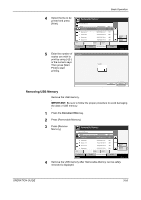Kyocera KM-4050 3050/4050/5050 Operation Guide Rev-3 (Basic) - Page 140
Printing Documents Stored in Removable USB Memory, Limitations, Printing
 |
View all Kyocera KM-4050 manuals
Add to My Manuals
Save this manual to your list of manuals |
Page 140 highlights
Basic Operation Printing Documents Stored in Removable USB Memory Connect a removable USB memory to the machine to print PDF data stored in the memory. Printing can be performed easily without using a PC. Limitations • Only PDF file data (version 1.4 or earlier) is printable. • High compression PDF files and encrypted PDF files are not supported. • PDF files you wish to print should have an extension (.pdf). • The PDF file to print must be at the root directory of the USB memory. • Multiple documents cannot be selected and printed. • Use USB memory properly formatted by this machine. • Plug the USB memory directly into the USB memory slot. We do not guarantee that USB memory printing is error free if a USB hub is used. Printing Print documents stored in the removable USB memory. 1 Press the Document Box key. 2 Plug the USB memory into the USB memory slot. IMPORTANT: Use USB memory formatted by this machine. If a USB memory formatted by any other device is used, Removable Memory is not formatted. may appear. To format a USB memory, press [Format] and follow the instructions on the screen. 3 Press [Removable Memory]. 3-54 OPERATION GUIDE