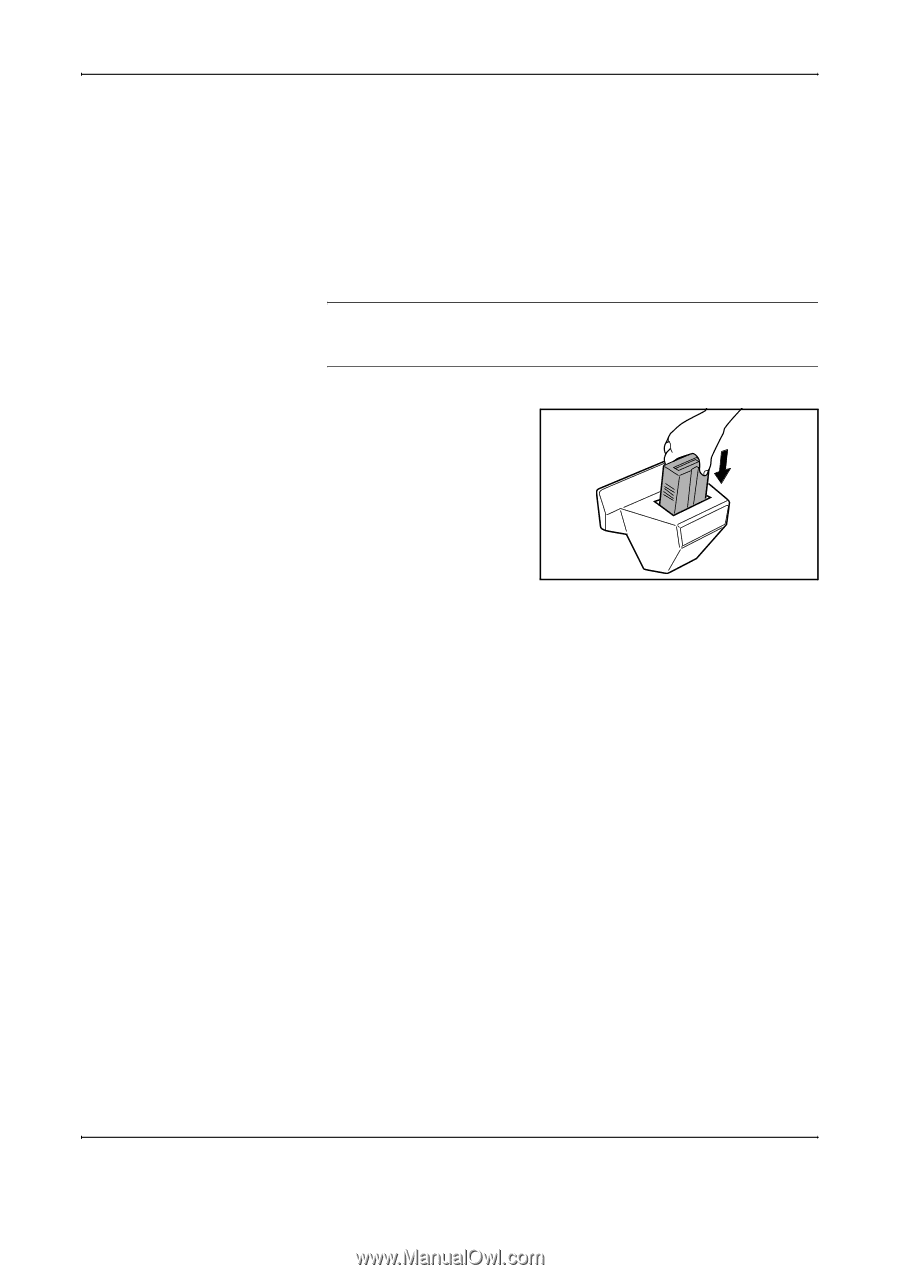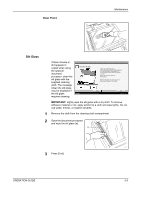Kyocera KM-4050 3050/4050/5050 Operation Guide Rev-3 (Basic) - Page 161
Key Counter, Inserting the Key Counter, FAX Kit, Data Backup Kit
 |
View all Kyocera KM-4050 manuals
Add to My Manuals
Save this manual to your list of manuals |
Page 161 highlights
Optional Equipment Key Counter Use the key counter to monitor machine usage. The key counter offers a convenient solution for centralized management of copy volume for different departments in a large company. Inserting the Key Counter Insert the key counter securely into the key counter slot. NOTE: When the key counter function is activated, copies can only be made when a key counter is inserted. If the key counter is not inserted, Insert key counter. will be displayed. FAX Kit Data Backup Kit By installing the FAX kit, fax send/receive is enabled. Also, it is possible to use it as a network fax, by using it with a computer. When two FAX kits are installed, the units can be connected to two different telephone lines which will enable quicker message transmission to a number of recipients. If one of the lines is dedicated to receiving, the busy line time can be reduced. For further details, refer to Fax Kit Operation Guide. A microchip card for storing fax reception data and job accounting data. Installation and removal of the card is performed by our service representative. Refer to Fax Kit Operation Guide. for the fax reception data to be stored for backup. OPERATION GUIDE 4-11