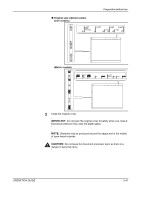Kyocera KM-4050 3050/4050/5050 Operation Guide Rev-3 (Basic) - Page 80
Original placement indicator, Green upper indicator lit
 |
View all Kyocera KM-4050 manuals
Add to My Manuals
Save this manual to your list of manuals |
Page 80 highlights
Preparation before Use Ensure that loaded originals do not exceed the level indicator. Exceeding the maximum level may cause the originals to jam (see the figure below). Originals with punched holes or perforated lines should be placed in such a way that the holes or perforations will be scanned last (not first). Original placement indicator The original placement indicator is lit or unlit depending on how originals are placed. Indications and their status are as follows. • Green (upper indicator) lit : Original is placed properly. • Green (upper indicator) blinking : Original is not placed properly. Remove and place again. • Red (lower indicator) blinking : Original is jammed. Remove the jammed original and place it properly. 2-50 OPERATION GUIDE