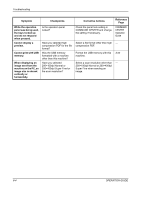Kyocera KM-4050 3050/4050/5050 Operation Guide Rev-3 (Basic) - Page 173
Put away the cleaning brush, after the cleaning. Close
 |
View all Kyocera KM-4050 manuals
Add to My Manuals
Save this manual to your list of manuals |
Page 173 highlights
15 As shown in the figure, clean dirt from the separator by moving the brush from side to side along the separator. Maintenance 16 As shown in the figure, clean dirt from the transfer roller by moving the brush from side to side along the roller while rotating the roller by turning the gear at the left end of the roller. 17 Put away the cleaning brush after the cleaning. Close the front cover and left cover 1 by pressing specified part. 18 Open the Multi Purpose Tray and remove the filters F1 and F2. F1 F2 OPERATION GUIDE 5-11

Maintenance
OPERATION GUIDE
5-11
15
As shown in the figure, clean
dirt from the separator by
moving the brush from side to
side along the separator.
16
As shown in the figure, clean
dirt from the transfer roller by
moving the brush from side to
side along the roller while
rotating the roller by turning
the gear at the left end of the
roller.
17
Put away the cleaning brush
after the cleaning. Close the
front cover and left cover 1 by
pressing specified part.
18
Open the Multi Purpose Tray and remove the filters F1 and F2.
F1
F2