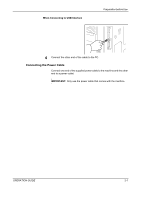Kyocera KM-4050 3050/4050/5050 Operation Guide Rev-3 (Basic) - Page 38
Setting Date and Time, System Menu
 |
View all Kyocera KM-4050 manuals
Add to My Manuals
Save this manual to your list of manuals |
Page 38 highlights
Preparation before Use Setting Date and Time Follow the steps below to set the local date and time at the place of installation. When you send an E-mail using the transmission function, the date and time as set here will be printed in the header of the E-mail message. Set the date, time and time difference from GMT of the region where the machine is used. NOTE: Be sure to set the time difference before setting the date and time. 1 Turn on the main power switch. 2-8 2 Press the System Menu key. 3 Press [T], [Date/Timer] and then [Change] of Time Zone. 4 Select the region and press [OK]. Date/Timer - Time Zone Set time zone. Please select the location nearest you. -12:00 Eniwetok -11:00 Midway Is -10:00 Hawaii -09:00 Alaska -08:00 Pfic Time -07:00 Arizona Time Zone Status NOTE: Press [S] or [T] to view the next region. Cancel 1/13 OK 10/5/2006 10:10 OPERATION GUIDE