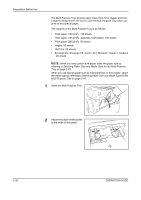Kyocera KM-4050 3050/4050/5050 Operation Guide Rev-3 (Basic) - Page 68
Selecting Paper Size and Media Type for the Multi Purpose
 |
View all Kyocera KM-4050 manuals
Add to My Manuals
Save this manual to your list of manuals |
Page 68 highlights
Preparation before Use The Multi Purpose Tray accepts paper sizes from A3 to Hagaki and from Ledger to Statement-R. Be sure to use the Multi Purpose Tray when you print on any special paper. The capacity of the Multi Purpose Tray is as follows. • Thick paper (120 g/m2): 130 sheets • Thick paper (160 g/m2), Japanese noshi paper: 100 sheets • Thick paper (200 g/m2): 50 sheets • Hagaki: 80 sheets • OHP film: 25 sheets • Envelope DL, Envelope C5, Comm. #10, Monarch, Youkei 4, Youkei 2 : 20 sheets NOTE: When you load custom size paper, enter the paper size by referring to Selecting Paper Size and Media Type for the Multi Purpose Tray on page 2-43. When you use special paper such as transparencies or thick paper, select the media type by referring to Selecting Paper Size and Media Type for the Multi Purpose Tray on page 2-43. 1 Open the Multi Purpose Tray. 2 Adjust the paper width guides to the width of the paper. 2-38 OPERATION GUIDE