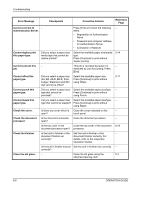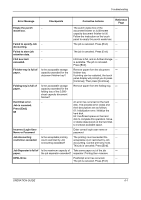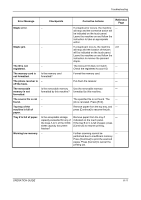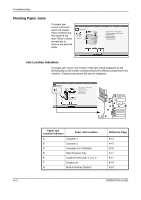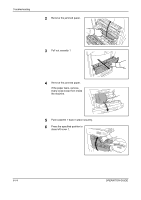Kyocera KM-4050 3050/4050/5050 Operation Guide Rev-3 (Basic) - Page 184
Job is canceled. Press, Set the waste toner - error 2101
 |
View all Kyocera KM-4050 manuals
Add to My Manuals
Save this manual to your list of manuals |
Page 184 highlights
Troubleshooting Error Message Checkpoints Corrective Actions Reference Page Send error. - Job is canceled. Press [End]. #### 2101, 2102, 2103, 2201, 2202, 2203, 3101: The network cable is disconnected or the hub that it is connected to is not operating properly. Check the cable and the hub. Otherwise, the server name or the host name of the SMTP server is not set correctly. Use COMMAND CENTER and register the SMTP server name and the host name correctly. 2204: The E-mail size exceeds the acceptable send data capacity. Decrease the size or resolution of the scanned data to be transmitted and resend the E-mail. 5101, 5102, 5103, 5104, 7102, 720f: Turn the main power switch off and back on. If this error occurs several times, make a note of the displayed error code and contact your service representative.(Refer to the corrective action for the error message " An error has occurred.") 9181: The scanned original exceeds the acceptable number of pages of 999. Send the excess pages separately. 2-15 - - Set the folding tray. Is the folding tray correctly Install the folding tray correctly to the - installed to the 3,000-sheet 3,000-sheet capacity document capacity document finisher? finisher. For details, refer to the Operation Guide of the 3,000-sheet capacity document finisher. Set the folding unit. Is the folding unit correctly Install the folding unit correctly to the - installed to the 3,000-sheet 3,000-sheet capacity document capacity document finisher? finisher. For details, refer to the Operation Guide of the 3,000-sheet capacity document finisher. Set the punch waste - box. The punch waste box of the - document finisher or 3,000-sheet capacity document finisher is not installed correctly. Follow the instruction on the touch panel to set the punch waste box correctly. Set the waste toner - box. The waste toner box is not installed 5-7 correctly. Set it correctly. 6-10 OPERATION GUIDE