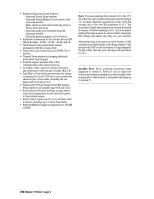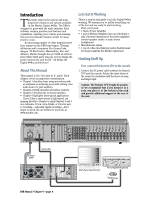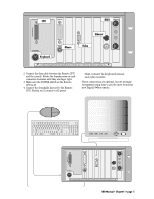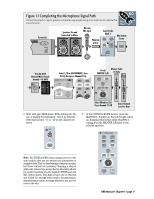Mackie D8B Owners Manual - Page 10
Introduction, About This Manual, Let's Get It Working, Hooking Stuff Up - mixer
 |
View all Mackie D8B manuals
Add to My Manuals
Save this manual to your list of manuals |
Page 10 highlights
Introduction This Guide reflects the newest and most progressive features and options available on the Mackie Digital 8•Bus. The D8B is designed to grow with the audio industry. Each software revision provides new features and capabilities, updating your console and ensuring that your investment remains current for many years to come. An increasing number of other manufacturers have jumped on the D8B band wagon. Through affiliations with companies like Acuma Labs, Apogee, TC Electronics, Massenburg, dbx, and Antares, Mackie Designs has provided an environment where third-party plug-ins let you design the perfect system for your needs-all within the Digital 8•Bus architecture! About This Manual This manual is the "let's just do it" guide. Each chapter covers an important consideration: • Chapter 1 describes basic setup procedures with an emphasis on achieving successful routing of an audio source to your monitors. • Chapter 2 briefly describes all surface controls. • Chapter 3 describes the on-screen interface. • Chapter 4 highlights some typical applications. If you'd like to move ahead at light-speed, try jumping directly to Chapter 4, using Chapters 2 and 3 as a reference. If you crave details, or if you're new to recording-especially digital recording-don't forget to check out our website for more info at www.mackie.com. Let's Get It Working This is a step-by-step guide to get the Digital 8•Bus working. We assume you've pulled everything out of the box and are ready to start working. First, you'll need: • 1 Stereo Power Amplifier • 1 pair of Monitor Speakers (you can substitute a pair of powered monitors for the power amplifier/ monitor speaker combo, or some stereo headphones) • Miscellaneous cables • 1 cup of coffee (we think any native Seattle-based beverage heightens the Mackie experience) Hooking Stuff Up First, connect the Remote CPU to the console. 1. Connect the DC power cable between the Remote CPU and the console. Rotate the outer sleeve of the connector clockwise until the sleeve is snug and finger-tight. Caution: The Remote CPU weighs 42 pounds, so we recommend that if you mount it in a rack, you place it at the bottom of the rack and provide additional support at the rear of the unit. WARNING: SHUT OFF REMOTE POWER SUPPLY BEFORE CONNECTING OR DISCONNECTING POWER SUPPLY CABLE FROM CONSOLE POWER SUPPLY 56 INPUT 72 CHANNEL DIGITAL MIXER CONSOLE DATA CAUTION RISK OF ELECTRIC SHOCK DO NOT OPEN WARNING: TO REDUCE THE RISK OF FIRE OR ELECTRIC SHOCK, DO NOT EXPOSE THIS EQUIPMENT TO RAIN OR MOISTURE. DO NOT REMOVE COVER. NO USER SERVICEABLE PARTS INSIDE. REFER SERVICING TO QUALIFIED PERSONNEL. AVIS: RISQUE DE CHOC ÉLECTRIQUE - NE PAS OUVRIR REPLACE WITH THE SAME TYPE FUSE AND RATING. DISCONNECT SUPPLY CORD BEFORE CHANGING FUSE UTILISE UN FUSIBLE DE RECHANGE DE MÊME TYPE. DEBRANCHER AVANT DE REMPLACER LE FUSIBLE SERIAL NUMBER MANUFACTURING DATE WARNING: SHUT OFF POWER TO UNIT BEFORE INSTALLING OR REMOVING CARDS! A B C D 1 DIGITAL I/O AES/EBU IN TAPE 1-8 TAPE 9-16 TAPE 17-24 ANALOG I/O BUS OUT 1-8 & LINE INPUTS (BAL /UNBAL) 12 11 10 9 8 7 6 5 4 3 2 1 SURROUND OUT 18 17 16 15 14 13 +48V +48V +48V +48V +48V +48V +48V +48V +48V +48V +48V +48V PH PH PH PH PH PH PH PH PH PH PH PH MIC MIC MIC MIC MIC MIC MIC MIC MIC MIC MIC MIC 24 23 22 21 20 19 ANALOG OUT OUT 2 DIGITAL I/O S/PDIF IN OUT DIGITAL EFFECTS CARDS DIGITAL I/O SYNC ALT I/O TAPE IN/OUTS ANALOG IN MASTER OUT LR 2 TRACK IN A LR PHONES 1 PHONES 2 CR MAIN 2 TRACK IN B STUDIO OUT LR LR LR L CR NEAR FIELD LR 2 TRACK IN C LR PUNCH I/O TALKBACK R MASTER OUT MACKIE DESIGNS THIS DEVICE COMPLIES WITH PART 15 OF THE FCC RULES. OPERATION IS SUBJECT TO THE FOLLOWING TWO CONDITIONS: 1) THIS DEVICE MAY NOT CAUSE HARMFUL INTERFERENCE AND 2) THIS DEVICE MUST ACCEPT ANY INTERFERENCE RECEIVED THAT MAY CAUSE UNDESIRED OPERATION LINE IN INSERT AUX 12 LINE IN INSERT AUX 11 LINE IN LINE IN LINE IN LINE IN LINE IN LINE IN LINE IN LINE IN INSERT INSERT INSERT INSERT INSERT INSERT INSERT INSERT AUX 10 AUX 9 AUX 8 AUX AUX 7 6 AUX OUT (BAL /UNBAL) AUX 5 AUX 4 CONCEIVED, DESIGNED, AND MANUFACTURED BY MACKIE DESIGNS INC • WOODINVILLE • WA • USA • MADE IN USA • FABRIQUE AU USA • COPYRIGHT ©1997 • THE FOLLOWING ARE TRADEMARKS OR REGISTERED TRADEMARKS OF MACKIE DESIGN INC.: "MACKIE", "DIGITAL SYSTEMS", D8B AND THE "RUNNING MAN" FIGURE • AUX 3 LINE IN LINE IN INSERT INSERT AUX 2 AUX 1 PATENTS PENDING DC Power Cable Data Cable MACKIE DESIGNS THIS DEVICE COMPLIES WITH PART 15 OF THE FCC RULES. OPERATION IS SUBJECT TO THE FOLLOWING TWO CONDITIONS: 1) THIS DEVICE MAY NOT CAUSE HARMFUL INTERFERENCE AND 2) THIS DEVICE MUST ACCEPT ANY INTERFERENCE RECEIVED THAT MAY CAUSE UNDESIRED OPERATION SERIAL NUMBER MANUFACTURING DATE 120V 60Hz, 2.8A 120/230V 1.0/0.5A CONSOLE DATA PARALLEL KEYBOARD MOUSE CONCEIVED, DESIGNED, AND MANUFACTURED BY MACKIE DESIGNS INC • WOODINVILLE • WA • USA • MADE IN USA • FABRIQUE AU USA • COPYRIGHT ©1997 • THE FOLLOWING ARE TRADEMARKS OR REGISTERED TRADEMARKS OF MACKIE DESIGN INC.: "MACKIE", "DIGITAL SYSTEMS", D8B AND THE "RUNNING MAN" FIGURE • Multi-Sync Video Monitor PC-Compatible Keyboard PS/2 Mouse D8B Manual • Chapter 1 • page 4