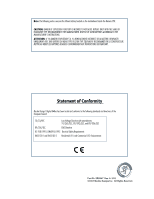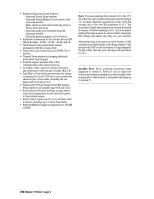D8B Manual • Table of Contents • page
i
Table of Contents
Preface
....................................................................................................................................
1
Chapter 1: Getting Ready
.................................................................................................
3
Introduction
....................................................................................................................................................................
4
About This Manual
............................................................................................................................................
4
Let’s Get It Working
..........................................................................................................................................
4
Hooking Stuff Up
...............................................................................................................................................
4
A New Way of Thinking: Four Consoles in One!
...................................................................................
7
Fader Bank Selection
........................................................................................................................................
8
Let’s Get Some Sound Happening
..............................................................................................................
8
Figure 1-1 Completing the Microphone Signal Path
.......................................................................................................
9
Signal Routing Concept
................................................................................................................................
10
Figure 1-2 Simple Microphone Connection/Basic Live Setup
...................................................................................
11
Figure 1-3 Setting Up to Track
................................................................................................................................................
11
Figure 1-4 Basic Mixdown Setup
..........................................................................................................................................
12
Keep Close Track of These Concepts
......................................................................................................
12
Figure 1-5 Signal-Flow Diagram
.............................................................................................................................................
13
Figure 1-6 D8B Block Diagram
...............................................................................................................................................
14
Figure 1-7 D8B Gain Structure Diagram
.............................................................................................................................
16
Specifications
....................................................................................................................................................
17
Physical Dimensions
.......................................................................................................................................
18
Updating Software
..........................................................................................................................................
19
Windows-based Computers
..................................................................................................................................................
19
Macintosh Computers
.............................................................................................................................................................
19
Summary
............................................................................................................................................................
20
Chapter 2: Where Is it?
.....................................................................................................
21
It’s Time to Locate Everything…
............................................................................................................................
22
Rear Panel Description
.............................................................................................................................................
22
Channels 1–12 Inputs
......................................................................................................................................
22
Channels 13–24 Inputs
...................................................................................................................................
22
Card Cage Section
...........................................................................................................................................
22
Master Input/Output Section
...................................................................................................................
23
AUX OUT Section
...........................................................................................................................................
24
Remote CPU Description
.........................................................................................................................................
25
Data and Synchronization I/O
..................................................................................................................
25
Connecting a Mouse, Keyboard and SVGA Monitor
.........................................................................
25
Other Connections
.........................................................................................................................................
25
Control Surface Functions
.....................................................................................................................................
26
Channel Strip Section
...................................................................................................................................
26
Master Section Description
..................................................................................................................................
28
Master Fader/Bank Select Section
.........................................................................................................
28
Master V-Pot Section
....................................................................................................................................
29
V-Pot Assign Section
......................................................................................................................................
30
Figure 2-1 Aux Sends 1-8 (Default – Mackie Stereo Effects [4 MFX Cards])
.........................................................
31
Fat Channel Section
........................................................................................................................................
32
Studio/Solo Section
......................................................................................................................................
33
Phones/Cue Mix Section
.............................................................................................................................
34