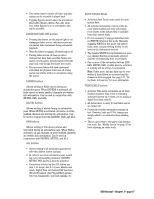Mackie D8B Owners Manual - Page 45
Transport POSITION display, RANGE display, SET TIME button, SMPTE VIEW button
 |
View all Mackie D8B manuals
Add to My Manuals
Save this manual to your list of manuals |
Page 45 highlights
Transport Section This section provides control for external recorder transports, time display, snapshots, locates, and loops. POSITION display SMPTE VIEW button This button toggles between SMPTE/MTC time and BBT (Bars/Beats/Ticks) in the Position display. Number Buttons 0-9 • Shows the numeric representation of SMPTE or MIDI Time Code (Hours: Minutes: Seconds: Frames) or a musically referenced display (Bars: Beats: Ticks). • When the console is receiving time code, this display continually updates according to the time code position. • Displays entered values for Locate storage. • Used to numerically enter Snapshot, Locate, and Loop points in the Range display, and time values in the Position display. • When numeric buttons are used to enter data, you must press ENTER to complete the action. • Pressing the number keys while holding CONTROL scrolls through the on-screen interface windows. RANGE display ENTER button • Shows the snapshot number in Snapshot mode. • Shows the most recently entered MMC locate point when in Locator mode. • When looping it shows the beginning (FROM) and ending (TO) locate points for the loop. SET TIME button • Press this button to enter a new time in the Position Display (in Hours: Minutes: Seconds: Frames or Bars: Beats: Ticks) • The number buttons are used to enter the time. • Press ENTER to complete the action. This sends an MMC locate command. SET TIME SMPTE VIEW HOURS POSITION MINUTES SECONDS FRAMES BARS BEATS TICKS RANGE FROM TO LOOP 1 2 3 4 5 6 7 8 9 0 • Initiates numeric changes that have been typed into the snapshot, locate, position, or range display from the console number buttons (or standard IBM-style keyboard connected to the console). • Pressing CONTROL and ENTER increases the SNAPSHOT or LOCATOR selection (control surface only). • Pressing ALT and ENTER decreases the SNAPSHOT or LOCATOR selection (control surface only). LOCATOR button • Allows the number buttons to be used for entering specific location numbers. • Each location number (00 - 99) may represent a specific time during an MTC-referenced playback or recording, if previously stored. • When in this mode, the left two digits in the Range display indicate the locate point number. • Locate points can be captured while tape is moving. Simply hit STORE, the Locate number, and then ENTER at the instant you wish to store a location. ENTER LOOP STORE LOCATOR SNAPSHOT MODE LOOP button REWIND FAST FWD SHUTTLE STOP PLAY RECORD JOG & SHUTTLE JOG • Used to set the start and end Locate points in a Loop. • To loop a segment, first enter the locate start point using the numeric buttons (onboard or computer keyboard), then press ENTER. • Next, press LOOP, enter the ending locate point number, then press ENTER. D8B Manual • Chapter 2 • page 39