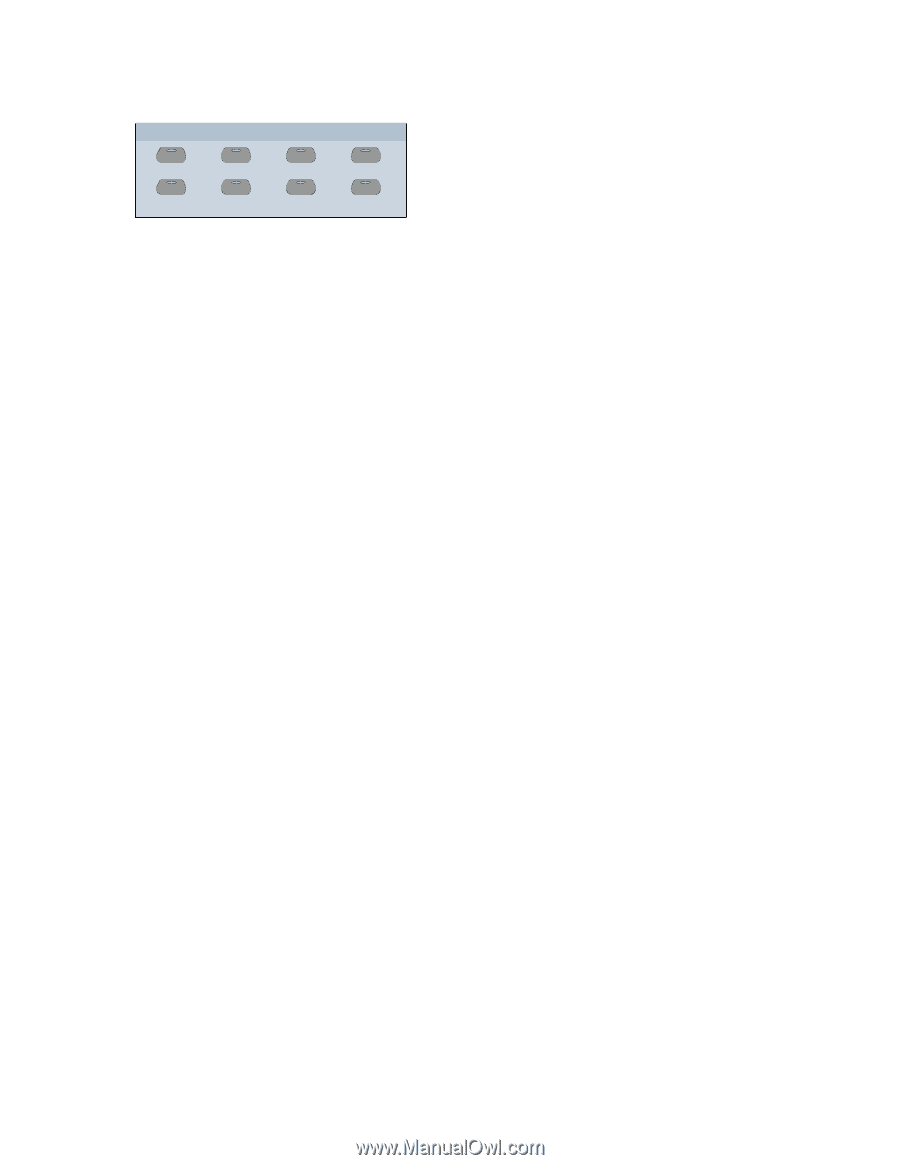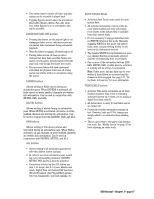Mackie D8B Owners Manual - Page 44
Session Setup SAVE button, NEW button, LOAD button, GROUP button, GENERAL button
 |
View all Mackie D8B manuals
Add to My Manuals
Save this manual to your list of manuals |
Page 44 highlights
Session Setup Section SETUP SAVE SAVE AS... NEW LOAD GROUP GENERAL PLUG INS DIGITAL I/O Buttons in this section are used for file maintenance and for setting up system functions such as Virtual Groups, Digital I/O, meter assignment, and MIDI parameters. SAVE button • Saves the currently active session to the internal hard drive or floppy drive. We recommend using the floppy only for backup. • Saves all snapshot and automation data as well as the status of all digital parameters at the time of saving. SAVE AS... button • Saves the currently active session under a new name. • Uses the V-Pots and SELECT buttons in the Fat Channel display to rename and complete the operation. • To finish the SAVE AS... either press Select beneath SAVE in the onboard Fat Channel display or simply press SAVE AS... a second time. • To quick-save the proposed file name, simply double-click SAVE AS... NEW button • Press this button to start a new session. This is the same as New Session... in the on-screen File menu. • The New Session menu appears in the onboard Fat Channel. • All Template preferences are loaded at the beginning of a New session. LOAD button • Brings up the LOAD menu in the onboard Fat Channel display. This is the same as Open Session... in the on-screen File menu. • Facilitates the loading of previously saved session files from the hard drive or floppy disk. • Sessions can be scanned in the Fat Channel display by pressing the first two SELECT buttons on the left or by turning the far left V-Pot. GROUP button • Brings up the Group menu in the Fat Channel display. • This is a virtual group function where faders and mutes are linked to one master fader, solo, and mute button in the Master fader bank. • After pressing GROUP, press the SELECT buttons on each channel strip to be included in the group, then press Exit to complete the action. • Control the group from the Master fader bank, where faders strips 1-8 control groups 1-8. GENERAL button Brings up the General menu in the Fat Channel display. Provides access to: • Solo settings • The surround sound matrix • MIDI Machine Control settings • Console layout (channel reassignment) • Record Safe and Write Ready status settings • VFD display brightness • Network cascading and Alt I/O assignments • One-button record status • About current OS version PLUG-INS button Brings up the Plug-In menu in the Fat Channel display for selecting the effects package to load into the internal FX card. Refer to the individual Plug-ins manuals for specific implementation. DIGITAL I/O button • Brings up the Digital I/O configuration menu in the Fat Channel display. • For selecting Tape I/O, Alt I/O, and Stereo I/O settings. • For selecting and setting the internal sample rate or assigning the console to sync to external word clock. D8B Manual • Chapter 2 • page 38