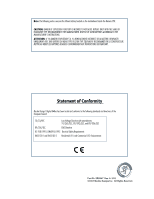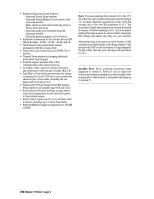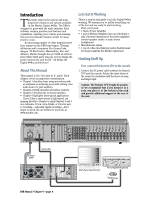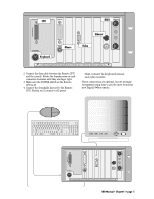Mackie D8B Owners Manual - Page 7
Preface, to the Key Input BAND 4 EQ TO DYN - with pro tools
 |
View all Mackie D8B manuals
Add to My Manuals
Save this manual to your list of manuals |
Page 7 highlights
Preface The Mackie Digital 8•Bus is an amazing digital audio tool. Its flexibility, depth, and power provide the engineer/artist with nearly limitless creative freedom to produce top quality work. The D8B v5.1 upgrade offers a host of new features that can make your mixes sound better and speed your workflow. Here's a list of the newest features of the Mackie OS v5.1. WHAT'S NEW WITH v5.1 • Great new overview screen graphics improve viewing and productivity • HTML on-screen Help to quickly answer questions about D8B features and functions • HUI Mode allows the D8B to operate as a HUI control surface with DAW software applications that support the Mackie HUI (i.e., Pro Tools, DP3, Nuendo, Cubase SX, Soundscape, Logic 6) • New metering options offer more flexibility: ° On-screen level meters with choice of bottom view, top view, or off ° On-screen level Meter Type options include Pre Fader, Post Fader, and Post Mute/Fader ° On-screen level Meter Reference Point can be assigned to -10 dB, -15 dB, or -20 dB to accommodate different program sources ° Show Meters In Trim Mode displays the actual signal level in the on-screen meters when in Trim Levels Automation mode ° Show Peak Holds causes the Overload indicators in the Top meters view to remain lit when triggered by a transient peak • Numeric Fader Reference-the fader's current level in dB appears just below the fader • Modify Fader Levels calibrated in dB • Vertical channel linking • Individual Aux Send mutes on each channel • Stereo Aux Send Pan sliders • Channel EQ window dims when the EQ is disabled instead of flat-lining • Double-click the channel EQ window to open the Fat Channel for detailed editing • Improved Fat Channel: ° Improved EQ algorithms ° Larger Channel EQ and Dynamics EQ views by double-clicking in either graphic window ° Expanded Dynamics View opens graphic views of the Compressor and Gate parameters ° Alternate view of the Compressor and Gate meters ° Compressor meter switches between Output Level or Compressor Gain Reduction ° Gate meter switches between Input Level and Gate Gain Reduction ° Gate Expansion mode allows reduction of the signal level below the designated threshold by a variable ratio ° Adjustable Dynamics Key Types provides a selection of four EQ types that can be applied to the Key Input (BAND 4 EQ TO DYN) ° External MIDI Trigger for the Gate ° Channel polarity can be flipped from the console VFD • Advanced Mix Editor features including: ° Insert Event by placing Event markers in the Mix Editor window time bar ° Event markers can be moved, edited, and locked ° Events can be commited to Dynamic Automation for further editing • Independent control of Plug-in Source and Destination • Plug-in Chaining • Plug-ins can now be used on Bus Inserts D8B Manual • Preface • page 1