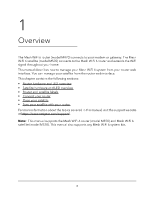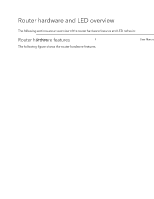Netgear MS70 User Manual - Page 4
Control Access to the Internet, Optimize Performance
 |
View all Netgear MS70 manuals
Add to My Manuals
Save this manual to your list of manuals |
Page 4 highlights
Nighthawk Mesh WiFi 6 System with MR70 router and MS70 satellite Set up an IPv6 PPPoE Internet connection 33 Use auto config for an IPv6 Internet connection 35 Set up an IPv6 6rd Internet connection 36 Manage the MTU size 38 MTU concepts 38 Change the MTU size 39 Chapter 4 Control Access to the Internet Activate and manage NETGEAR Armor using the Nighthawk app...41 Activate and manage Smart Parental Controls using the Nighthawk app...41 Network access control list 42 Enable the network access control list, set the access rule, and allow or block connected devices 43 Manage allowed devices currently not on the network............44 Manage blocked devices currently not on the network...........46 Use keywords to block Internet sites 48 Block services from the Internet 49 Delete keywords from the blocked list 50 Prevent blocking on a trusted computer 51 Schedule when to block Internet sites and services 52 Set up security event email notifications 52 Chapter 5 Optimize Performance Use Dynamic QoS to optimize Internet traffic management........56 Enable Dynamic QoS 56 Enable or disable the automatic QoS database update...........57 Manually update the dynamic QoS database 57 Improve network connections with Universal Plug and Play........58 Chapter 6 Manage WiFi Settings Change the WiFi password or the WiFi security 61 Add a WiFi network 62 Set up a guest WiFi network 63 Use the WPS wizard for WiFi connections 65 Enable or disable 20/40 MHz coexistence for the 2.4 GHz radio.66 Hide your mesh network's SSID 67 Enable or disable fast roaming 68 Generate a new backhaul password 68 Enable or disable implicit beamforming 69 Enable or disable AX WiFi 70 Change the channel for a radio 71 Change the region of operation 72 4