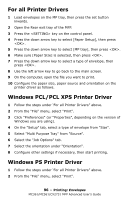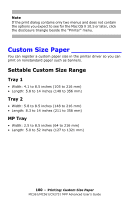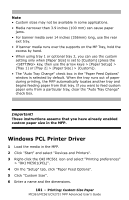Oki MC561MFP MC361, MC561, CX2731MFP Advanced User's Guide - Page 100
Custom Size Paper, Settable Custom Size Range, Tray 1, MP Tray
 |
View all Oki MC561MFP manuals
Add to My Manuals
Save this manual to your list of manuals |
Page 100 highlights
Note If the print dialog contains only two menus and does not contain the options you expect to see for the Mac OS X 10.5 or later, click the disclosure triangle beside the "Printer" menu. Custom Size Paper You can register a custom paper size in the printer driver so you can print on nonstandard paper such as banners. Settable Custom Size Range Tray 1 • Width: 4.1 to 8.5 inches (105 to 216 mm) • Length: 5.8 to 14 inches (148 to 356 mm) Tray 2 • Width: 5.8 to 8.5 inches (148 to 216 mm) • Length: 8.3 to 14 inches (211 to 356 mm) MP Tray • Width: 2.5 to 8.5 inches (64 to 216 mm) • Length: 5.0 to 52 inches (127 to 1321 mm) 100 - Printing: Custom Size Paper MC361/MC561/CX2731 MFP Advanced User's Guide

100
– Printing:
Custom Size Paper
MC361/MC561/CX2731 MFP Advanced User’s Guide
Note
If the print dialog contains only two menus and does not contain
the options you expect to see for the Mac OS X 10.5 or later, click
the disclosure triangle beside the "Printer" menu.
Custom Size Paper ____________
You can register a custom paper size in the printer driver so you can
print on nonstandard paper such as banners.
Settable Custom Size Range
Tray 1
•
Width: 4.1 to 8.5 inches (105 to 216 mm)
•
Length: 5.8 to 14 inches (148 to 356 mm)
Tray 2
•
Width: 5.8 to 8.5 inches (148 to 216 mm)
•
Length: 8.3 to 14 inches (211 to 356 mm)
MP Tray
•
Width: 2.5 to 8.5 inches (64 to 216 mm)
•
Length: 5.0 to 52 inches (127 to 1321 mm)