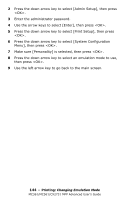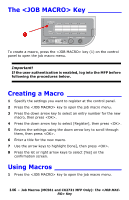Oki MC561MFP MC361, MC561, CX2731MFP Advanced User's Guide - Page 145
Job Macros (MC561 and CX2731 MFP Only
 |
View all Oki MC561MFP manuals
Add to My Manuals
Save this manual to your list of manuals |
Page 145 highlights
Job Macros (MC561 and CX2731 MFP Only) This chapter explains how to make macros for jobs that you do frequently. You can register up to 10 macros for frequently used function settings for copying, scanning, faxing, internet faxing, and printing in the MFP and create shortcuts. This shortcut function, called "Job Macro", allows you to perform operations more simply and quickly. You can create a macro for settings on the following functions: • Copying (Color/Mono) • Printing from USB Memory • Scanning to e-mail • Scanning to network PC • Scanning to USB Memory • Fax Sending • Internet Fax Sending Using the Control Panel Arrow Keyss When using the arrow keys, press the key repetitively to go to the selection. 145 - Job Macros (MC561 and CX2731 MFP Only): MC361/MC561/CX2731 MFP Advanced User's Guide