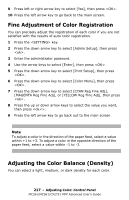Oki MC561MFP MC361, MC561, CX2731MFP Advanced User's Guide - Page 212
Macintosh OS X Utilities, Installing Utilities, For Windows
 |
View all Oki MC561MFP manuals
Add to My Manuals
Save this manual to your list of manuals |
Page 212 highlights
• Web Driver Installer Displays the MFP and other printer connected on the network. Use it to download the printer driver install module used to install the drivers to client computers. Macintosh OS X Utilities • Color Correct Utility Adjusts the color matching. Use it to adjust the tone of the palette color output. Also, you can adjust the hue and change the overall shade of the color output. • Network Scanner Setup Tool This tool automatically launches the first time you select a scanner driver from an application. Use it to set the target equipment to connect to. • Profile Assistant Registers and manages the ICC profile on the MFP's hard disk. The registered ICC profile uses custom match on the printer drivers' [Graphic Pro] mode. • PS Gamma Adjuster Use to adjust the density of pictures by adjusting the CMYK color and halftone density of each color. • Print Control Client/Print Control Sets user names and user ID to the printer driver. • Network Card Setup Use to configure settings for the network. • Language Setup Use to set the language which appears on the control panel and which is used when the menu is printed. Installing Utilities For Windows You can install utilities you want to use in following procedures. Installing From Driver/Manual DVD 1 Insert the Driver/Manual DVD into your computer. 212 - Software Utilities: Installing Utilities MC361/MC561/CX2731 MFP Advanced User's Guide