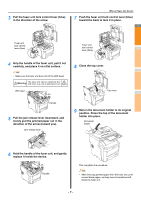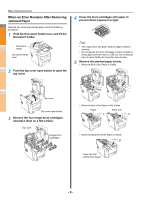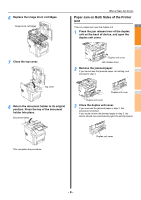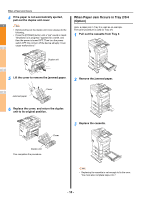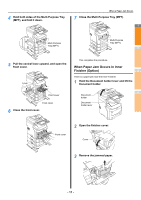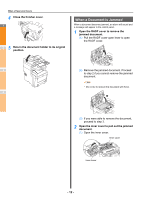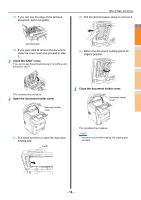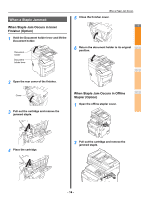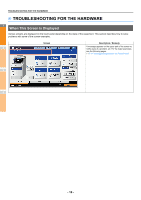Oki MC770 MC770/780 User Guide - Troubleshooting - Page 12
When a Document is Jammed, jammed document.
 |
View all Oki MC770 manuals
Add to My Manuals
Save this manual to your list of manuals |
Page 12 highlights
When a Paper Jam Occurs 4 Close the finisher cover. 1 5 2 Return the document holder to its original position. When a Document is Jammed When a document becomes jammed, an alarm will sound and a message will appear in the control panel. 1 Open the RADF cover to remove the jammed document. (1) Pull the RADF cover open lever to open the RADF cover. 3 (2) Remove the jammed document. Proceed to step 2 if you cannot remove the jammed document. Note • Do not try to remove the document with force. 4 5 (3) If you were able to remove the document, proceed to step 3. 2 Open the inner cover to pull out the jammed document. (1) Open the inner cover. 6 Inner cover 7 Inner cover - 12 -
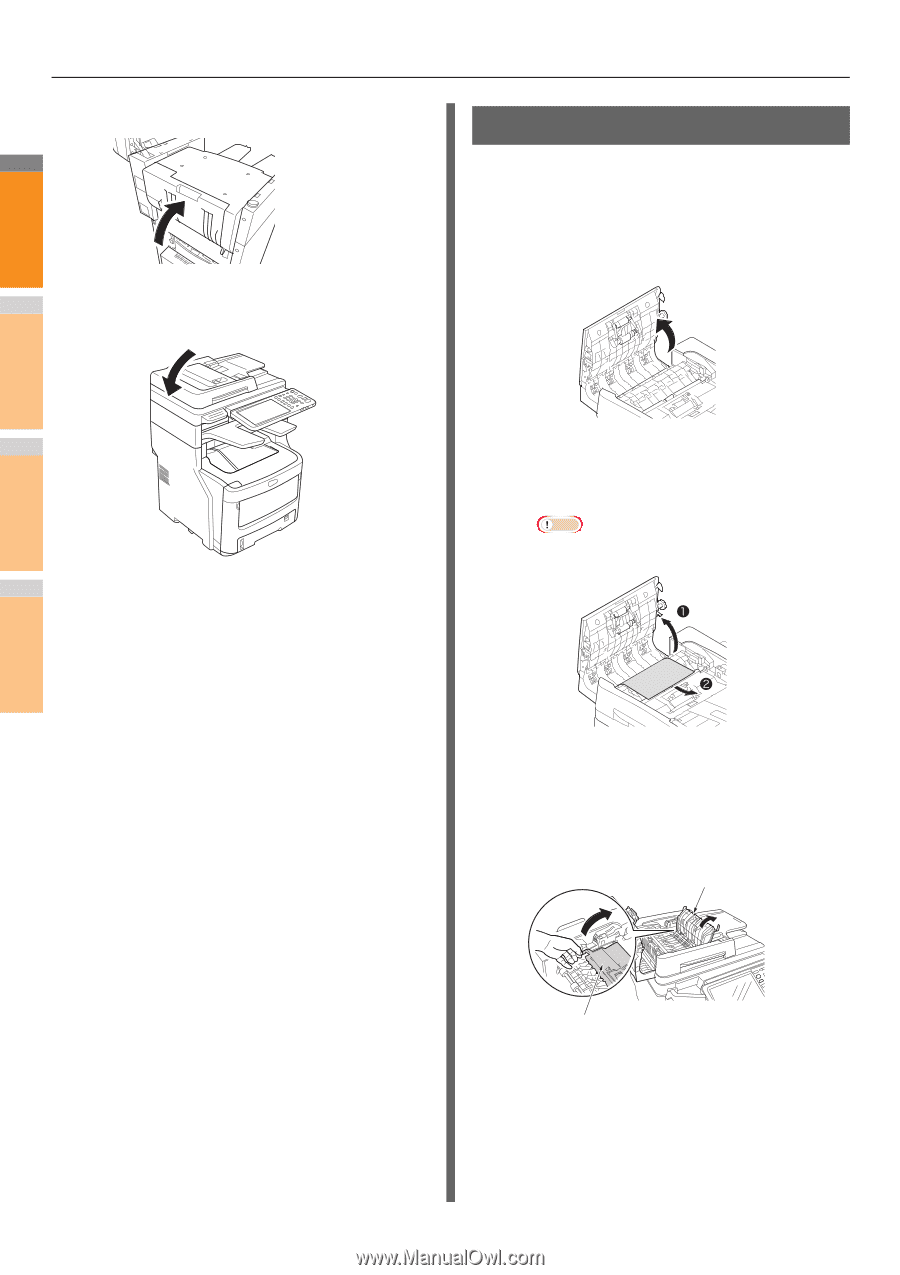
When a Paper Jam Occurs
- 12 -
2
1
3
4
5
6
7
4
Close the finisher cover.
5
Return the document holder to its original
position.
When a Document is Jammed
When a document becomes jammed, an alarm will sound and
a message will appear in the control panel.
1
Open the RADF cover to remove the
jammed document.
(1)
Pull the RADF cover open lever to open
the RADF cover.
(2)
Remove the jammed document. Proceed
to step 2 if you cannot remove the jammed
document.
Note
•
Do not try to remove the document with force.
(3)
If you were able to remove the document,
proceed to step 3.
2
Open the inner cover to pull out the jammed
document.
(1)
Open the inner cover.
Inner cover
Inner cover