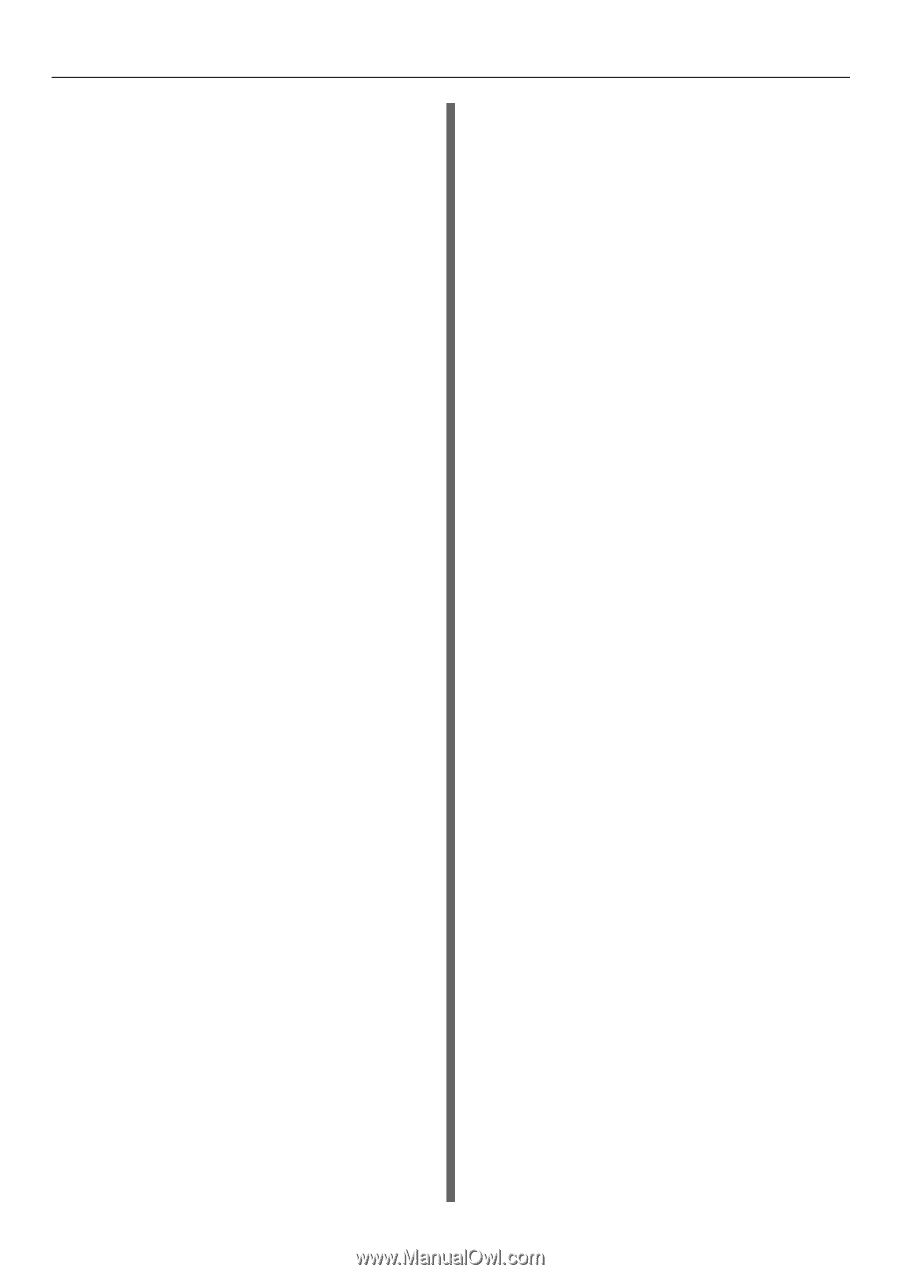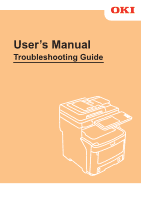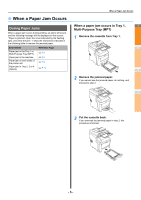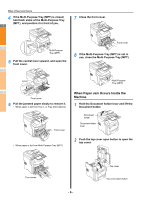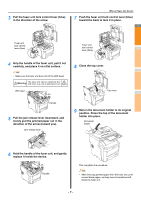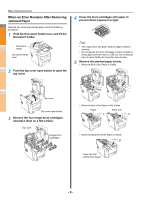Oki MC770 MC770/780 User Guide - Troubleshooting - Page 3
Maintenance, Appendix, Index, CHECKING THE EQUIPMENT STATUS, WITH TopAccess
 |
View all Oki MC770 manuals
Add to My Manuals
Save this manual to your list of manuals |
Page 3 highlights
N/W-Fax Driver Installation Error Messages.......... 38 N/W-Fax Driver General Errors 39 Wireless LAN Problems 40 Client Software Authentication Problems...........40 Cannot log in using client software 41 CHECKING THE EQUIPMENT STATUS WITH TopAccess 42 Hardware Status Icons on TopAccess [Device] Tab 42 Error Messages 43 Error Codes 44 Error codes on print jobs 44 Error codes on transmission and reception 45 Error codes on scan jobs 48 2 Maintenance 53 Replacing Consumables / Maintenance Units 54 Replacing the Toner Cartridge 54 Replacing the Image Drum Cartridge 57 Replacing the Fuser Unit 61 Replacing the Belt Unit 62 Replacing the Inner Finisher Cartridge 65 Replacing the Offline Stapler Cartridge 66 Maintenance 67 Cleaning the Surface of the Machine 67 Cleaning the platen (glass surface 67 Clean the document transporting roller and document holding roller 68 Clean the feed roller 69 When cleaning the tray 69 When cleaning the Multi-Purpose tray 69 Clean the LED heads 70 Moving or Transporting the Machine ....72 Moving the Machine 72 For the equipment with additional tray units installed 72 Transporting the Machine 73 3 Appendix 75 Battery Disposal 76 4 Index 77 - 3 - Table of contents