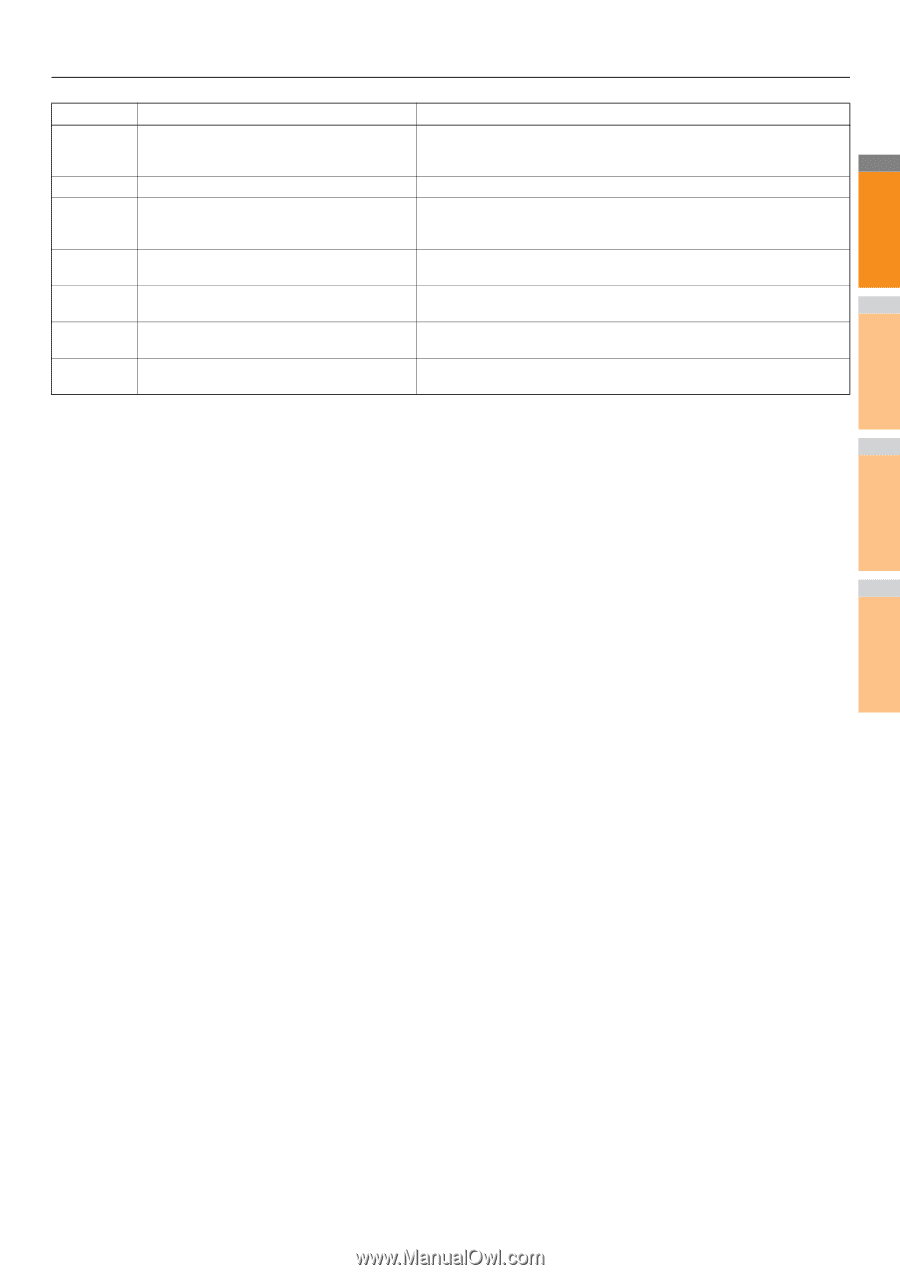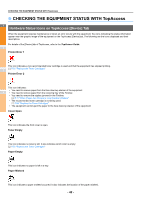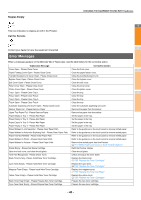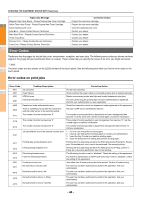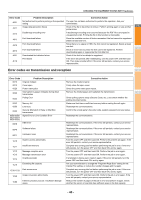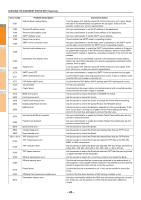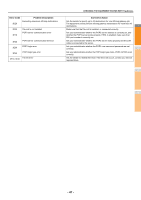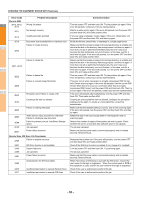Oki MC770 MC770/780 User Guide - Troubleshooting - Page 47
File I/O error, 3F10
 |
View all Oki MC770 manuals
Add to My Manuals
Save this manual to your list of manuals |
Page 47 highlights
Error Code 3D20 Problem Description Exceeding maximum offramp destinations 3D30 3E10 Fax unit is not installed POP3 server communication error 3E20 POP3 server communication timeout 3E30 POP3 login error 3E40 POP3 login type error 3F10, 3F20 File I/O error CHECKING THE EQUIPMENT STATUS WITH TopAccess Corrective Action Ask the sender to specify up to 40 destinations for one offramp gateway job. The equipment cannot perform offramp gateway transmission for more than 40 destinations. 1 Make sure that the Fax unit is installed, or connected correctly. Ask your administrator whether the POP3 server address is correctly set, and whether the POP3 server works properly. If SSL is enabled, make sure that SSL port number is correctly set. Ask your administrator whether the POP3 server works properly and the LAN cable is connected to the server. Ask your administrator whether the POP3 user name and password are set correctly. 2 Ask your administrator whether the POP3 login type (Auto, POP3, APOP) is set correctly. Ask the sender to resend the Email. If the error still occurs, contact your service representative. 3 4 5 6 7 - 47 -