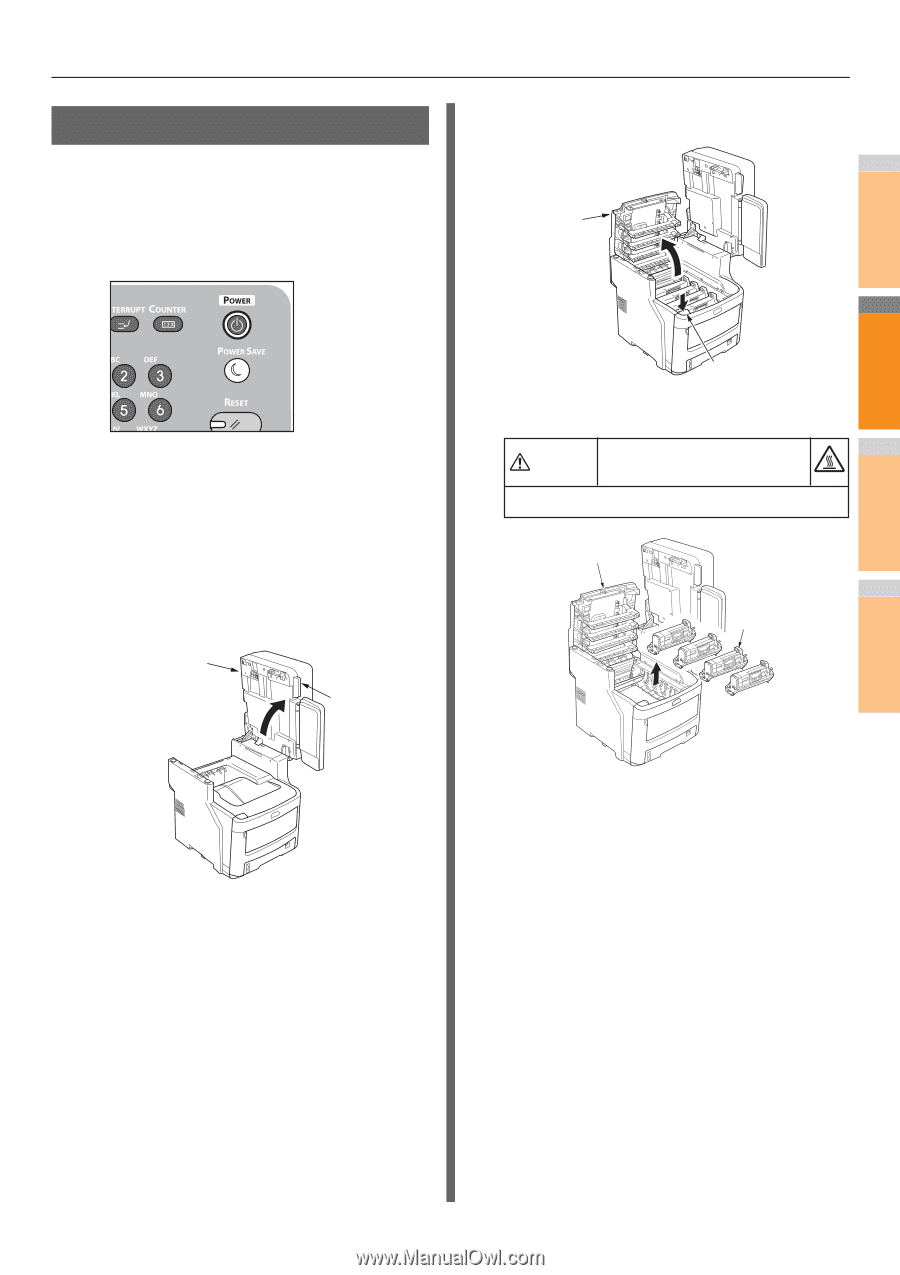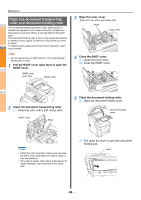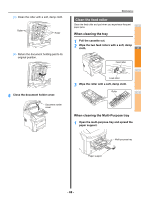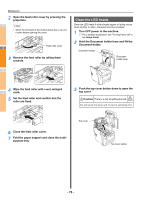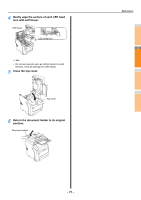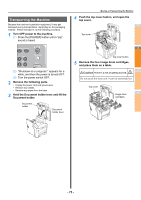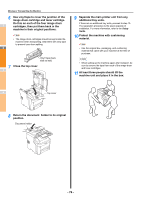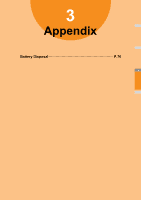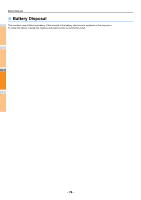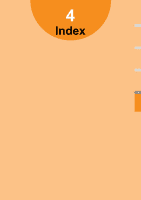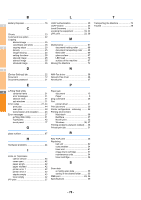Oki MC770 MC770/780 User Guide - Troubleshooting - Page 73
Transporting the Machine
 |
View all Oki MC770 manuals
Add to My Manuals
Save this manual to your list of manuals |
Page 73 highlights
Transporting the Machine Because the machine is precision equipment, it may get damaged during transportation, depending on the packaging method. Please transport it via the following procedure. 1 Turn OFF power to the machine. (1) Press the [POWER] button until a "pip" sound is heard. (2) "Shutdown is in progress." appears for a while, and then the power is turned OFF. (3) Turn the power switch OFF. 2 Remove the following parts. • Unplug the power cord and ground wire • Remove any cables • Remove any paper from the trays 3 Hold the Document holder lever and lift the Document holder. Document holder Document holder lever Moving or Transporting the Machine 4 Push the top cover button, and open the top cover. 1 Top cover 2 Top cover button 5 Remove the four image drum cartridges, and place them on a table. 3 Caution There is a risk of getting burned. Do not touch the fuser unit. It can be extremely hot. Top cover 4 Image drum cartridges 5 6 7 - 73 -