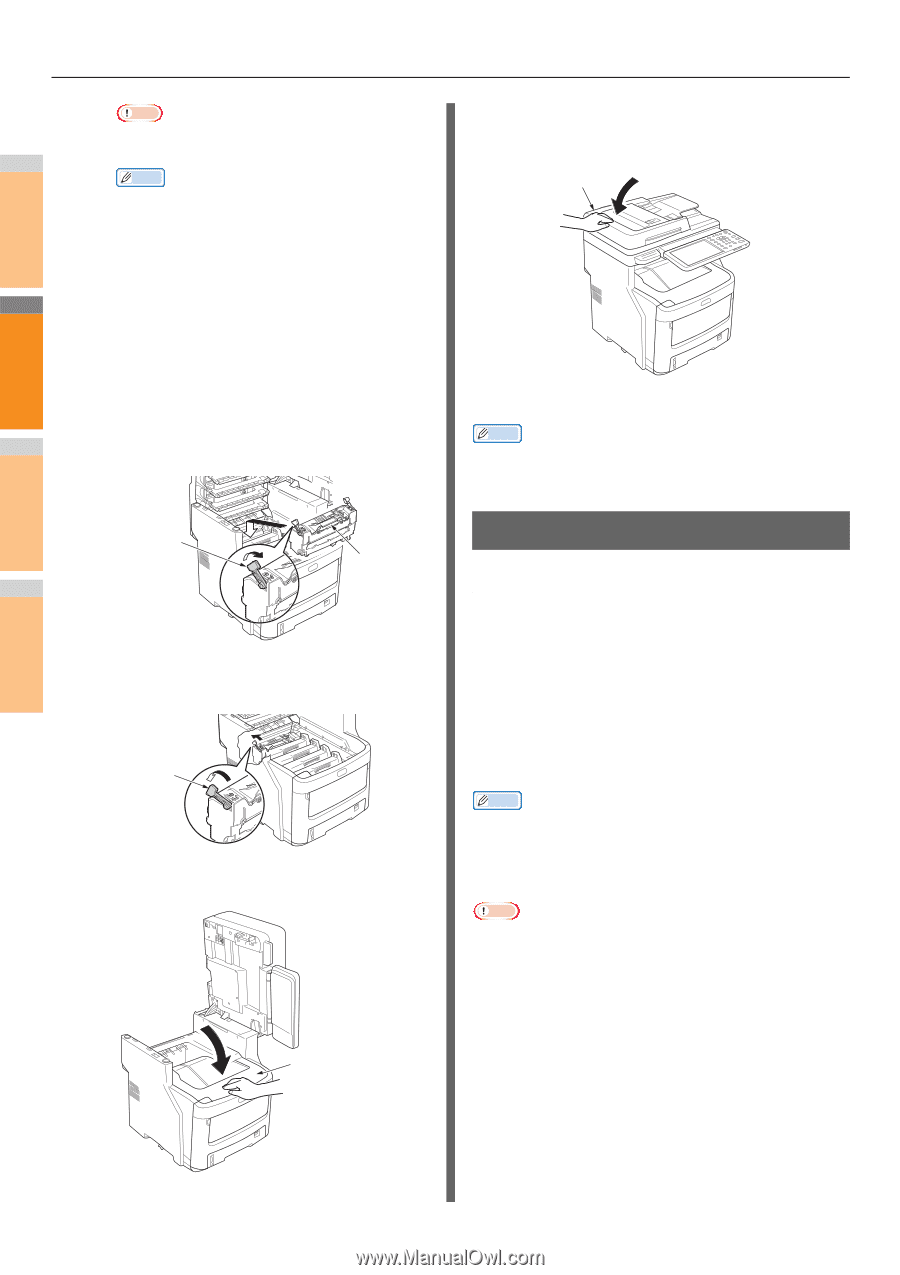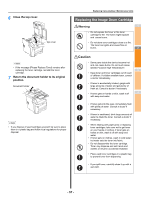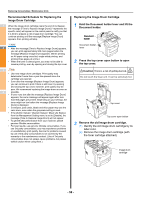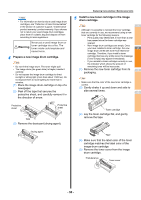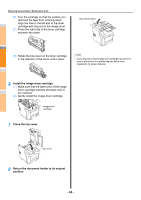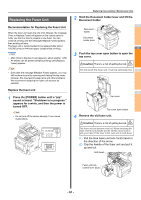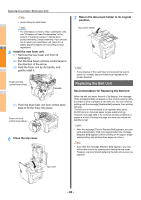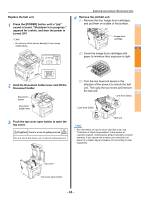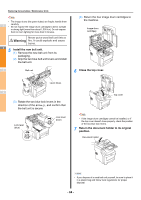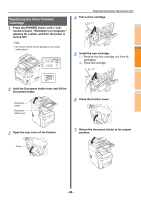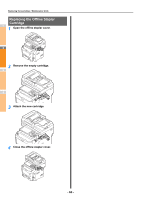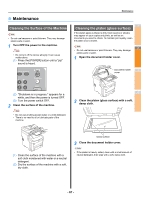Oki MC770 MC770/780 User Guide - Troubleshooting - Page 62
Replacing the Belt Unit, Install the new fuser unit., Close the top cover.
 |
View all Oki MC770 manuals
Add to My Manuals
Save this manual to your list of manuals |
Page 62 highlights
Replacing Consumables / Maintenance Units Note • Avoid hitting the LED head. 1 Memo • For information on how to return used fuser units, see "Collection of Used Consumables" in the section of customer support / maintenance product warranty / product warranty. If you choose not to return your used fuser unit, place it in a plastic bag and dispose of it according to local 2 regulations. 5 Install the new fuser unit. (1) Remove the new fuser unit from its packaging. (2) Pull the blue fuser unit lock control lever in the direction of the arrow. (3) Hold the fuser unit by its handle, and 3 gently install it. Fuser unit lock control lever (blue) 4 Handle (4) Push the blue fuser unit lock control lever back to fix the fuser into place. 5 Fuser unit lock control lever (blue) 6 6 Close the top cover. 7 Top cover 7 Return the document holder to its original position. Document holder Memo • If you dispose of the used fuser unit yourself, be sure to place it in a plastic bag and follow local regulations for proper disposal. Replacing the Belt Unit Recommendation for Replacing the Belt Unit When the belt unit nears the end of its lifespan, the message [Time to Replace Belt] will appear on the control panel to notify you that it is time to prepare a new belt unit. You can continue printing until the message [Replace Belt] appears, then printing will stop. The belt unit is recommended to be replaced after about 80,000 prints on A4-sized paper (single-sided printing). However, this page yield is for common printing conditions (3 pages at a time). Printing one page at a time can reduce the belt life by half. Memo • After the message [Time to Replace Belt] appears, you can print approximately 1000 more pages before the message [Replace Belt] appears. (When printing on A4 paper, singlesided printing, and printing three pages at a time.) Note • Even after the message [Replace Belt] appears, you may still be able to print by opening and closing the top cover. However, we recommend replacing the belt unit as soon as possible. - 62 -