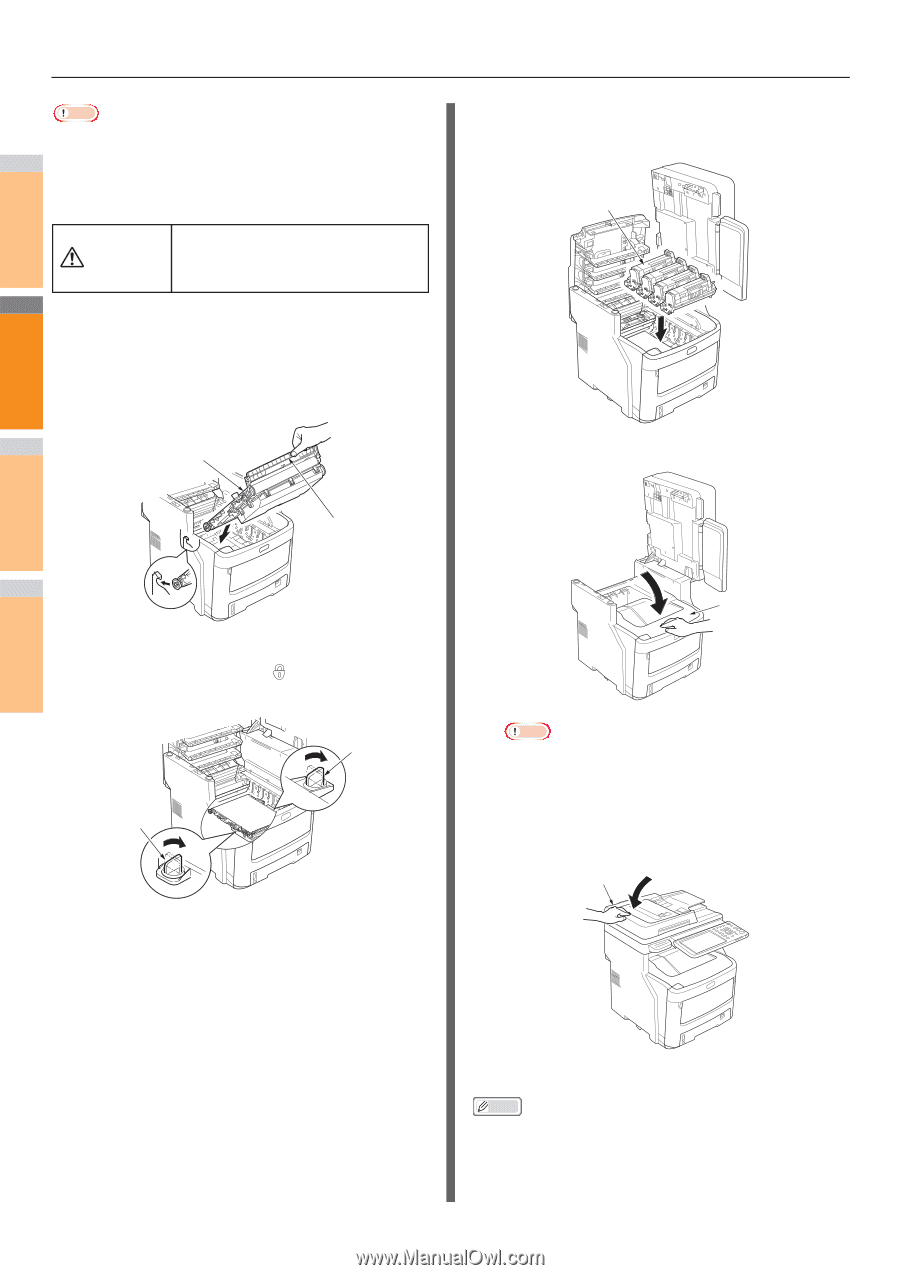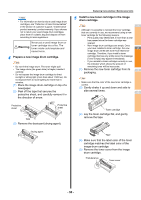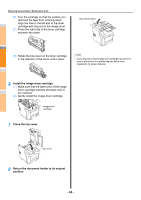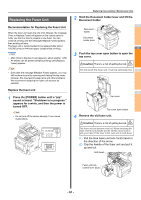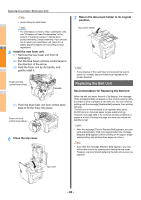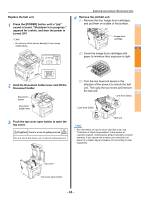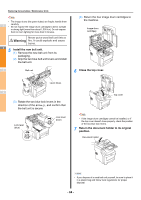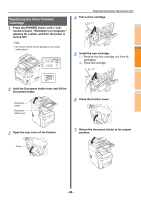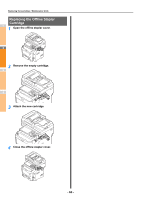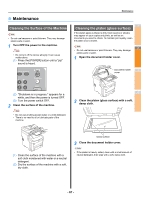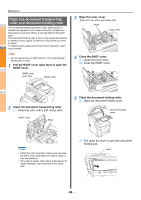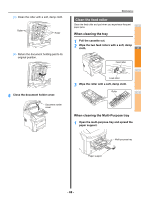Oki MC770 MC770/780 User Guide - Troubleshooting - Page 64
Install the new belt unit., Close the top cover., Return the document holder to its original
 |
View all Oki MC770 manuals
Add to My Manuals
Save this manual to your list of manuals |
Page 64 highlights
Replacing Consumables / Maintenance Units Note • The image drums (the green tubes) are fragile; handle them carefully. 1 • Do not expose the image drum cartridges to direct sunlight or strong light (more than about 1,500 lux). Do not expose them to room lighting for more than 5 minutes. Never put a used belt unit into a Warning fire. It could explode and cause burns. 5 2 Install the new belt unit. (1) Remove the new belt unit from its packaging. (2) Grip the two blue belt unit levers and install the belt unit. 3 Belt unit (4) Return the four image drum cartridges to the machine. Image drum cartridges 6 Close the top cover. Lever (blue) 4 Top cover (3) Rotate the two blue lock levers in the direction of the arrow , and confirm that the belt unit is secure. 5 Lock lever (blue) 6 Lock lever (blue) Note • If the image drum cartridges cannot be installed, or if the top cover doesn't close properly, check the position of the two blue lock levers. 7 Return the document holder to its original position. Document holder 7 Memo • If you dispose of a used belt unit yourself, be sure to place it in a plastic bag and follow local regulations for proper disposal. - 64 -